5 Best Connectify Alternatives for Windows PC in 2020
Without an internet connection, a device is just dumb. They are just useless, you can not listen to music online, stream movies and perform other activities that require an internet connection.
But do you know that if you have an internet connection in one device you can share its internet with another device too? Earlier this was done only in smartphones using hotspot features. But now all Windows and Mac OS also have an inbuilt hotspot feature to share a device’s internet connection with others.
Also Read | 10 Best Ethical Hacking Tools For Windows, Linux & Mac OS
If your windows don’t have a Hotspot feature you can just simply upgrade to Windows 10 or get the Connectify app which works very well. Connectify has the ability to create a hotspot on any window and share the internet and files over the connection.
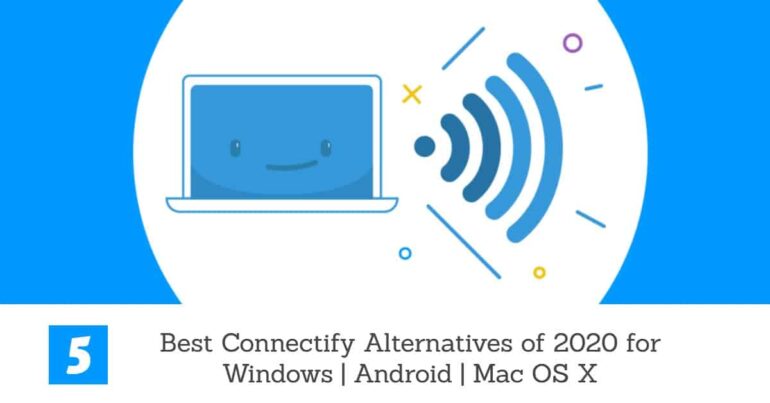
But if you are looking for Connectify alternatives because you don’t like that for reasons like high price or complex build. You can check out my list below.
Why Need Connectify Alternative?
Connectify is the best software for sharing the internet connection from one device to another device. Along with an internet connection, it also allows you to send files at high speed without a single packet drop.
But many beginners find it difficult for using because of lots of features and complex designs. And most of the features are only available in the paid version which costs you from $34 to $49 respectively.
As a beginner, everyone would love to get a Connectify hotspot for free without any limits. Yes, connectify also has a free and lite version but it is not more advanced and still has some user experience issues.
For all these reasons you need a better hotspot or say best connectify alternative to share an internet connection. Today I have come up with the 5 best connectify alternative hotspot software which is free.
Best WiFi Hotspot Software or Connectify Alternatives
Before we begin to list of best wifi hotspot software let me tell you all these hotspot software listed below are completely free of cost and are effective.
I only included wifi hotspot software which I personally used. So feel free to ask any questions if you have. So here we go.
1. Windows 10 Native Hotspot Creator
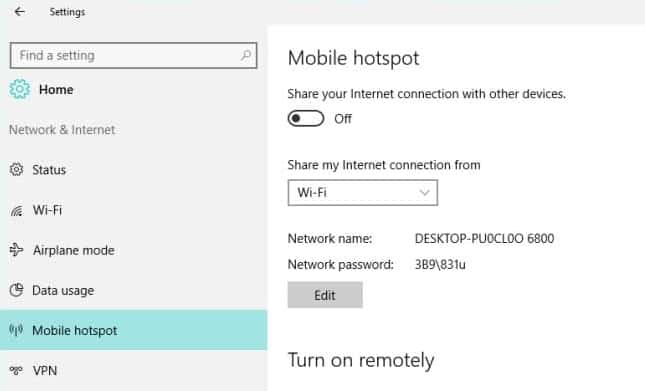
Windows 10 Native Hotspot Creator is the best connectify alternative available to windows 10 users by Microsoft. It is totally free and preinstalled in all windows 10 laptops with WiFi functionality.
If you have a windows 10 laptop with a WiFi adapter you can turn on the WiFi hotspot by going to Setting > Network and Internet -> Mobile Hotspot and then clicking on the on/off toggle button to create the Hotspot.
You can also use the windows 10 action center to do the same. The reason behind including this in the number one position is that it is free and fast without any third-party application. It has good support and you will always have the latest version whenever you update to windows 10 OS.
2. My Public WiFi
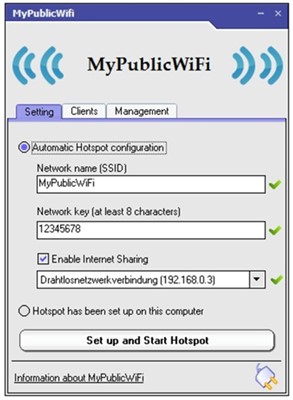
My Public WiFi is another simple and easy-to-use connectify alternative. It is the oldest wifi hotspot software that still holds its position in WiFi Hotspot Software.
You Should Also Read | 5 Simple Steps: How to Speed up Computer and Make it Run Faster
It can easily create a WiFi Hotspot and allows you to share an internet connection with another device. It provides you with a good network speed with tons of advanced features.
Features of My Public WiFi include:
- Bandwidth Saver
- Simple Hotspot Creator
- Firewall
- Track all visited URL
This hotspot software is the ultimate choice for any beginner to create a hotspot to share internet connections to other devices. The only con of my public wifi is its legacy UI which has not been changed in years.
3. Baidu WiFi Hotspot
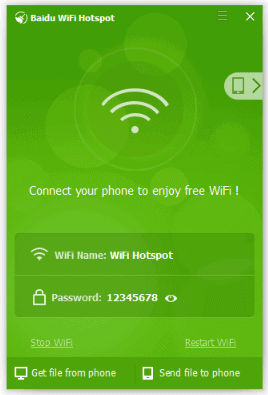
If you need a more advanced connectify alternative then try Baidu WiFi Hotspot. It is one of the most downloaded WiFi Hotspot software which can easily create a wifi hotspot.
Baidu WiFi Hotspot handles its work perfectly. The first task of this application is to create a wifi hotspot and then secure it. With this, you can get high-speed internet between devices without a single data packet drop.
Must Read | 15 Best iOS Emulators For PC [Run iOS Apps on Windows]
Along with WiFi Hotspots Baidu also allows you to share files between devices. This is very cool now you dont need a USB cable to transfer your files between mobile and computers.
The User Interface of Baidu WiFi Hotspot is very simple and easy to navigate. It is designed by keeping performance and look in mind. It is one of the best and most popular connectify alternatives.
Supported Platform: Windows XP, Vista, 7, 8, 10 | Android
4. mHotSpot
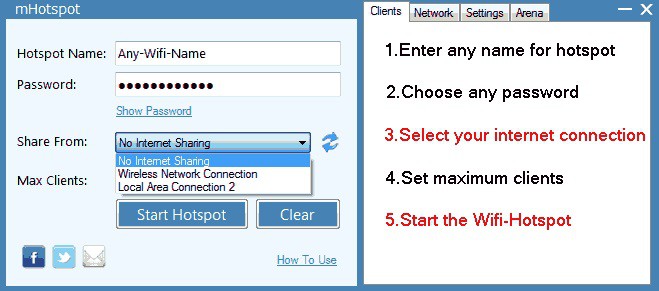
mHotSpot is another best connectify alternative for Mac and Windows. If you want easy-to-use and lightweight software to share your internet connection then you can use this. This is very light weighted around 400kb in size and allows all major functions that a WiFi Hotspot should have.
It allows you to create a wifi hotspot with a range of 10m and you can connect up to 10 devices simultaneously. It also allows you to choose internet speed while creating a hotspot.
mHotSpot Features include:
- It connects to more than 10 devices
- You can set the name of the wifi hotspot without facing any restriction
- The size of the application is 400kbs
- You can share any type of internet connection such as 3g, 4g, LTE
- You can check the details of connected devices such as their IPs and other information
Supported Platform: Windows 7, 8, 10 | Mac OS X | Android
5. MaryFi

Maryfi is another simple and easy-to-use WiFi Hotspot software that allows you to create a hotspot. With the help of this, you can share any internet connection including a cable modem, cellular card, or even another wifi network.
The best part of Maryfi is that it doesn’t need a working internet connection to create a hotspot. You can simply create a hotspot and share files over a connection or play LAN games easily.
Do you Know? How to Change Windows 10 Login Screen Background
You can easily add 5 devices and play LAN games with them. The only drawback of this software is that it does not support the latest Windows 10 OS.
Supported Platform: Windows 7, MAC & Android
Conclusion
If you need high-speed WiFi Hotspot software you must go to one of these. There are too many connectify alternatives available but I will suggest you choose one of those listed above.
For simple and faster connectivity you can also choose Windows 10 Native Hotspot Creator which is free & fast. If you have any suggestions drop them in below comment box.



