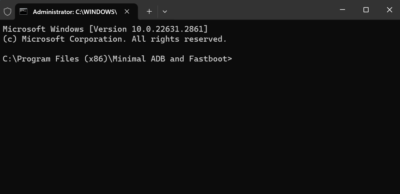How to Root Moto G Pure Without PC: 3 Different Ways
In this guide, I have shared how to root Moto G Pure without PC. The guide will use the TWRP and Magisk to root Motorola g pure XT2163 (codenamed). You can use either SuperSu or Magisk, depending on your choice.
But we are using Magisk in this guide because its a systemless root system. This means it does not tamper with the system file while rooting the device. It also bypasses SafetyNet checks, meaning the app will work with all the banking apps.
But before moving ahead, let me tell you what rooting is. It’s a process of gaining administrative access to your device. This means you can customize every part of your device, install custom ROMs, or tweak system files. However, it also comes with certain risks, like voiding the device warranty. If not done properly, you can also brick your device.
So follow all the steps mentioned below in order to root Motorola G Pure without computer. Before we start, let’s see the prerequisites for rooting your Motorola G Pure.

Prerequisites
Before you can root your Motorola G Pure without PC, you need to make sure that you have the following things ready:
- Make sure your device is charged with at least 50% battery level.
- Although rooting will not erase any data stored on your phone, a complete Android backup is strongly suggested if anything goes wrong. This will help you restore your data.
- A microSD card or a USB OTG drive with enough space to store the rooting files.
- A TWRP recovery installed on your phone. TWRP is a custom recovery that allows you to flash various files on your phone, such as Magisk or SuperSu.
- Enable USB debugging and OEM unlocking on your phone. To enable them, go to Settings > About phone > Tap on Build number 7 times > Go back to Settings > System > Developer options > Enable USB debugging and OEM unlocking.
- In order to root, your device bootloader should be unlocked. This guide assumes that you already have Moto G Pure bootloader unlocked.
Once you have these things ready, you can proceed to the next section, where we will show you how to root your Motorola G Pure without PC using Magisk.
How to Root Motorola G Pure Without PC
There are many ways to root Moto G Pure without PC, like using rooting scripts or apps. But in this guide we will only cover rooting with SuperSu, Magisk and Kingoroot. These methods are effective and enough to root your device. So, choose the method below to root your device. I suggest you go with Magisk, as it provides many benefits as compared to others.
Root Motorola G Pure using Magisk
Magisk is one of the most popular and powerful rooting tools for Android devices. It is a systemless root, which means that it does not modify the system partition of your phone but instead creates a virtual partition that overlays the original one. This way, you can root your phone without affecting the OTA updates, the SafetyNet status, or the Android Pay functionality.
Magisk also comes with a built-in module manager, which allows you to install various modules that enhance the performance and functionality of your phone.
To root your Motorola G Pure using Magisk, you need to follow these steps:
- Download the latest Magisk zip file and copy it to your microSD card or USB OTG drive.
- Boot your phone into TWRP recovery mode. To do this, power off your phone, then press and hold the Volume Down and Power buttons together until you see the bootloader screen. Use the Volume buttons to navigate and the Power button to select the Recovery mode option.
- Once you are in TWRP, tap Install and navigate to the Magisk zip file you copied earlier.

- Swipe to confirm the flash and wait for the process to complete.

- Tap on Reboot System. Your device will reboot, and you will see the Magisk Manager app in your app drawer.

- Open it and check if it says that Magisk is installed and active. If yes, congratulations, you have successfully rooted your Motorola G Pure using Magisk.

Root Moto G Pure using SuperSu
SuperSu is another popular and reliable rooting tool for Android devices. It is a system root, which means that it modifies the system partition of your phone, granting you root access. SuperSu also comes with a built-in app manager, which allows you to manage the permissions and settings of the apps that require root access.
To root Motorola Moto G Pure using SuperSu, you need to follow these steps:
- Download the latest SuperSu zip file and copy it to your microSD card or USB OTG drive.
- Boot your phone into TWRP recovery mode, as the previous method explains.
- Once you are in TWRP, tap Install and navigate to the SuperSu zip file you copied earlier.

- Swipe to confirm the flash and wait for the process to complete.

- Tap on Reboot System. Your device will reboot, and you will see the SuperSu app in your app drawer.

- You should now see a new app called SuperSu in your app drawer. Open it and check if it says that SuperSu is installed and active. If yes, congratulations, you have successfully rooted your Motorola G Pure using SuperSu.
Root Moto G Pure using Kingoroot
Kingoroot is a one-click rooting tool for Android devices. It is a simple and easy way to root your phone without using a computer or a custom recovery. However, it is less reliable and compatible than Magisk or SuperSu and may not work on some devices or android versions. It also installs unwanted apps and ads on your phone, which may affect your user experience.
To root Motorola G Pure using Kingoroot, you need to follow these steps:
- Download the Kingoroot APK file from here and install it on your phone. You may need to enable the Unknown Sources option in Settings > Security to allow the installation of apps from outside the Play Store.
- Open the Kingoroot app and tap on the One Click Root button. Wait for the app to analyze your device and attempt to root it.

- If the rooting process succeeds, you will see a message saying your device has been rooted. If not, you will see a message saying that the rooting failed. You can try again or use another method.

- If the rooting is successful, you should see a new app called Kingroot in your app drawer. Open it and check if it says that your device has been rooted. If yes, congratulations, you have successfully rooted your Motorola G Pure smartphone using Kingoroot.
Conclusion
In this article, I have shown you three different ways to root your Motorola G Pure without a PC. Each method has advantages and disadvantages, so choose as per your needs. However, we recommend using Magisk, which is the most powerful and effective way to root android devices.
Now that your phone is rooted, you can install custom ROMS, remove bloatware, or improve battery life. Here are some of the best apps for rooted devices that you must try. With the help of these root apps, you can customize your phone, remove ads, or take the full android backup.
I hope you found the article helpful. If you have doubts regarding the above method or the rooting process, feel free to post a comment below.
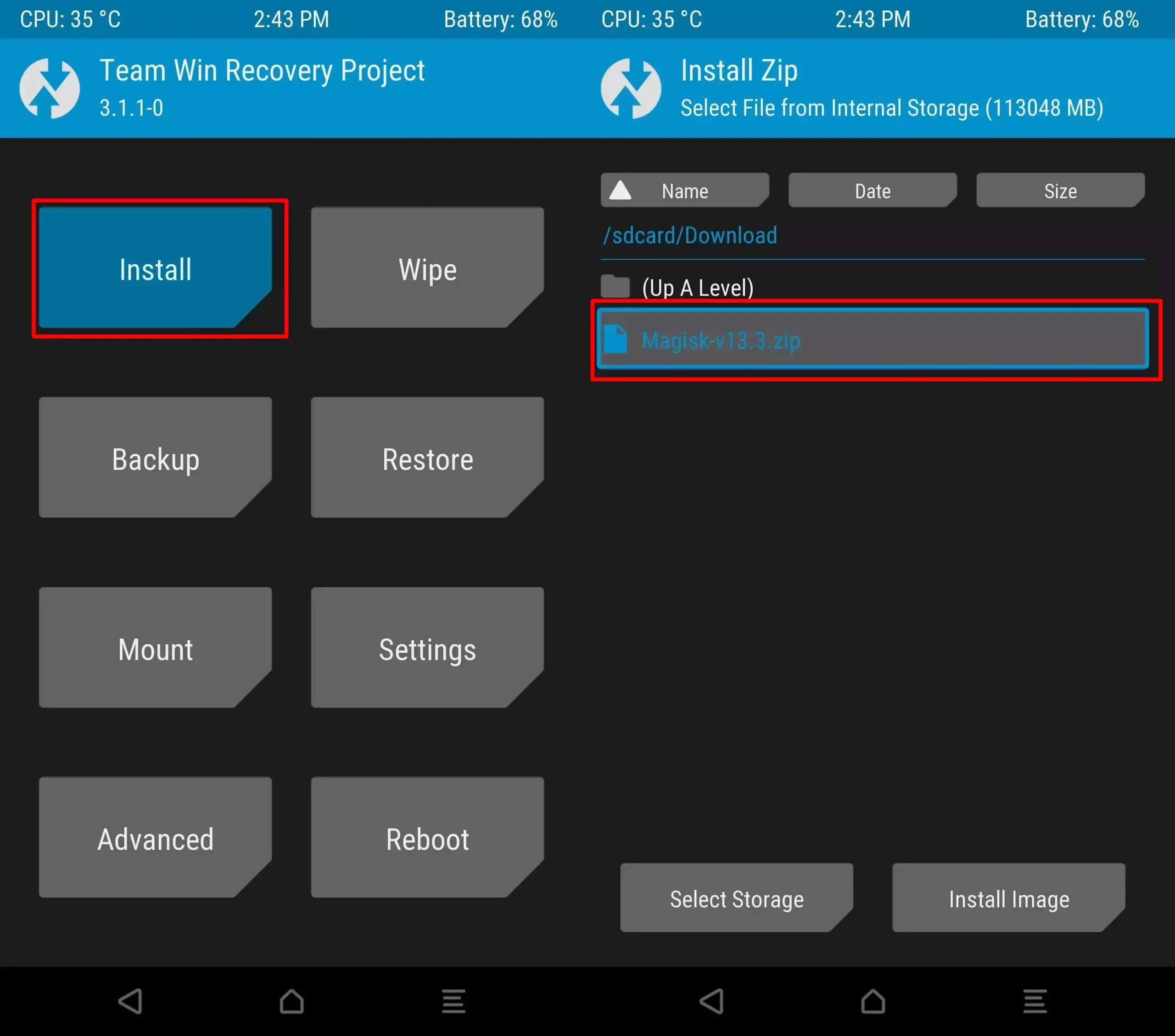
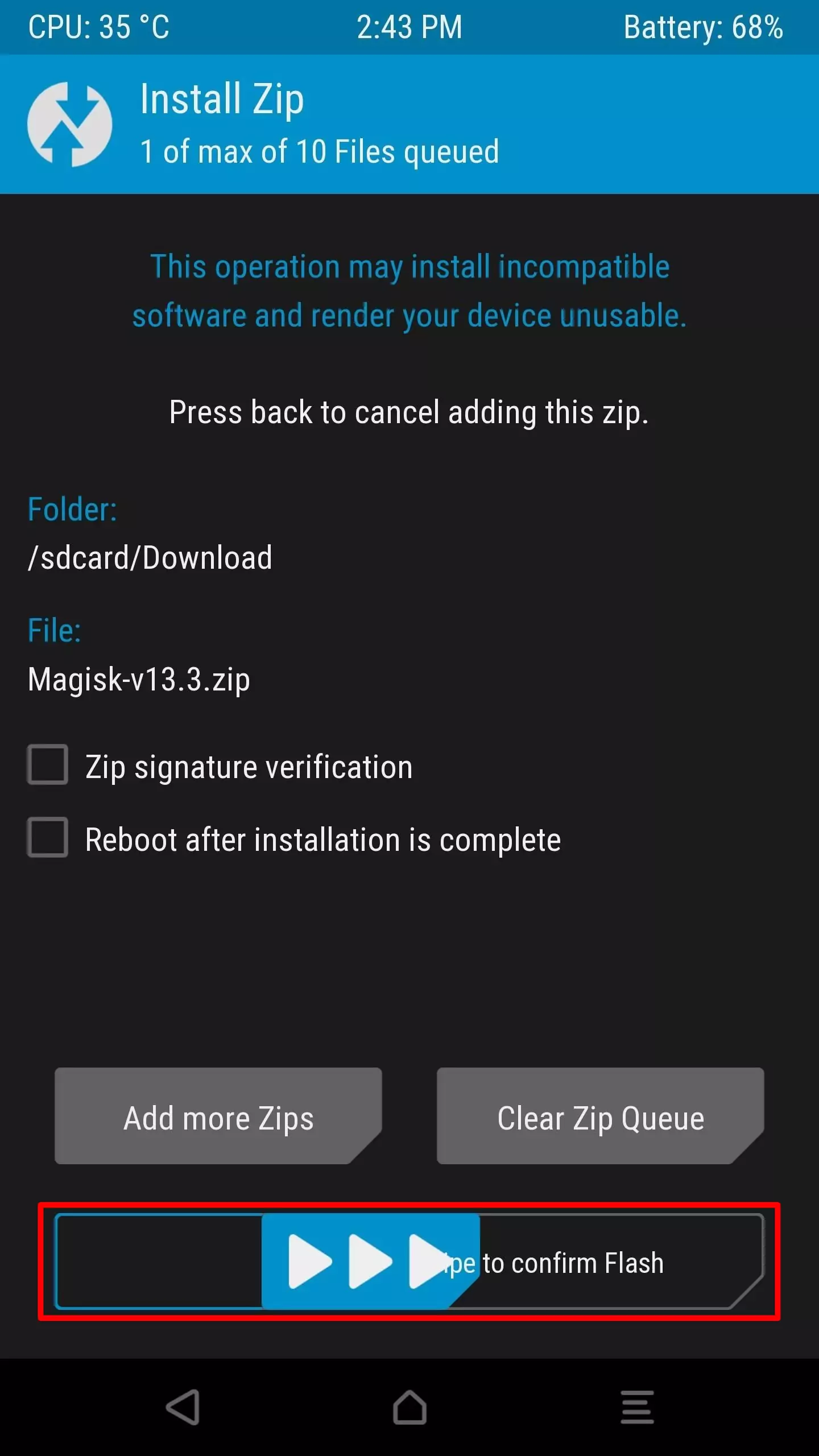
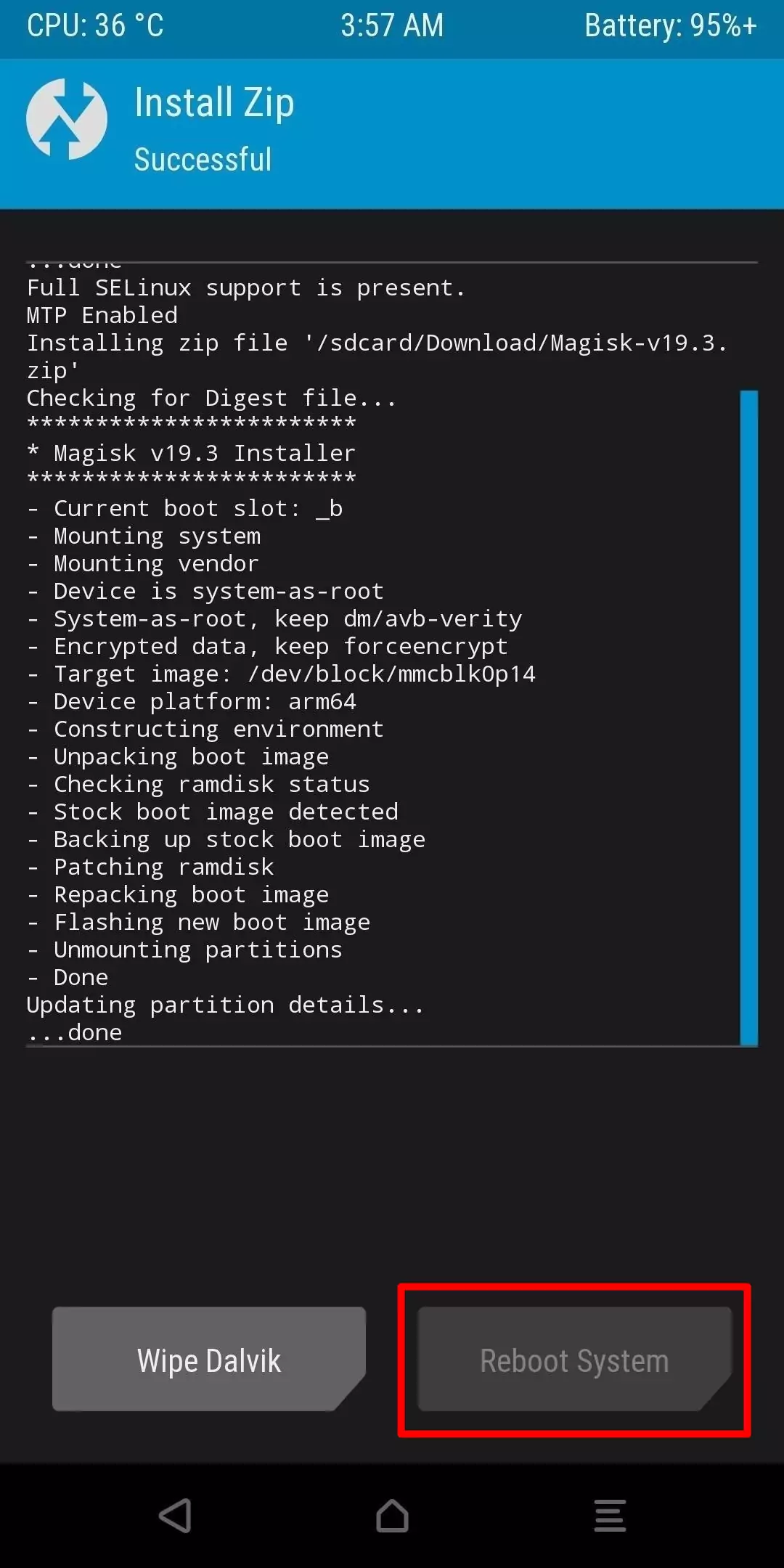
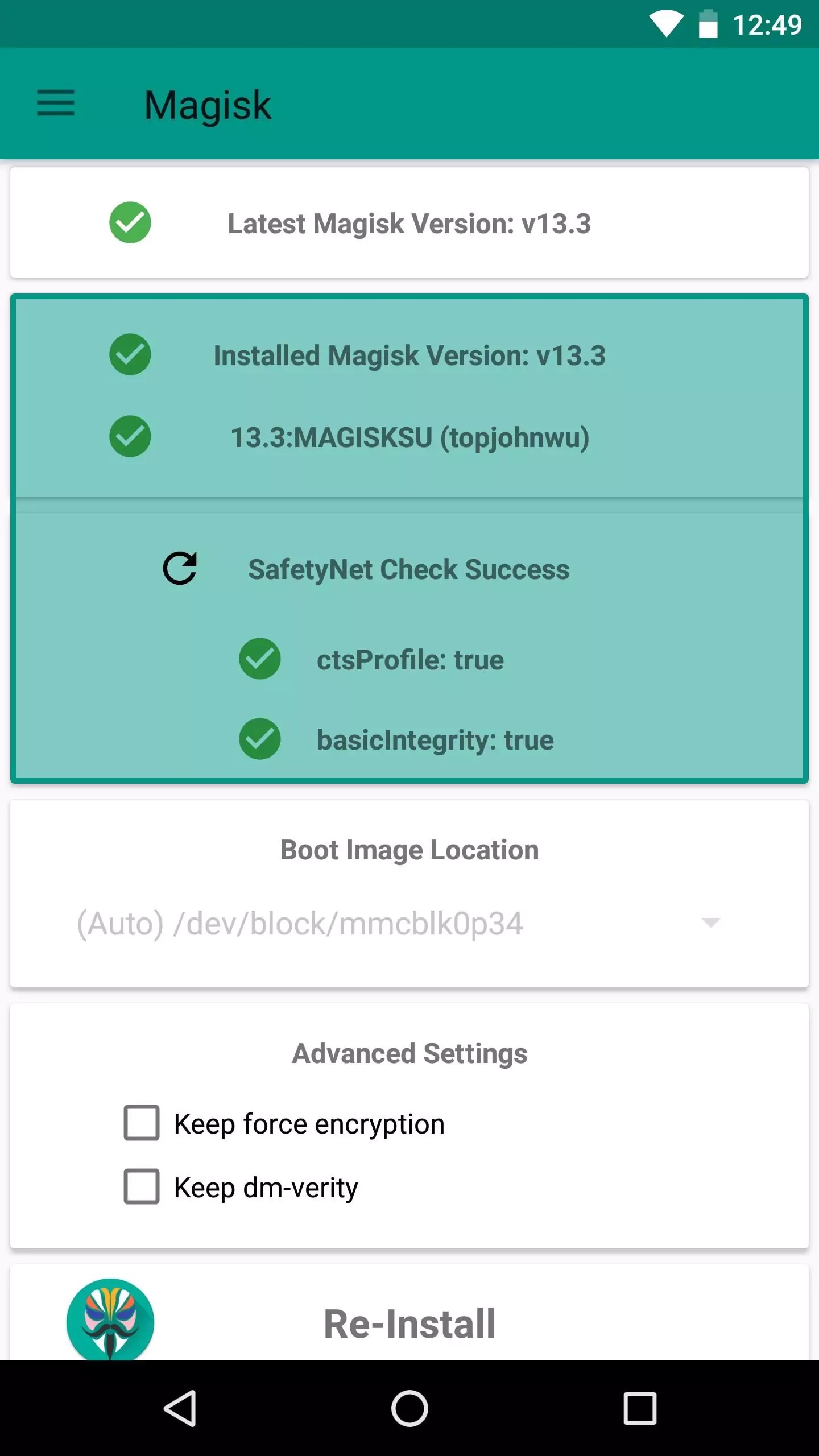
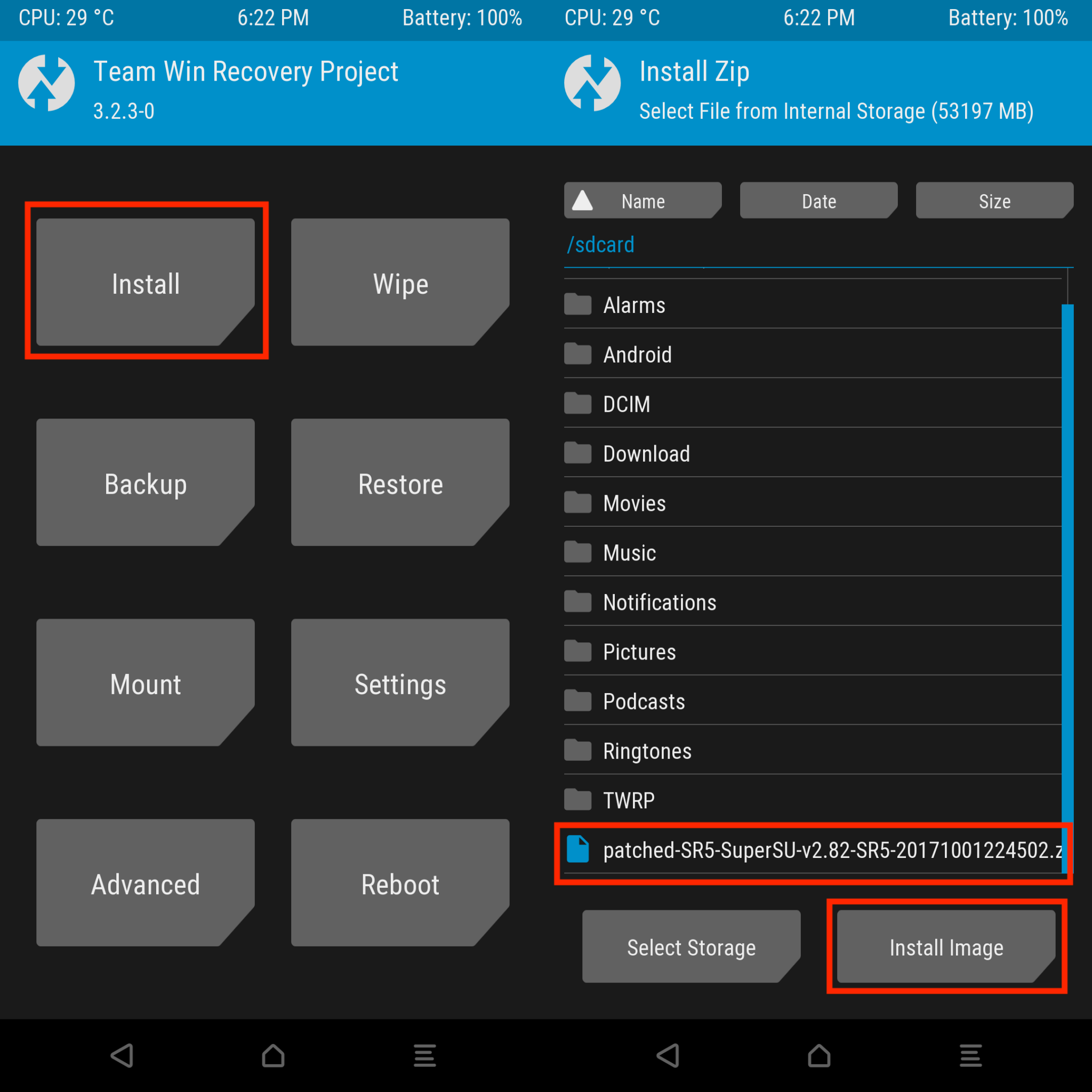
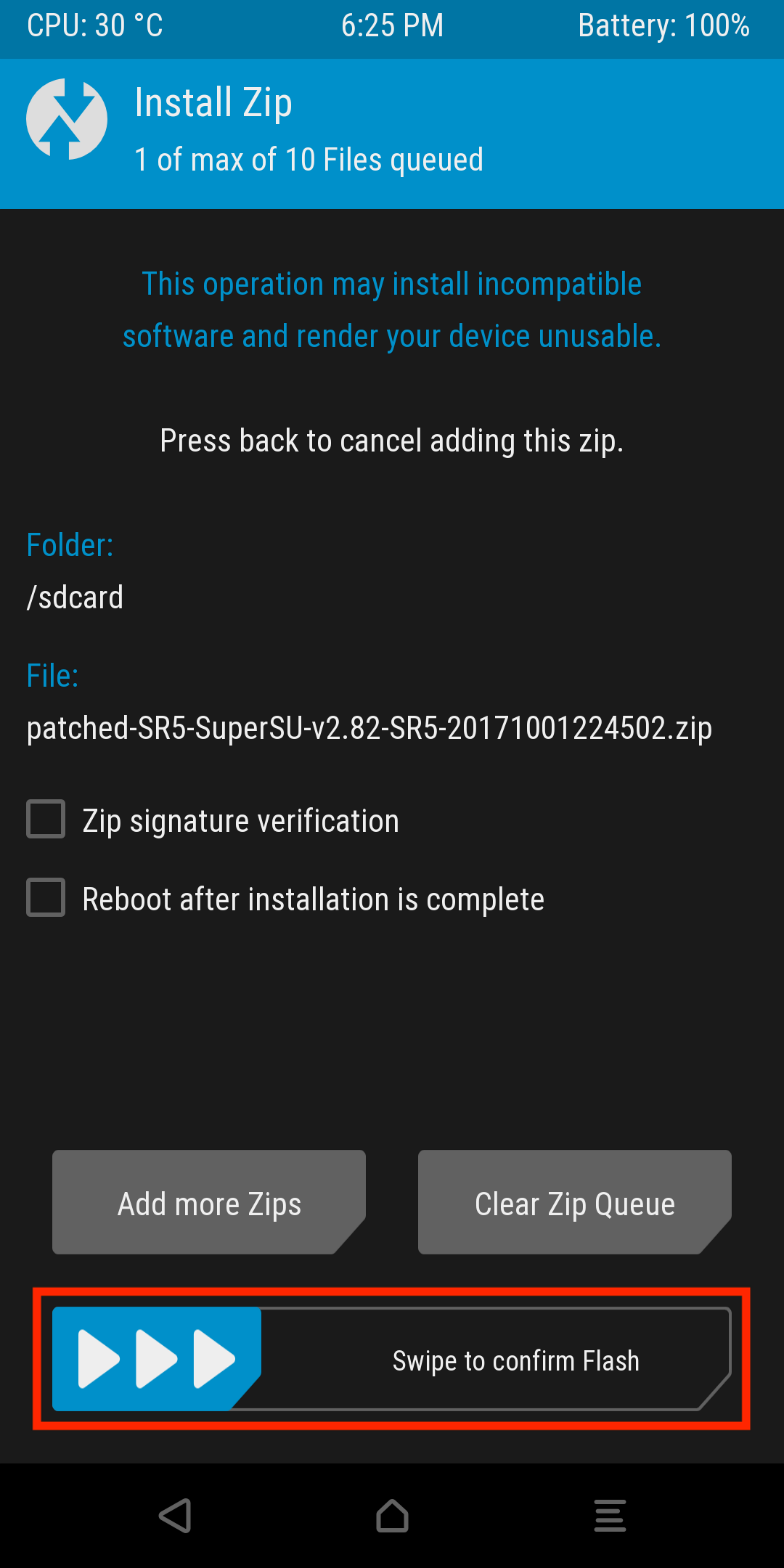
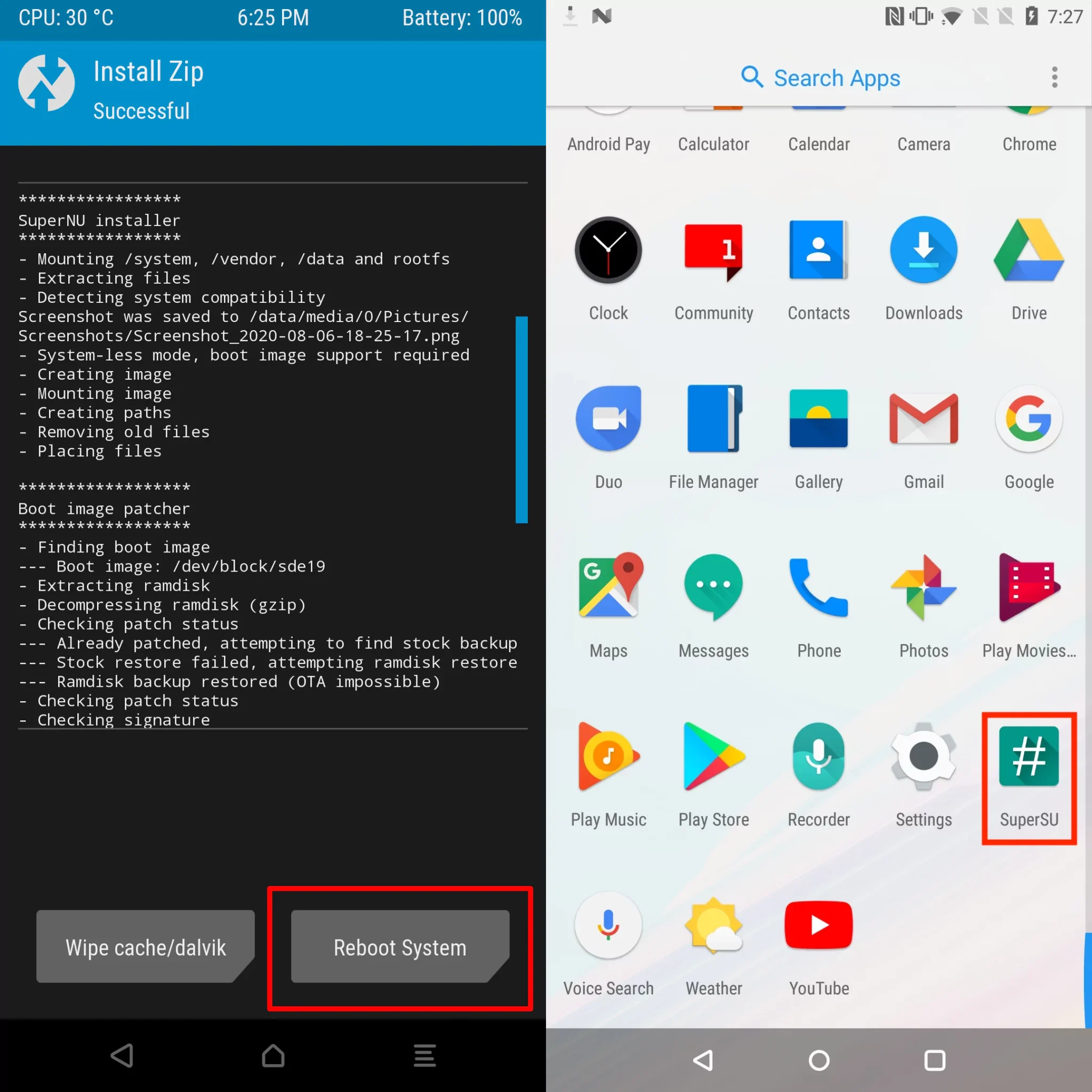
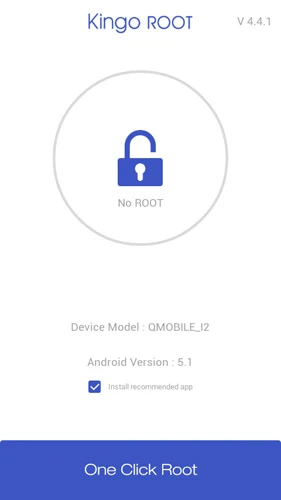



![[Review] Does Clean Master Really Works Is it safe to Use](https://techorhow.com/wp-content/uploads/2019/12/Review-Does-Clean-Master-Really-Works-Is-it-safe-to-Use-400x200.jpg)