How to Update Windows Photo Viewer on Windows 7 and 10
Windows photo viewer is an inbuilt windows app to easily view any type of image stored on your computer. It will let you view images with extensions such as jpg, png, jpeg, and many more. If you are still using windows 7 and facing problems in updating windows photo viewer then this article is for you.
Microsoft has stopped future updates for the older operating system such as Windows XP and Windows 7. In order to get the latest updates and security patches, you just need to update your OS to the latest version i.e. Windows 10.
But if you want to stick with windows 7 and also want to get an update for apps like windows photo viewer then you must go in another way. In this article, I am going to show you how to update windows photo viewer on Windows 7 and also on Windows 10.
How to Update Windows Photo Viewer
In order to update windows photo viewer on Windows 7, you need to follow the below steps accordingly.
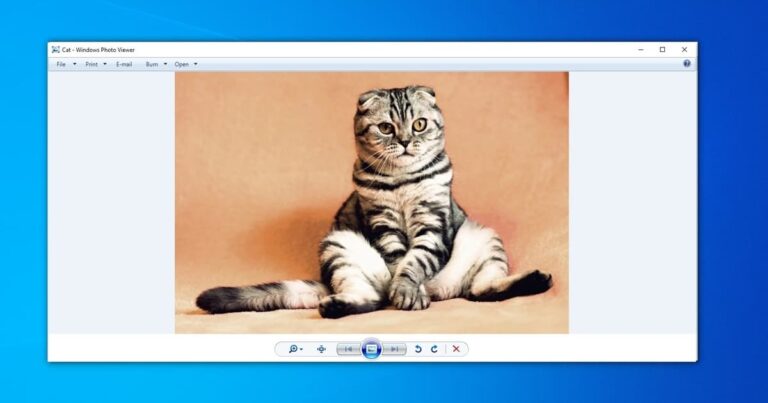
1. Tap Windows Key + R button to open the run prompt.
2. Now type “ms:settings:windowsupdate” and press enter to open the windows update setting.
3. Click on the Check Updates and windows will start finding any available updates for the device and will list all available updates on the screen.
4. Select Windows Photo Viewer from the list and click on Install.
5. Wait for the update to download and install successfully. Once done restart the computer to get the latest windows photo viewer update in Windows 7.
How to Update Microsoft Photos in Windows 10
In windows, 10 the latest version of windows photo viewer is replaced by the Microsoft photos app. Microsoft Photos app has a lot of features and a great user interface as compared to windows photo viewer.
Also, Read | What is Pagefile.sys? How to Delete, Resize, and Move it.
If you want to update windows photo viewer or Microsoft photos in windows 10 then there are two methods. First by updating the windows through settings as stated above. And another way is to update the windows photo viewer app from the windows store.
1. Open the Store app on your Windows 10 computer.
2. Click on the three dots in the right upper corner of the screen and select Download and Updates as shown below.
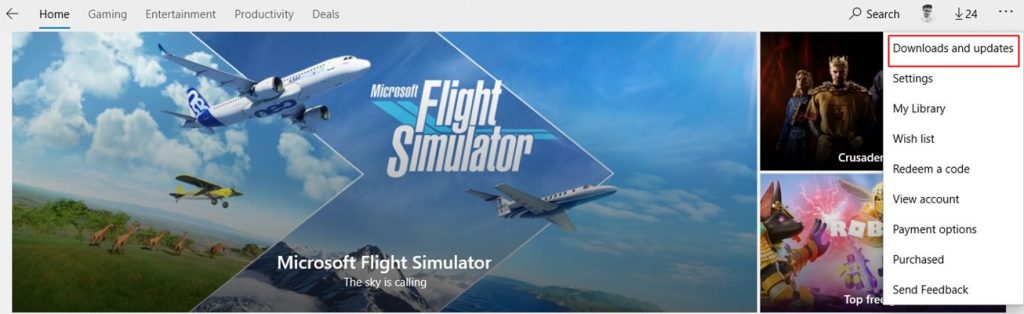
3. Look for the Microsoft Photos app from the list and click on the download icon next to it.
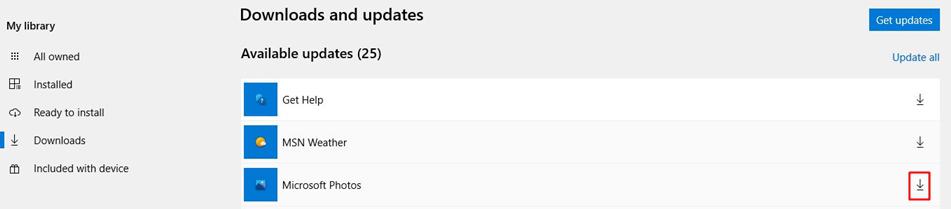
4. Now Microsoft photos will start installing on your computer. Wait for the process to finish once done you will have the latest version of Microsoft photo or say windows photo viewer.
How to Restore Windows Photo Viewer in Windows 10
Since Microsoft has replaced the windows photo viewer app in windows 10 with Microsoft photos the apps are no longer available and there is no rollback for windows photo viewer.
Some windows users still love the old photo viewer app due to its simplicity and classic look. But unfortunately, Microsoft does not provide a way to roll back the app and give you an older one. But with the help of registry edit, you can get back your old windows photo viewer app.
1. Download the modified registry file from here. Make sure you back up your default registry files.
2. Double-click on the downloaded registry file and windows will prompt you to run it.
3. You will now be shown a User Account Control prompt asking if you would like Registry Editor to run. Click ‘Yes‘ at this prompt.

4. Now another dialog box will appear asking you to merge the registered files. Select yes and continue.
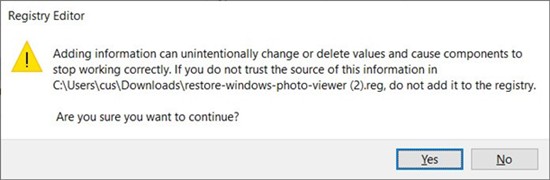
Once done you will have the old classical windows photo viewer app on your windows computer. To set the app as default for all types of images, right-click on any image and select open with Windows Photo Viewer and mark always use this app.
Wrapping Up
I hope you now understand how to update the windows photo viewer app on windows 7 and windows 10 computers. But before making any changes to windows always create a system restore point so that if anything goes wrong you can restore your system.
If you can migrate to the latest windows 10 then you must do it. It has lots of cool features along with the latest security updates. While Windows 7 is outdated and will no longer receive any updates and development.



