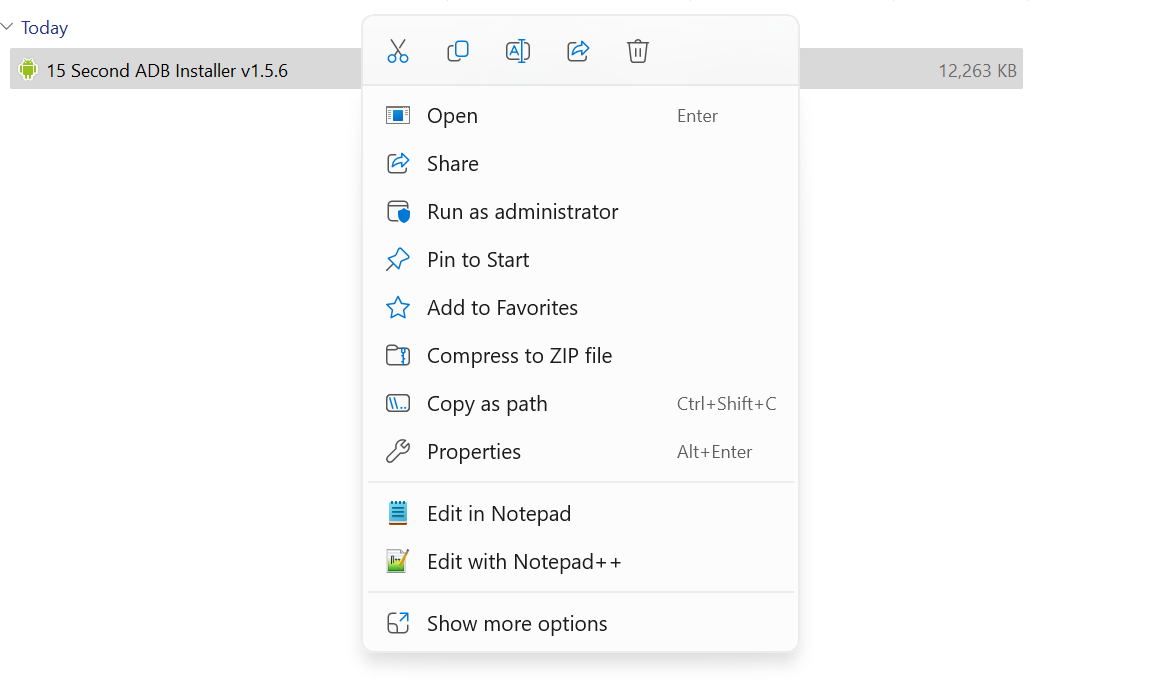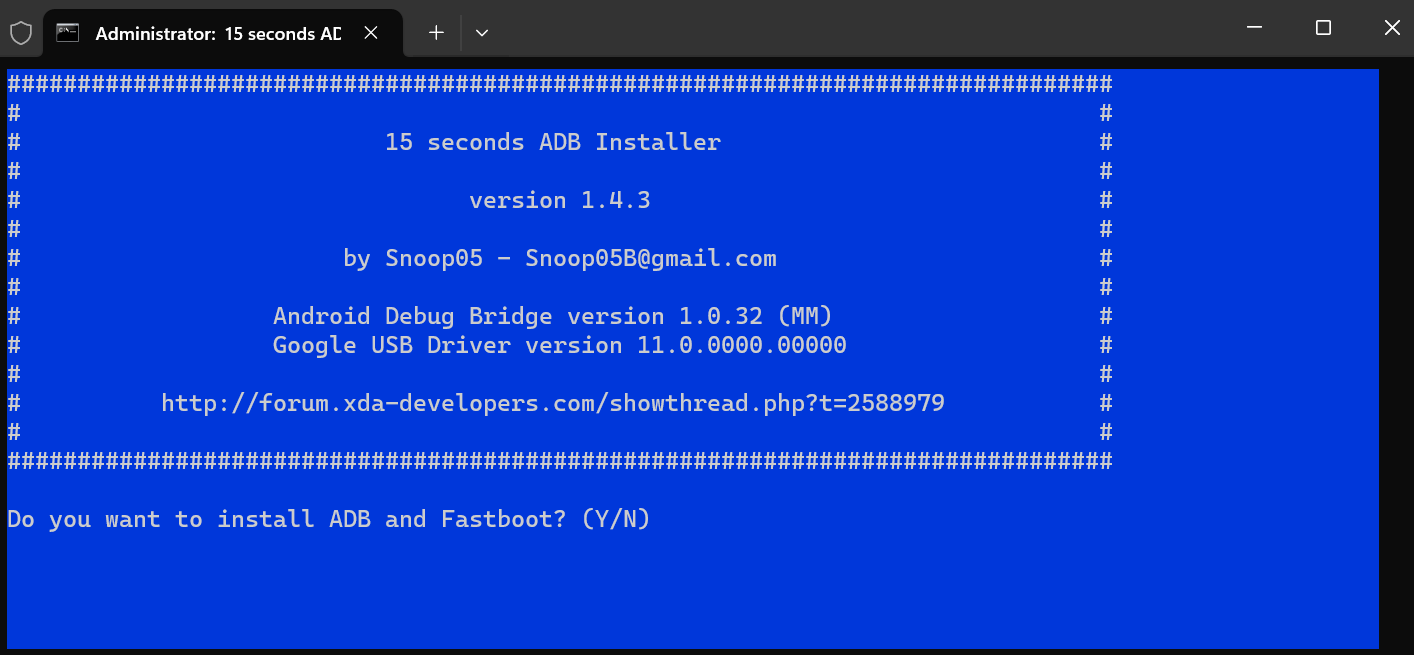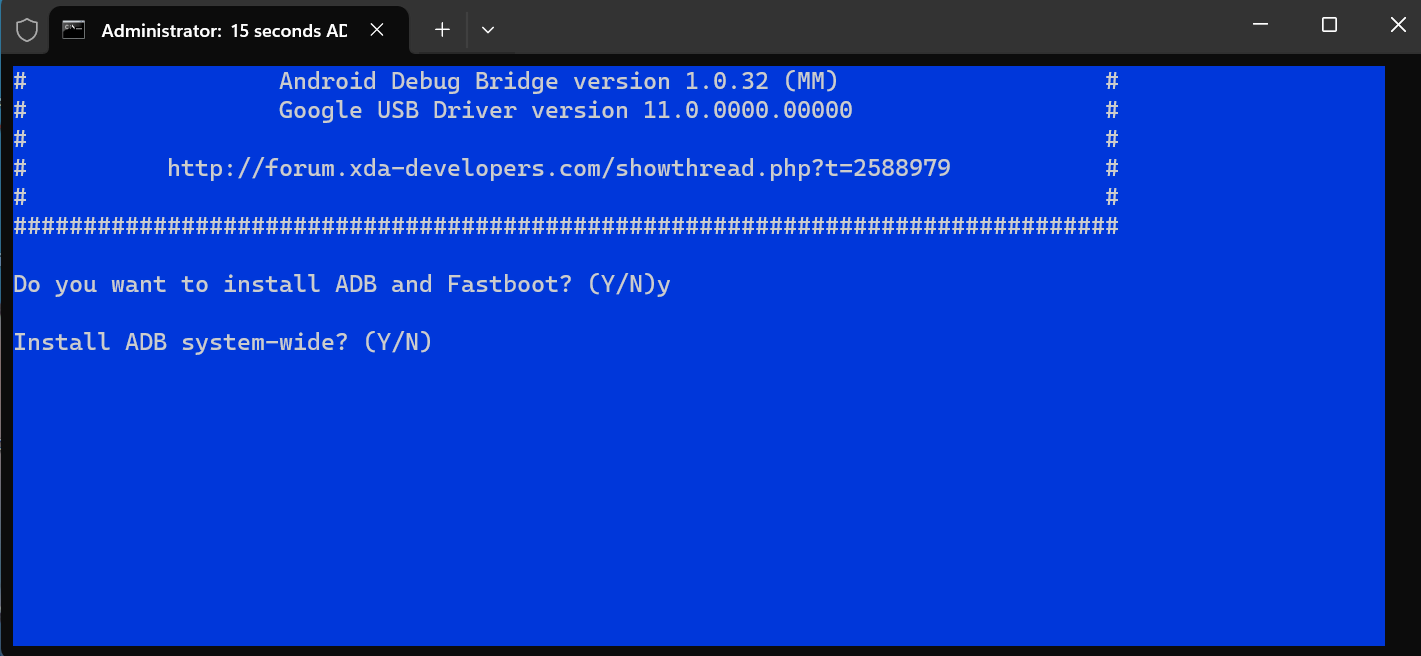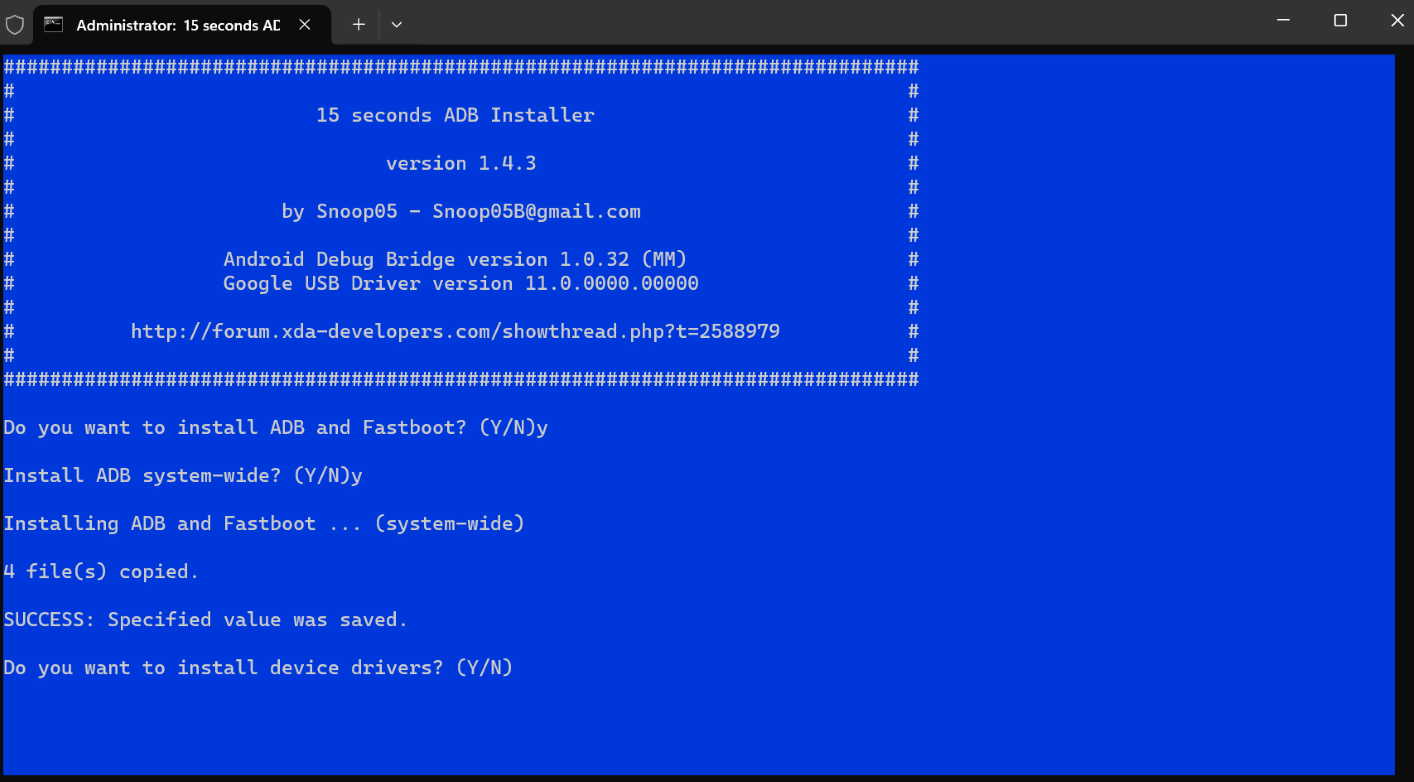Download 15 Seconds ADB Installer For Windows (All Versions)
Do you want to use ADB and Fastboot on your Windows computer? These are two tools that let you communicate with your Android device. You can use them to root, flash, unlock, and more. But installing them can be a hassle. You need to download the Android SDK, extract the files, set up the environment variables, and so on. This can take a lot of time and effort.
Fortunately, there is a simpler and faster way to install ADB and Fastboot on your Windows computer. You can use the 15-second ADB installer, a small and easy-to-use tool that does everything in just 15 seconds. Yes, you read that right.
In this article, I will show you how to download 15 seconds ADB installer on a Windows PC. Along with this, I will also list its features, step-by-step installation guides, and some common errors and fixes. So let’s get started.
What is ADB Installer
ADB Installer is a tool that lets you install ADB drivers on a Windows PC. By doing so, you can communicate with your Android device right from your computer. You can use ADB (Android Debug Bridge) to send commands, transfer files, install apps, debug apps, and more. ADB is part of the Android SDK, a software development kit for Android applications.

But you don’t need to download the whole Android SDK to use ADB. You can download the minimal ADB and Fastboot tools, which have only the necessary files. These files are enough to flash images, unlock the bootloader, erase data, and more.
ADB and Fastboot are handy tools. But installing them on your computer can be tricky. You need to download the Android SDK, extract the files, install the drivers, and so on. This can be confusing and frustrating, and sometimes you need help with errors.
That’s why the 15 seconds ADB installer is so handy. This tool installs ADB and Fastboot on your computer in just 15 seconds. You don’t need to do anything else. The 15 seconds ADB installer does everything for you automatically. It is simple and easy to use.
Features of 15 Seconds ADB Installer
The 15 seconds ADB installer has many features that make it convenient and useful. Here are some of them:
Small File Size
The tool is tiny and has a file size of only 9 MB. This means you don’t need to download the huge Android SDK, which can be hundreds of MBs. The 15 seconds ADB installer has only the minimal ADB and Fastboot tools, which are enough for most tasks.
Easy to Install
The tool is very easy to install on your computer. You only need to download the tool, run it, and follow the instructions. The tool will automatically detect your Windows OS version and install the appropriate drivers and files for your system.
All-in-One Tool
This all-in-one tool installs everything you need to use ADB and Fastboot commands. It installs the latest version of ADB and Fastboot drivers, along with the Google USB drivers required for your computer to recognize your Android phone.
It also installs the ADB interface drivers required for your Android to communicate with your Windows computer.
Download 15 Seconds ADB Installer V.1.5.6 (Latest 2024)
The 15-second ADB installer tool was developed by a senior member of the XDA Developers forum named Snoop05. Since its initial launch in 2013, the developer has updated the tool regularly to make it more compatible and user-friendly. Download the latest version of the 15-second installer from below.
- ADB Installer v1.5.6.zip (Latest)
- ADB Installer v1.5.5.zip
- ADB Installer v1.5.4.zip
- ADB Installer v1.5.3.zip
- ADB Installer v1.5.2.zip
- ADB Installer v1.5.1.zip
- ADB Installer v1.5.0.zip
- ADB Installer v1.4.9.zip
- ADB Installer v1.4.8.zip
- ADB Installer v1.4.7.zip
- ADB Installer v1.4.6.zip
- ADB Installer v1.4.5.zip
- ADB Installer v1.4.4.zip
- ADB Installer v1.4.3.zip
- ADB Installer v1.4.2.zip
- ADB Installer v1.3.0.zip
How to Install 15 Seconds ADB Installer on Windows
Installing the 15 seconds ADB installer on your Windows computer is very simple and straightforward. You just need to follow these steps:
- Download the 15 seconds ADB installer V.1.5.6 from the above link and save it to your computer.
- Right-click the file and select “Run as administrator” to start the installation.

- In the command window, press Y to proceed with the installation.
- Confirm installation of ADB and Fastboot by pressing Y.

- Press Y to install ADB system-wide, allowing access from any folder on your computer.

- Press Y to install the Google USB drivers needed for your computer to recognize Android devices.

- Wait for the installation of ADB, Fastboot, and android USB drivers to complete; a message “All done” will appear.
- Press any key to close the command window.
Congrats, ADB and Fastboot are now succesfully installed on your Windows computer.
Fix ADB & Fastboot Drivers not Installed Properly
If you’re having trouble with ADB and Fastboot on your computer, it could be due to improper driver installation. To fix the issue, you need to reinstall the drivers on the computer. Apart from this, here are some common errors and their solutions.
1. Windows Doesn’t Recognize Android Device
Solution: Update Google USB drivers manually:
- Connect your Android device to your computer via USB.
- Open Device Manager (Windows key + R, type devmgmt.msc).
- Find your device (as “Unknown device” or similar) under “Other devices” or “Portable devices.”
- Right-click on it and choose “Update driver.”
- Select “Browse my computer for driver software.”
- Choose “Let me pick from a list of available drivers.”
- Click “Have disk” and navigate to C:\adb (default location of 15 seconds ADB installer).
- Choose the “android_winusb.inf” file, and select “Android ADB Interface.”
- Confirm and wait for the installation, then click “Finish.”
2. Android Device Not Showing in ADB Devices List
Solution: Enable USB debugging on your Android device:
- On your device, go to Settings > About phone, and tap “Build number” several times until you’re a developer.
- Return to Settings, tap “Developer options,” and enable “USB debugging.”
- When you connect the device to your computer, confirm any USB debugging prompts on your device.
Wrapping Up
In this article, I have shown you how to download and install the 15-second ADB installer on your Windows computer and how to fix some common issues. This installer does everything for you automatically. It installs the ADB and Fastboot, Google USB drivers, and the ADB interface drivers on your computer.
This tool supports all the Windows OS versions, from Windows XP to Windows 11. That means all you need is to download and run the tool. So install it today and take your Android customization to another level.