5 Best Methods to Fix Samsung Galaxy S5 Battery Drain Issue
The battery is the main important part of any phone. As it supplies the power to the motherboard of the phone and boots your phone that lasts longer a day. But sometimes the situation is not in your favor and your phone’s battery starts draining much faster than usual.
Recently this type of problem is seen in many Samsung devices including the Samsung Galaxy s5 which is an advanced version of Samsung galaxy s4 and has better battery power. If you also facing the Samsung galaxy s5 battery draining issue then you should read the full article because I am going to fix the battery drain problem of Samsung galaxy s5.
But before fixing the battery problems lets us know why actually battery drain so fast even when you have a large power battery. There are many reasons behind this like you have installed a power hogging app or turn on some wakelocks on the phone.
Fix Samsung Galaxy S5 Battery Drain Issue
If you purchased Samsung Galaxy S5 for a longer time like 2-3 years then the battery drain is a normal process. As with the time, the batteries start getting low on power and there is nothing that you can do with them instead of buying a new one.

But if you purchased a phone recently and the battery drain started then there are 5 methods through which you can go through the problem and clear them one by one.
1. Optimize Apps
This is one of the first methods to fix Samsung Galaxy S5 battery drain issue. In your phone there are many background apps and services are running which you even dont care much. But these apps and services consume battery power.
While most of the apps from the trusted developers are already battery optimized but when you installed third-party apps their are high chances of an unoptimized app. These apps continue to work in the background and eat a lot of power.
Also Read | Download Z3X Samsung Tool Pro With Loader Latest Version
For example apps like Download Manager, Launchers, Sync services, and many more. To optimize apps and fix the battery drain issue follow the below steps.
Step 1. First of all, go to Setting and select Device Care and then tap on Optimise your device and select Battery.
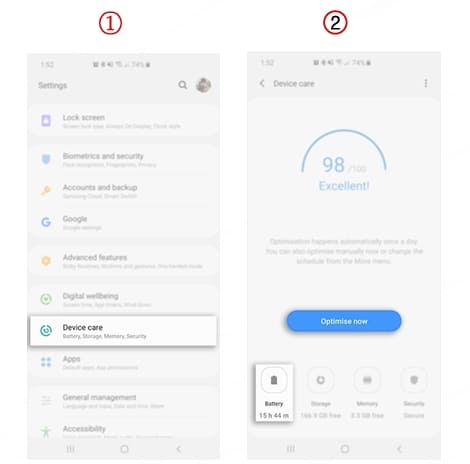
Step 2. Now click on the Power Mode and under power mode select Optimised and toggle on Adaptive Power Saving.
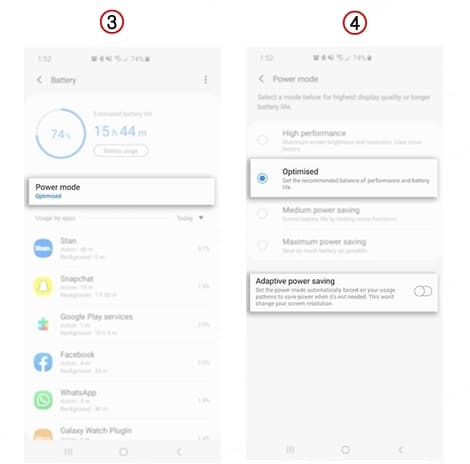
Step 3. Again head back to the Battery settings and tap the 3 dots and select Settings.
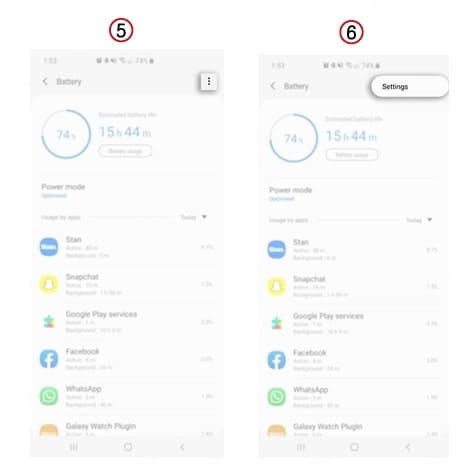
Step 4. From here toggle on the below option for the App Power Management.
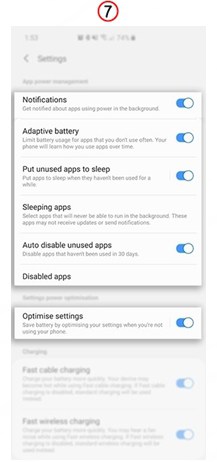
That’s it, you have done enough to disable background apps and optimize battery for the running apps and services.
2. Uninstall Apps or Updates
If the battery drain issue occurs after downloading particular apps then you should uninstall that app in order to fix the battery draining issue.
Read More | Grab New Samsung Galaxy S9 Plus Wallpaper Collections
Sometimes the OTA updates also cause abnormal behavior in your device. To check whether an OTA update has been installed recently or not. If installed then uninstall the update.
You can do this by going to Setting > About Device > Updates and click on Uninstall updates.
3. Reboot Device and Wipe Cache Partition
Rebooting Android devices solve many issues like battery draining or performance-related issues. If you are suddenly facing a power-draining issue with the Samsung Galaxy S5 device then you should reboot at least it once.
If the reboot did not solve the battery draining issue in Samsung Galaxy S5 then you should try to clear the cache partition of your device. To do this you need to boot Samsung Galaxy S5 into android recovery mode.
Step 1. Turn off the device.
Step 2. Press and hold the Volume Up + Power button + Home button at the same time. When the phone vibrates release the Power button and continue pressing the Volume Up and Home button.
Step 3. When the Android Recover Screen appears release all the key.
Step 4. Press the volume down key and select Wipe Cache Partition from the Android Recovery Screen. Once done press the power button to select the highlighted option.
Step 5. Once done, select Reboot System to restart the device.
Congrats you have fixed the Samsung Galaxy S5 battery drain issue. Now use your device as your daily driver and see changes.
4. Factory Reset Device
If you are still facing the battery drain issue on the Samsung Galaxy S5 then you should try to perform a factory reset. By doing so your device will be reset to the default factory setting and also remove all the user data and apps that cause this issue.
Note: Performing a factory reset will wipe all the data and installed apps on your device. So take backup full android before doing so.
Step 1. Power off your device.
Step 2. Press and hold the Volume Up + Power button + Home button at the same time. When the phone vibrates release the Power button and continue pressing the Volume Up and Home button.
Step 3. When the Android Recovery Screen appears release all the key.
Step 4. Now using the volume down button select the wipe data/factory reset option and press the Power button to select it.
Step 5. Use Volume down again to highlight Yes – delete all user data and press Power to select it.
Step 6. Within a few seconds, the process will be completed and you need to restart the device by select Reboot Device using the power button.
5. Replace the Battery
If the problem has not been solved yet then this means that there is a problem with your battery not with the system. Maybe you got a bad battery or your battery may have some leakage.
You can check out the battery leakage by removing the Samsung Galaxy S5 back cover and check the paper tag on the battery. If the paper color in other then white means that your battery has a leakage and it needs to be replaced.
There are high chances of exploding the leakage battery when continuous use. So to be on the safe side replace it as soon as possible.
Wrapping Up
So here I have mentioned 5 best methods to fix Samsung Galaxy S5 battery drain issue. Try them one by one and in most cases, the problem will be solved in the first 3 methods. If the problem continues try other remaining methods.
If your battery also showing abnormal behavior like Power OFF the device at 20-30% charge or suddenly restart the device then a proper calibration can also fix battery issues. If you are facing any problem with the above methods feel free to drop a comment in the below section.


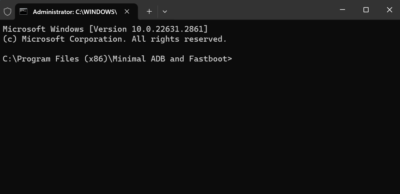
![Download Snapchat Phantom for Android and iOS [Without Jailbreak]](https://techorhow.com/wp-content/uploads/2023/02/snapchat-phantom-400x200.jpg)