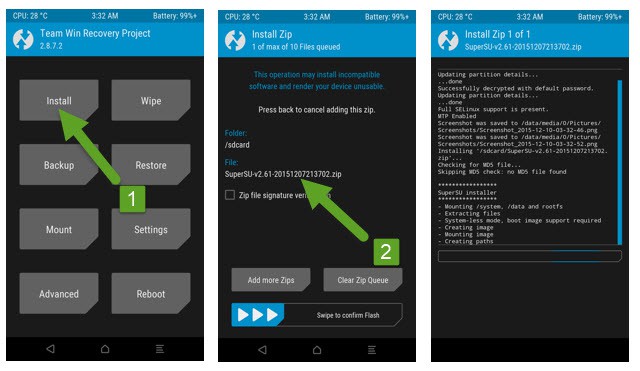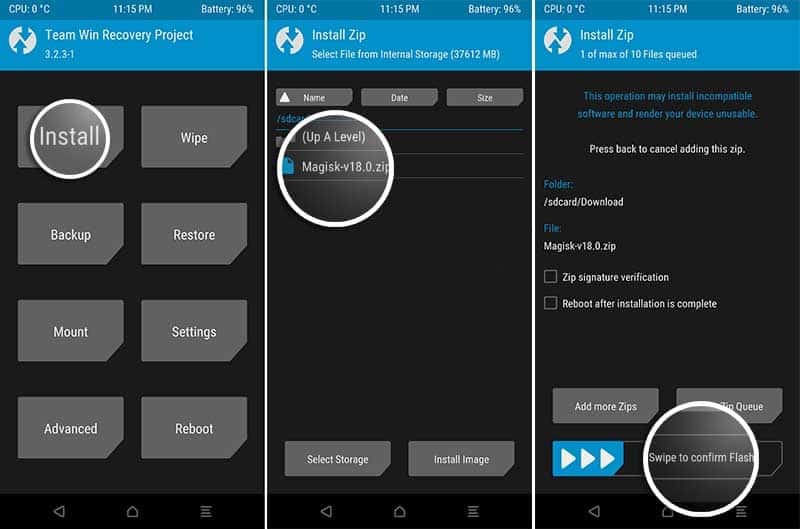How to Install TWRP Recovery and Root Xiaomi Mi A2 Lite
Are you a proud Xiaomi Mi A2 Lite owner looking to unlock its potential? By installing TWRP Recovery and rooting your device, you can take control of advanced customization options and enjoy many exciting features. This step-by-step guide will walk you through installing TWRP Recovery on your Xiaomi Mi A2 Lite and rooting it using SuperSU or Magisk. Let’s get started and unleash the full power of your device!
Before we dive into the installation process, let’s familiarize ourselves with some essential information about the Xiaomi Mi A2 Lite and gather the necessary prerequisites.
The Xiaomi Mi A2 Lite is a popular budget-friendly smartphone with impressive specifications. It features a 5.84-inch IPS LCD, powered by a Qualcomm Snapdragon 625 processor, and runs on Android One, providing a stock Android experience. To enhance the device’s capabilities, we will install TWRP Recovery on Xiaomi Mi A2 Lite and root it to unlock its full potential.
Prerequisites
Before we proceed with the installation, there are a few things you need to ensure:

- Charge your Xiaomi Mi A2 Lite: Ensure your device has at least 60% battery charge to avoid any unexpected shutdowns during installation.
- Backup Your Data: Creating a backup of all your important data is essential, as the installation process may involve wiping your device’s internal storage.
- Enable USB Debugging: Navigate to Settings > About Phone > Tap on ‘Build Number’ seven times to enable Developer Options. Go back to Settings > Developer Options > Enable USB Debugging.
- Unlock the Bootloader: Unlocking the bootloader is necessary to install TWRP Recovery. Visit the Xiaomi official website and follow their instructions to unlock your Xiaomi Mi A2 Lite bootloader.
How to Install TWRP on Xiaomi Mi A2 Lite
After completing the preliminary steps, installing TWRP Recovery on your Xiaomi Mi A2 Lite is time. Follow the step-by-step instructions below:
Step 1: Download the TWRP Recovery Image
- Visit the official TWRP website and search for the Xiaomi Mi A2 Lite
- Download your device’s latest TWRP Recovery image and save it to your computer.
Step 2: Boot into Fastboot Mode
- Power off your Xiaomi Mi A2 Lite.

- Press and hold the Volume Down button + Power button simultaneously until the Fastboot Mode screen appears.
Step 3: Connect Your Device to the Computer
- Connect your Xiaomi Mi A2 Lite to the computer using a USB cable.
Step 4: Install ADB and Fastboot Drivers
- Download the ADB and Fastboot drivers on your computer and install them.
- Open a command prompt or terminal window on your computer.
Step 5: Flash TWRP Recovery
- Navigate to the location where you saved the TWRP Recovery image.
- In the command prompt or terminal window, enter the following command:
fastboot flash recovery twrp_image_filename.IMG(Replace “twrp_image_filename.img” with the actual file name of the TWRP Recovery image)
Step 6: Reboot to TWRP Recovery
- After the TWRP Recovery image is successfully flashed, enter the following command:
fastboot reboot recovery. - Your Xiaomi Mi A2 Lite will now boot into TWRP Recovery mode.
Congratulations! You have successfully installed TWRP Recovery on your Xiaomi Mi A2 Lite. Now, let’s proceed to the next section to root your device using either SuperSU or Magisk.
How to Root Xiaomi Mi A2 Lite
1. Using SuperSU Zip
SuperSU is a popular root management app that allows you to grant or deny root access to apps. Follow the steps below to root your Xiaomi Mi A2 Lite using SuperSU:
- Visit the official SuperSU website and download the latest SuperSU ZIP file.
- Transfer the downloaded ZIP file to your device’s internal storage.
- Power off your Xiaomi Mi A2 Lite.
- Press and hold the Volume Up button + Power button simultaneously until the TWRP Recovery screen appears.

- In TWRP Recovery, tap “Install” and navigate to where you transferred the SuperSU ZIP file.
- Select the SuperSU ZIP file and swipe right to flash it.

- Once the installation is complete, tap “Reboot System” to restart your device.
- Your Xiaomi Mi A2 Lite is now successfully rooted using SuperSU!
2. By Using Magisk Zip
Magisk is a popular alternative to SuperSU that provides root access and enables you to install modules for added functionality. Follow the steps below to root your Xiaomi Mi A2 Lite using Magisk:
- First of all download the latest Magisk ZIP file.
- Transfer the downloaded ZIP file to your device’s internal storage.
- Power off your Xiaomi Mi A2 Lite.
- Press and hold the Volume Up button + Power button simultaneously until the TWRP Recovery screen appears.
- In TWRP Recovery, tap “Install” and navigate to where you transferred the Magisk ZIP file.

- Select the Magisk ZIP file and swipe right to flash it.
- Once the installation is complete, tap “Reboot System” to restart your device.
- Congratulations! Your Xiaomi Mi A2 Lite is now rooted using Magisk, allowing you to enjoy a wide range of root-enabled features and modules.
Wrapping Up
You have unlocked a new world of customization and possibilities by installing TWRP Recovery and rooting your Xiaomi Mi A2 Lite. Rooting an android device has numerous advantages as compared to a stock android. With rooting, you can perform super administrative level functions and install new boot images, ROMs, and restricted apps.
There are different methods of rooting a device. If you are using a PC then check out this one click root guide and if you are using android then here is a complete root guide for android via using rooting apps.