Download Magisk Manager Latest Version 7.5.1 for Android 2020
If you want to download magisk manager latest version 7.5.1 then you are at the right place. In this article, I am going to share some valuable information about magisk manager along with the step by step installation guide.
Many of you have a query that what is the magisk manager and why every android user is talking about this? Well, magisk is a rooting utility that roots your android device without altering your system files. It is similar to chainfire supersu app but has more functionality.
Supersu root your android device by altering the system files and that is very bad because you will not receive further OTA updates after rooting your android smartphone, Also many googler play applications including banking application and media streaming applications like Netflix use the Google Safetnet check.
Once these applications detect that you have a rooted device the application will no longer work on your android phone. In this case, the only way to run the application is to unroot the android phone and use the application. After the work finished you can again root your android device.

But rooting and unrooting android devices is a frustrating and long method. None of the android users want to again root and unroot the device just to use some application. In this type of case, Magisk is very helpful as it bypasses the Google Safetynet check and allows you to run all applications without unrooting android phone.
What is Magisk Manager?
Magisk Manager is an android app that will help you to manage the systemless modules and root privilege in one place. It is just similar to the Xposed module like install and use. But the Xposed module is not supported on the android naught and higher version.
That’s why the XDA senior developer topjhonwu developed this app so that one can easily manage the system privilege in one place. All you need a rooted device to manage the application. Rooting an android device will provide you the administrative privileges and you can alter any application and system files.
Nowadays most of the rom developers preinstalled the magisk manager on their rom installation zip. Due to this magisk becomes one of the most popular rootings kinda for android devices. If you still using the chainfire supersu application that its time for you to move to flash magisk manager right now.
Another reason for being the most popular application is the systemless support of various modules. It supports some Xposed modules too. Within the magisk manager itself, you can hide root privilege for any application you want and again re-enable the privilege.
Features of the Magisk
Let’s talk about the features of magisk and magisk manager and know the reason why magisk is so much important for any android device.
Systemless Root: This is the main advantage of magisk. Magisk root your android device systemless means it does not tamper with your system files. All your system files are unmodified and are kept as original.
MagiskSU: Also known as the privilege grant hub. Just like the chainfire supersu you can grant or deny the root privilege access for a particular application. You can also grant all the requests by default or also set a time limit for access.
Magisk Manager: Magisk is a binary code or let’s say a script that roots your android device. But after that managing the module and granting or denying the root access all are handled in the magisk manager application. From here you can install the latest version of magisk manager or delete an older version. You cal also manage Xposed modules right from here.
OTA Updates: If you have rooted your android device then forget about the latest OTA updates because its against device manufacturer’s policy. But with the help of the magisk manager, you can always receive latest system OTA updates without any problem.
Bypass SafetyNet Check: Google Safetynet checks to detect the android root capability and block access to certain apps like banking apps and media streaming apps like Netflix. But with the help of a magisk manager, you can bypass the SafetyNet check and enjoy all apps without any restriction.
Install System Xposed Modules: With the magisk manager, you can install systemless magisk modules to enhance the device functionality whether it is to improve the battery life or to tweak the system UI.
How Magisk Manager Works?
I know you have many questions regarding the working of magisk. And you also have question that how it is different from the chainfire supersu app. Believe me, I am going to answer all your question regarding the magisk flashable file and its manager in this article.
So let’s get to the first question of how magisk manager works? Well, the magisk is developed by the same purpose that is to root any android device. And to do so the magisk manager installed the binary code or let’s say magisk script to your system.
But unlikely the supersu it does not alter your system files to root android device. It just simply replace the system boot.img with the magisk.img file. And in this way, it roots your android smartphone and does not alter with the system files.
Upon uninstalling the magisk manager it replaces the magisk.img with the stock boot.img which is already backup by the magisk itself and gives a smooth rooting experience without bricking your android device.
How to Download Magisk Manager Latest Version 7.5.1 for Android
Magisk Manager is the all-time updating app that means it receives regular support with the new feature, So it is very necessary to download magisk manager latest version. There are tons of fake magisk manager are available on the internet and contains malware and viruses.
But I going to provide you the latest version which is 7.5.1 without any bugs and malware. Download the latest magisk manager from the below link.
| Name | Magisk Manager |
| Developer | Topjohnwu |
| Size | 2 MB |
| Version | 7.5.1 |
| Android Version requires | 4.2+ |
| Last Updated | January 11, 2020 |
Step 1. Download the latest magisk manager from the above link. As it is a third party app and violates the community guideline of google that is rooting it is not available on Google Play Store.
Step 2. Make sure that you have already enabled the installation from unknown sources before beginning the magisk manager installation. If you dont know how to enable follow this guide, Go to Setting > Security > Check Unkown Sources.
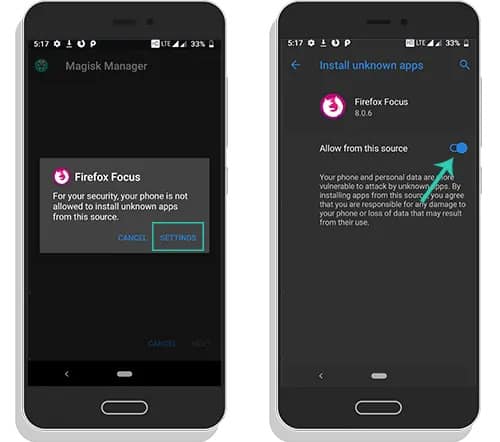
Step 3. Now go back to file which you have download and tap on the filename to begin the installation just like you do with other third-party apps. Follow the on-screen guide and install the magisk manager.
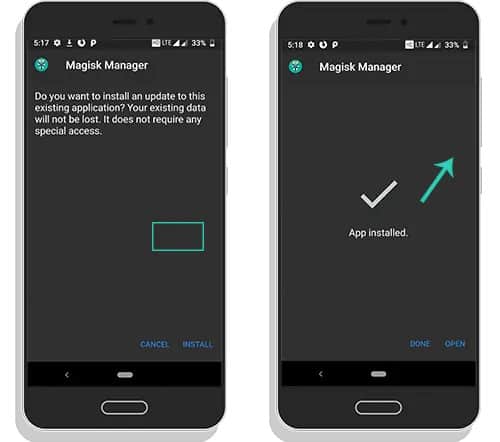
Step 4. Once the application is installed launch the magisk manager and grant the supersu privilege if you have already rooted your android device.
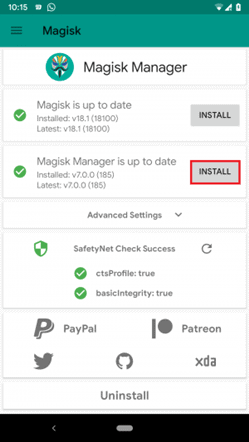
Step 5. Click on the install magisk button and you will be prompted with different options. Select the Direct Install button and the magisk manager will start installing the latest version of magisk on your phone.
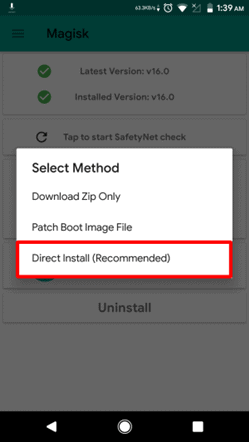
Once the magisk is installed in your android phone reboot your device and you will have a rooted phone with the latest version of the magisk binary installed. You can also update the magisk manager from here itself if you have an older version.
Now you can perform all the actions that you want to do. If you have mistakenly clicked on the zip method, dont worry your phone will be rebooted and magisk will be installed automatically.
Install Magisk with TWRP Recovery for Unrooted Android Device
If you dont have a rooted android device then also you can install the magisk manager in your android device. All you need is to download the latest magisk version 20 from the below link and flash it with a custom recovery like TWRP or CWM.
Before doing all this keep in mind that a custom recovery is necessary if you dont know what is custom recovery you can check out my guide. The flashing will not work with system recovery.
Step 1. Download the latest magisk version 20.4 from the above link and place it on your phone’s internal storage. You can also you SD card if you have one.
Step 2. Boot into the TWRP recovery by pressing the Power button and Volume Down for a couple of seconds. The key combination will vary according to the device to the device. So check out on google how to boot into recovery mode for your android device.
Step 3. Once you re booted into the TWRP recovery click on the install button from the home itself.
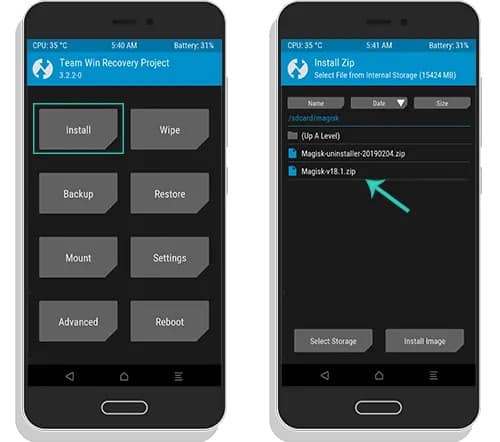
Step 4. Now select the magisk 20.4 zip files from the device storage. Use the navigation keys to go to internal or external storage from the recovery itself.
Step 5. Once you selected the magisk zip file click on the install zip or swipe right to begin the installation process. Within a couple of seconds, magisk will be installed on your device. Make sure that you don’t interrupt the process or it will boot loop your android device.
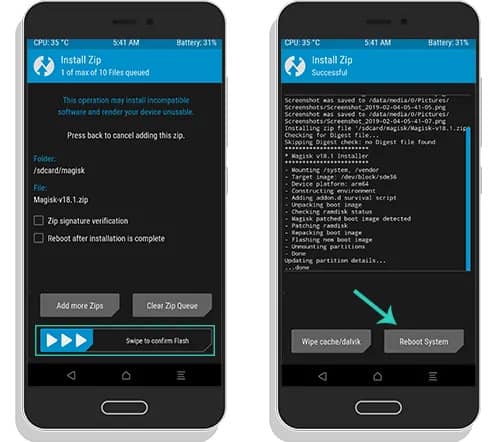
Step 6. Once the installation is succeed reboot the android device.
Step 7. Download the latest magisk manager 7.5.1 from the above link and install the application as shown in previous steps. Launch the application once the installation is finished.
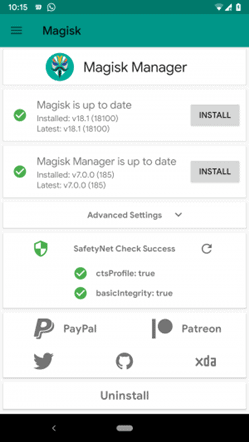
From here you can see that the latest magisk script is installed on your device with magisk manager. Now you can control all the root requests and also increase system functionality by installing magisk modules systemless.
How to Install Magisk Modules With Magisk Manager?
If you want to increase the android capability then you must use the magisk module. These are the systemless modules that are designed to increase the android device functionality. Like with Greenify modules you can hibernate background app and extend the battery life.
Similarly, there are many magisk modules are available in the respiratory that you can use according to your need and device configuration. Follow the below steps to install magisk modules right from the magisk manager.
Step 1. Open the Magisk Manager and click on the menu icon. Now select the download from the list and it will open a new page with modules listed.
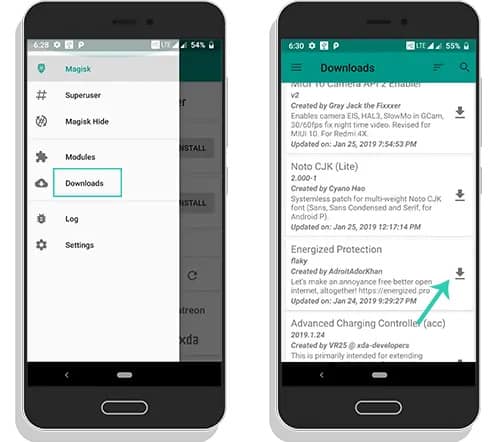
Step 2. Select the module which you want to install and tap on the download arrow. Within a second the modules will be downloaded to your android device.
Step 3. A popup will be prompted to choose the installation process. Select the automatic from here to speed up the process or you can also do manually by TWRP recovery if you want.
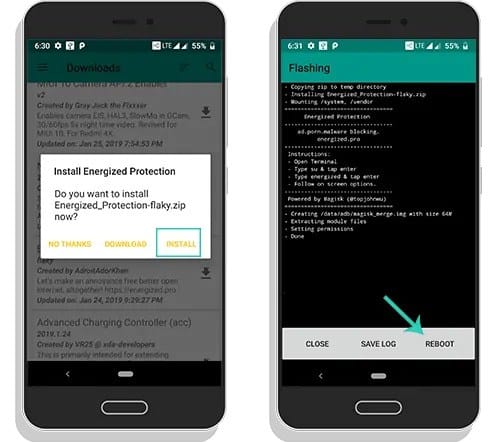
Once the magisk module installation is finished reboot your device and you will have new functionality and new module installed on your magisk manager when you boot your android device.
What is Magisk Hide? How to bypass SafetyNet Check.
Magisk Hide is the utility beside the magisk manager to hide the root from your android device, This very beneficial when you don’t want to showcase root capability to an andoid application.
Many of the financial application like Banking app does not work on the rooted device. In this type of case rather than unroot your android device you can hide the root with magisk hide and bypass the Google SafetyNet check.
By doing so you can easily use all the financial applications without any problem and your rooting power will also be safe. Follow the below steps to use magisk hide and bypass SafetyNet check.
Step 1. Open the Magisk Manager application and click on the Setting button from the left menu in sidebar.
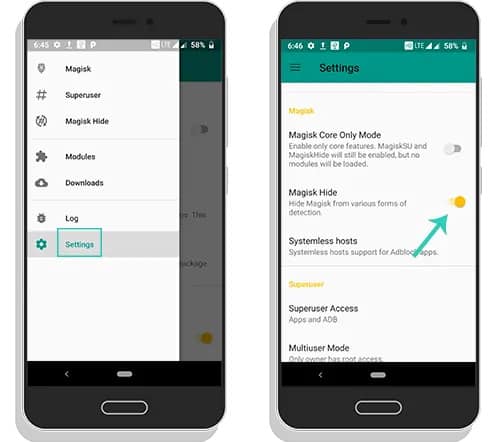
Step 2. Now you will see a magisk hide option here. Toggle it to turn on the magisk hide capability and come back to the magisk manager menu.
Step 3. Click on the Magisk hide from the dropdown menu and select the particular apps for which you want to hide the root privilege. You can also select multiple apps from here.
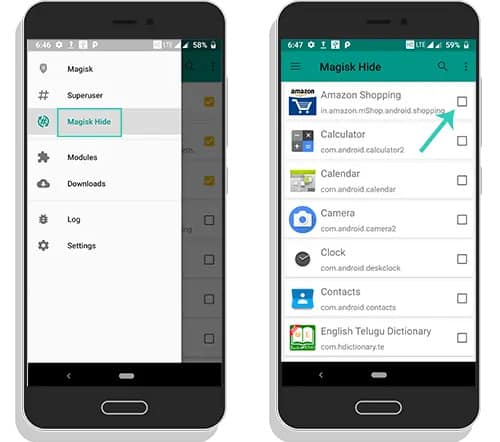
Once selected the magisk hide will hide the root privilege form the selected app and bypass the SafetyNet check. So that you can use the application without any issue.
How to Uninstall Magisk and Unroot android
If you dont want to use magisk anymore or want to unroot an Android device then you can do it right from the magisk manager itself. The developer focuses on the user requirement and provides an inbuilt complete uninstallation option.
From here you can uninstall the magisk binary and all magisk modules at once. After removing the root from the system you should also uninstall the magisk manager. Here are the steps to uninstall magisk completely from the system.
Step 1. Open the magisk manager app and click on the Uninstall button at the bottom of the home screen. Just the screenshot below.
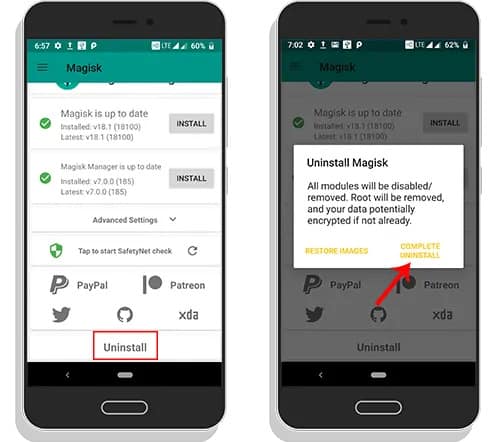
Step 2. A new popup will be prompted just like below. Click on the Complete Uninstall button and to remove the magisk binary and modules permanently from the system. Reboot the device and enjoy the magisk-free system.
Conclusion
Magisk Manager is the best alternative to the chainfire supersu in the aspect of SafetyNet check and maintaining the modules. It allows the users to run the android apps that are not meant to run on a rooted device by hiding the root from the system.
Along with this it also provides a simple way to control run and manage all the Xposed and magisk modules right from the magisk manager itself. Share the article with your friends using the share button below and comment down if you face any problem.



