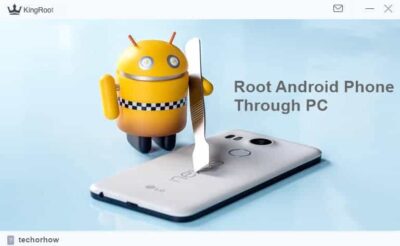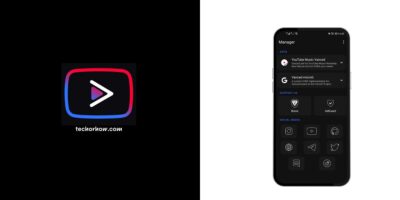How to Unroot Android with the Best Unroot App ever
How to unroot android phone or which is the best unroot app for android? this type of question probably comes to mind of one who tired of rooted phone or bricked the phone with some bad killing apps.
So what does a Rooted Android mean?
Rooting is a feature that is done to give your android an administrative level privilege to do most of your system. Rooting just install SuperSu script in android so that one can customize android in their way.
With the help of rooting one can install Custom Rom which is the main advantage of a root. This is the first step most users do to their smartphones. After that one can install Custom Recovery, Different Ad blocking systems, and do some patches to the core files of android.
So what’s the problem with the root so one is finding of unrooting it. Due to root, one can simply break down android, this is probably the biggest reason that’s why one wants to unroot its phone or there are some app like (Google Pay) which does not work if your phone is rooted. Here is how to unroot android with some of the best unroot apps mentioned below.
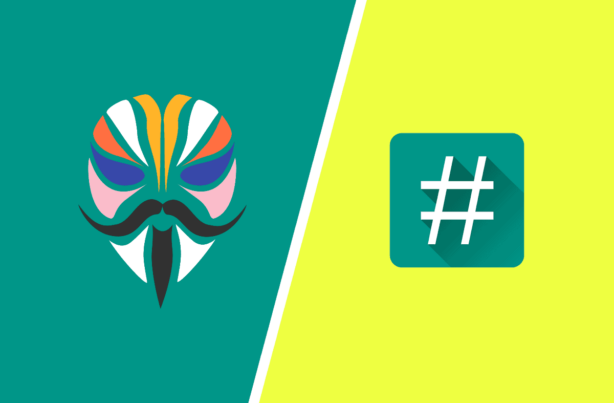
Best Unroot Apps for Android.
1. SuperSu

Supersu is the best app that is installed once you rooted your device with any method or with the help of apps like kingoroot, towel root, etc. At the time of rooting your phone rooting app install binary files in the system of your android to make your phone root which also installs Supersu to handle all your root request app done by many apps.
Supersu also enables you to do customize the rooting behavior of apps as well as provide a simple way to grant, prompt, or deny root access to a particular app.
Read More from Us:-
With the help of supersu, one can also unroot the device permanently. Open supersu and navigate to end you will find unroot your phone option. By clicking on this one can permanently unroot android.
2. Kingoroot

Kingoroot is another app for rooting and unrooting android phones. This app provides dual options whether to root or unroot your device. This app has the highest probability to root and unroot the device in a single click without any more errors, just needs a working internet connection, and is all set to unroot.
3. Framaroot
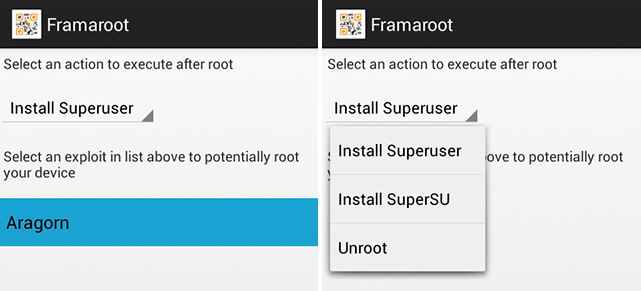
This app has the largest support for android devices including the major brands like Samsung, Google Nexus, Xperia, and much more. Framaroot provides a smooth experience for users to unroot their phone in a click. Framaroot has the fastest speed across all unrooting apps discussed above.
Conclusion :
Here we provided the best our best guide on How to unroot an Android phone with the best unroot app in a click with an easy and great way. You can use any app listed above to unroot your android phone. It’s up to you which one you use.