What is Android System Webview & How to Enable it?
Android operating system includes many tiny and other apps which are essential for the proper working of your smartphone. Also, many smartphone manufacturers include their own build apps for the features and to increase android functionality.
Similarly, you might see Android System Webview in your app’s update list or battery usage statistics. And many Android users asked the question what is android system webview and what it uses in android smartphones?
Also, should you uninstall this or keep it as it is? So let me clear all your doubts about the android webview system in this post.
What is Android System Webview?
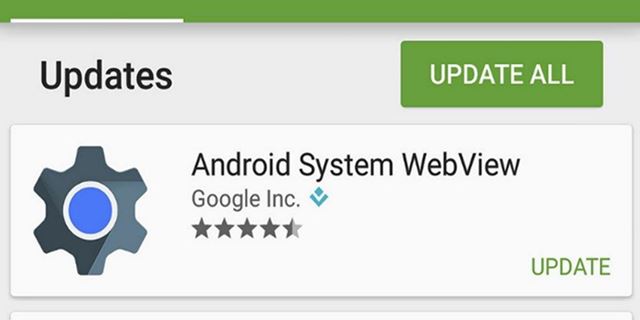
Android System WebView is part of the chrome system that allows Android apps to display web content. This means that it allows you to view the web content like an internal link without leaving the app itself.
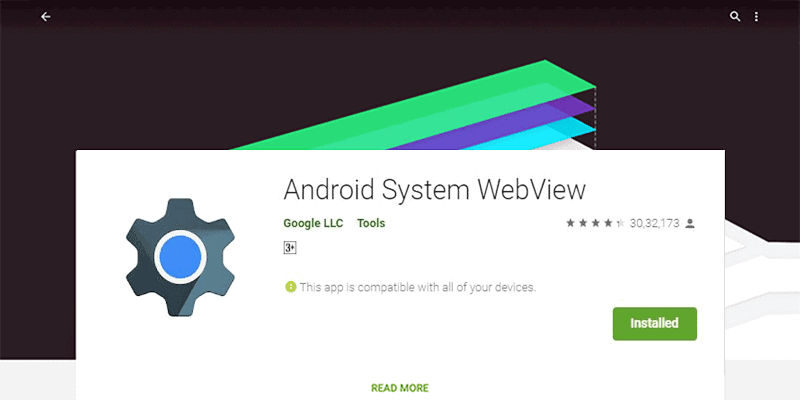
Just like when you use an application like Facebook, Twitter, or Instagram, this app will allow you to open the content link in the Facebook app itself.
Many times you have seen that when you click on a link in Gmail, the link will open in Gmail itself and does not require external browsers to open the link. This helps in saving the battery life and also prevents other apps to open.
Also Read | 10 Best Music Players for Android to Rock On Life (Free)
But not all android apps are supported with the android system webview. There are some apps that still need to open the link external browser like chrome.
Apart from this android system webview also helps in updating and providing the latest security patches to android. Due to this, there is no need to update the whole android, just updating a single app could solve many problems.
How to Enable Android System Webview?
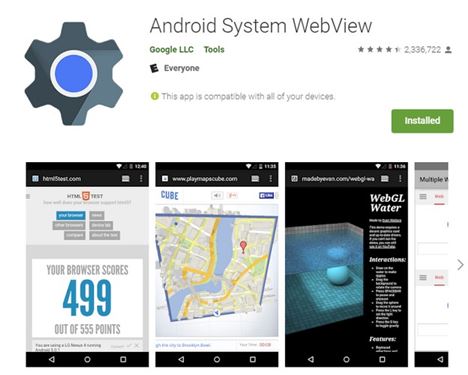
Android system web view is preinstalled in the android smartphone running on the Android Jelly Bean to Marshmallow. Apart from this, you will not need to enable this as it is already installed and enabled.
But if you dont find the Android system webview on your android smartphone then you can download it from the play store and use it.
However, Google has removed the application from devices running on the latest android version after Android Naught. But still, the android system webview is packed in the latest version of chrome.
By doing so Google optimizes the battery uses and also limits the background app activity of two apps at the same time.
Why Android System Webview is disabled & how to uninstall it?
There are multiple reasons behind the disabling of the android system webview. If you are using the latest version of the android operating system like android 10 or android pie, then there is no need for an android system webview.
You Must Read | 9 Best Custom ROM for Google Nexus 6P Angler (2020)
But if still got the app on your android smartphone then it should be disabled to avoid the conflict between Google Chrome and the android system webview.
Also, you can uninstall the android system webview latest updates and it is very safe to do so. To uninstall the android system webview go to Setting > Apps > System Apps > Android System Webview > Uninstall Updates.
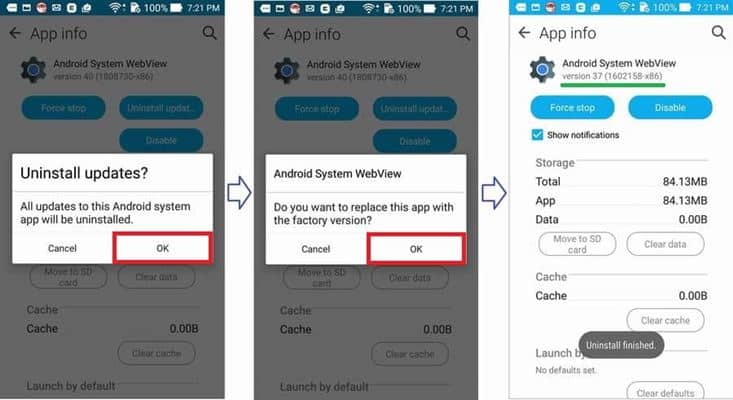
You can also uninstall it by going to Google Play Store installed application list. But if you dont find an option to disable or uninstall android webview then you need to root your android phone.
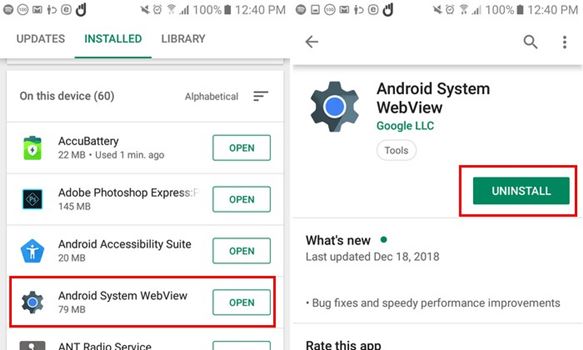
Before uninstalling the android system webview make sure that you are on an android version above the android naught.
If you uninstall this app in a lower android version from Jelly bean to Marshmallow, then some apps might not work properly.
Android System Webview for Developers
If you are an app developer and want to add a webview functionality to your app then you can easily do it by adding webview library and creating an instance of Webview class. This will allow you to add browser functionality to display web content in the app itself.
Also Read | 10 Best Wallpaper Apps For Android To Make Stylish
You have to add internet permission in the Android Manifest file and then add the WebView code to open the web page within your app.
Conclusion: Enable or Disable
If you running on Android Marshmallow or lower then it is best to keep it as default for better app performance. But if you are using Android Naught and upper then disable it because Google Chrome is taking a lot of care for Webview.



