MX Player APK Download 1.59.0 Beta (Latest Version) 2023
No doubt, MX player is one of the best video player apps for android. Whether it’s for playing a video file or listening to music in the background. No one can beat mx player when it comes to watching movies or web series. I know there are many video players available on the play store but mx player outrank them all with their features and user interface.
So if you haven’t downloaded mx player yet, grab the links below and download mx player apk file. Install it like a regular android apk file and enjoy streaming content. You can also get it from the play store. But if you are looking for installing it on firetv or android tv then you need to download an apk file.
In this article, I am going to cover how to download mx player for android and install it within seconds. So are you ready for mx player apk download? Then let’s go.
About MX Player APK
As i said above, mx player is one of the most popular video players for android with more than 100 crores of downloads on the play store. Not only this the app also received an average rating of 4.4 stars on the store. This means users love it. And this is the reason why it become 1st choice for every android user.
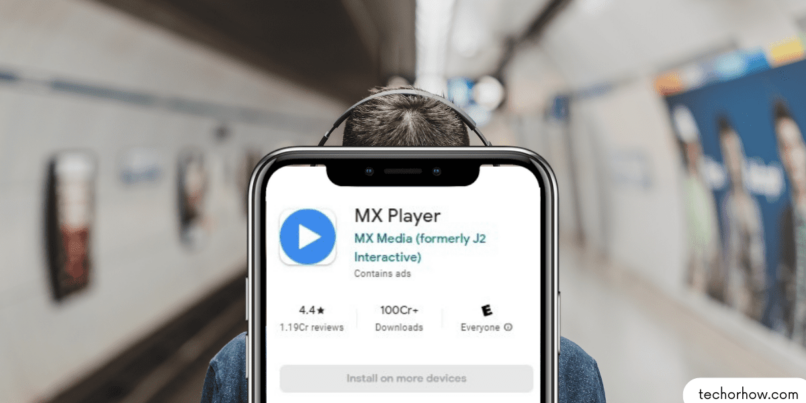
The reason behind such huge downloads of MX player is its user interface and features. MX player offers tons of features that you can’t get on any other android video player app. The developer of MX player, MX Media (formerly J2 Interactive) did a great job building this app.
Yes, the efforts are visible on the play store. So which video player are you using? If you haven’t downloaded mx player yet, then you have wasted your time on an ordinary or default player. But don’t worry, now you are here, and at the end of the article, you will love it and download mx player apk.
MX Player APK Latest Version Features
From above you got a clear idea about the MX player. Let’s go and check out mx player apk latest version features.
Advanced Hardware Acceleration Support
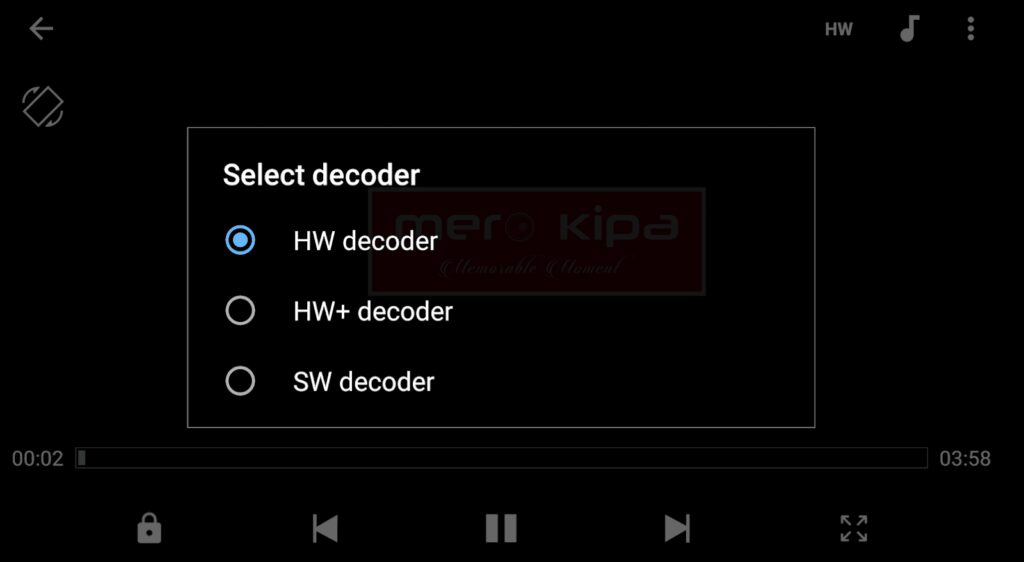
MX Player comes with advanced hardware acceleration support. This means that you can use your device’s hardware for better performance. This app offers two different media encoders, HW+ and SW+. This encoder helps for a better performance and smooth playing experience.
By using an HW+ media encoder you can save your device battery life along with a lag-free experience. But you can also use the SW+ media encoder to boost the device volume and watch videos without buffering. Both the encoders do their job very well.
If you are facing an issue while playing a video file on mx player or an error like EAC3 audio file not supported. Then download this all-in-one codec zip file for MX Player.
Subtitle Support
Do you love watching movies in different languages and cultures? If yes then you might already know what subtitles are. If you don’t then let me tell you. Subtitles are texts describing the playback of a video file and its content on the go. This helps to remove the barricade of language and allows you to watch videos in different languages.
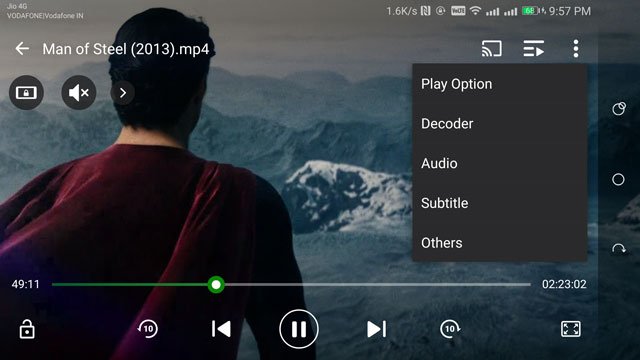
Fortunately, the MX player supports subtitles. You can download subtitles from the player screen as well. MX player provides two different methods – auto and manual to download subtitles. You can either download subtitles in one click with auto search. Or you can download subtitles and import them on mx player from your PC.
There are many best subtitle apps available for android. Likely websites like subscene.org and opensubtitles.org are very popular. MX player uses the database of opensubtitles.org to provide subtitle support on mx player apk.
Support Many Audio and Video Formats
You can now play AC3 audio, MLP, and TrueHD video formats on mx player. MX player supports them all. A most popular player like VLC media player also lacks these features but mx player fulfills all these. Out-of-the-box mx player support file formats like AVI, FLV, MKV, MP4, MPEG, WEBM, and many more.
Gesture Supports
On most video players, you have to drag your fingers on the progress bar to reach a specific part. As we both know this doesn’t perfect all the time. But the mx player solves this problem with gesture support.
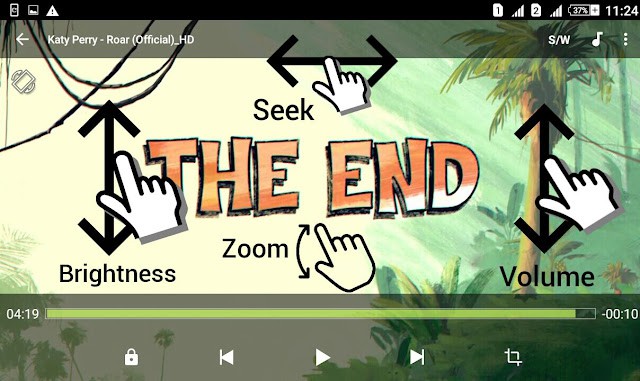
MX player supports many gestures to make the navigation and user experience better. This include gesture like a slide on the screen to move forward and backward. Side up and down to increase and decrease volume. The gesture also works with subtitles and zoom in and out.
Great UI and Cross-platform Support
MX player is easy to use and has a very simple interface. You can navigate between tabs, play video files, and rename and delete a file right from the player. Not only this you can use MX player to stream live content like sports.
Along with this MX Player is a cross-platform application. That means you can download mx player on PC, android, firetv, and many more devices.
Kids Lock
The kid locks on mx player screen to avoid accidental touches on the screen. This is a handy feature when you show a video to your kid and he touches the screen very often.
Download MX Player APK Latest Version
After seeing the great features of mx player, now I am sure you looking for mx player apk download file. There are tons of mx player apk files available on the internet but most of them are older versions of mx player.
But don’t worry I will show you how to download mx player apk latest version and install it. So below is the latest version of mx player apk file. You can also download mx player pro apk to get more advanced features and an ad-free experience.
| Package Name | com.mxtech.videoplayer.ad |
| Version | 1.59.0 Beta |
| File Size | 55.62 MB |
| Minimum System Requirement | Android 5.0+ |
| Publisher | MX Media (formerly J2 Interactive) |
| Downloads | 31,220,699+ |
| Last Updated on | July 27, 2024 |
Note: Always download the latest version of MX Player to get new features and a smooth experience.
How to Install MX Player on Android
Once you download mx player apk file it’s time to begin the installation process. To install mx player on android follow the below steps.
- Download MX player apk file from the above section.
- Locate the mx player apk file on your device and tap on it. (If you use your PC to download mx player apk file, then you need to transfer it to your device storage).
- If you doing this for the first time, it will prompt you to enable the app from unknown sources. To do this go to Setting > Security > Allow app from unknown sources.
- Go back to the apk file and tap on it.
- Now click on the next few times and at last click on install.
Within a few seconds, the mx player apk will be on your phone. Now go to the home screen of your app to find mx player and launch the app to enjoy playing videos.
FAQ’s
The Bottom Line
If you watch movies and tv-shows on your android device too often, then you need a good video player app. MX player is the most popular video player app for android with lots of features and improvements. You can download the MX Player apk from above and enjoy streaming your content.
But if you faced any errors while MX player apk download then drop your comment below, and I will fix them all. Also, don’t forget to update the MX player for android at regular intervals. Hope you like the article, if yes share it with others.



