Download Epson L3110 Resetter Tool for Free 2020 | Unlimited Use
Do you also face some issues like a waste ink pad counter in your Epson L3110 printer? It’s very frustrating when I face such an issue with my Epson printer and believe me, I tried everything to fix that but nothing helps.
But finally, I got a solution called the Epson resetter tool and with the help of this, I fixed my Epson l3110 waste ink pad counter issue.
Epson printers are one of the best and cheap printers in the market and this makes to buy a new Epson l3110 printer for my workspace. But Epson printers require service from time to time and there is too many worst error like a waste ink pad, paper jammed, and red light blinking which is caused by a programming mistake.
Also Read | Download Epson Resetter Tool for Epson L210, L220, L120 and more

And this is the reason that makes customers go to the Epson service center to pay a lot of money periodically to reset the printer’s problem.
But now don’t need to do that again, here i am going to share with you the Epson L3110 resetter tool which you can use unlimited times to reset Epson printer errors.
How to Download Epson L3110 Resetter Tool
There are many sites available on the internet that claim to provide Epson L3110 resetter tool for free but they just manipulate you. None of them really works or just keep redirecting you to many other linked pages.
And waste your precious time. I am not going to do that. In this scenario, i am going to list out every step which is required to download and install Epson L3110 resetter tool on a windows pc.
So let’s get started.
Step 1: Download Epson L3110 Resetter Tool from below.
Step 2: Now extract the software using Winzip or Winrar.
Step 3: Now click on the file named AdjProg.exe
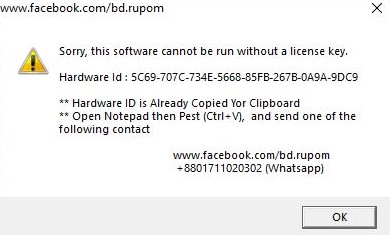
Note: here you will be prompted with a dialogue box asking you to contact for a valid license. You don’t need to do anything here.
Step 4: Go to notepad and press ctrl+v to paste the hardware Id which is automatically copied based on your PC.
Step 5: Now go to Keygen Folder and double-click on the file named as WLGen_Epson.
Note: You need to disable your Antivirus to proceed further. If you won’t Keygen will not work properly.
Step 6: Now you will see a dialogue box just like the below image. Click on the License manager to proceed further.
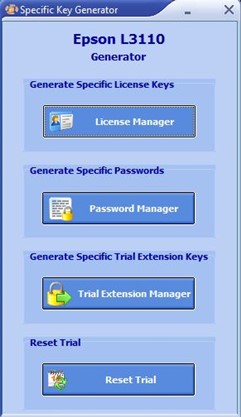
Step 7: If you see a license already here then click on delete license. Now click back on Add License and fill in all the details here.
- Customer Name: Rahul
- Company Name: Techorhow
- Hardware ID: Paste the one which you have copied in step 4 in notepad.
- Now click on save. And you are done creating a license.
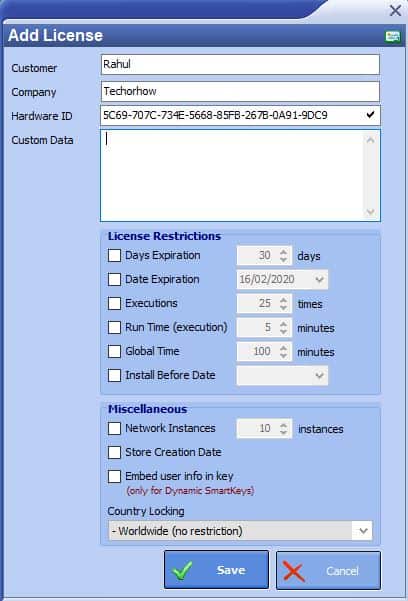
Step 8: Now select the recently added license and click on the Create license button. A new folder will be created with Rahul’s name and all license files will be there.
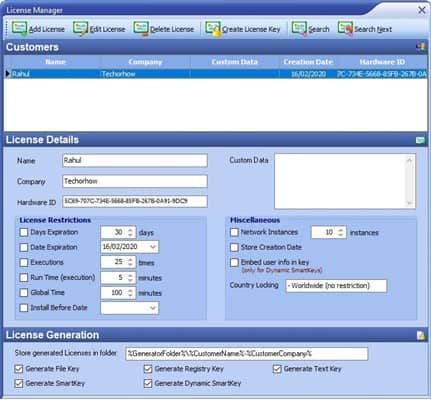
Step 9: Just Copy these all files and paste them into the Epson L3110 Resetter folder and make sure to click on Copy & Replace option while copying files.
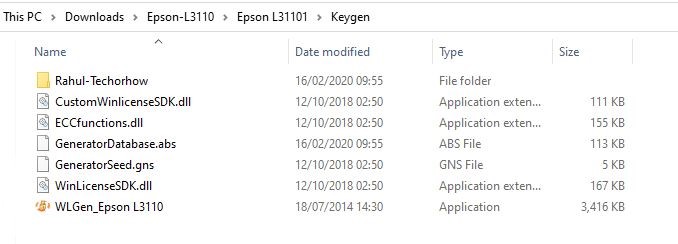
How to Reset Epson L3110 Waste Ink Pad Counter?
Once you successfully created a new valid license for the Epson l3110 resetter tool now it’s time to go further. Now you can easily reset Epson l3110 waste ink pad counter issue.
Before solving the Waste Ink Pad Counter issue, let me tell you why this error occurs. The Waste Ink Pad counter issue occurs in most Epson Printers like Epson L310, L380, L210, L3110, and so on.
Check This | 10 Best Survey Bypass Tools & Remover Software (Updated) 2019
The main reason behind the waste ink pad counter is not using the printer for a long time. This is the most common problem faced by many users. While some other problems like using a printer for a long time even after low ink also causes this error.
So always try to keep your printer in safe mode. Keep an eye on the usage of the printer and periodically check the ink level to not face these types of errors.
Fix Epson L3110 Waste Ink Pad Counter Error
Follow the below steps carefully to fix Epson l3110 waste ink pad counter. I have also attached a screenshot so that you can understand the process easily.
1. Go to the Epson Resetter Folder and click on the file named Adprog.
2. Now click on the Particular Adjustment mode just like as shown in the below image.
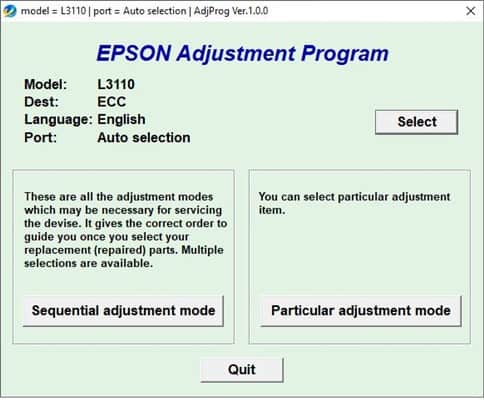
3, Select the Waste Ink Pad counter from list and hit the Ok button.
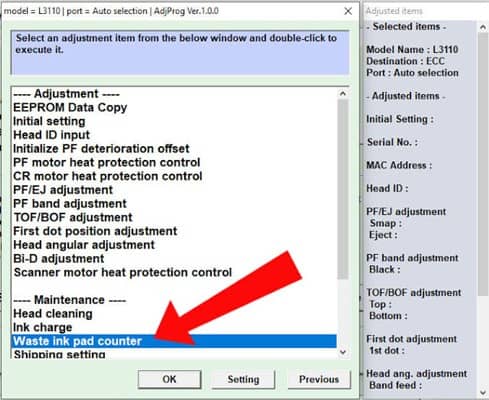
4. Now select the Main Pad Counter and Platen Pad Counter and hit the Initialize button. Just as shown in the below image.
Once the Counter Iniatilization has been done, just restart the printer and you will not see the waste ink pad counter error anymore. If still the issue is not solved try step 3 from above and perform the check option first and then hit initialize button.
Wrapping Up
There is not just one error in Epson printers there are too many like Waste Ink Pad Counter, Paper Jam, Red Light Blinking, and more. And to rest all these errors you will need to download the Epson L3110 resetter tool.
The Epson L3110 resetter tool will help you to clear all the errors occurring in the L3110 model of printers. All you need to follow the steps correctly and you will have your printers back in running state.




Sir Rahul you’re a freaking wizard sir. thanks a lot.
why i cant download?
The download link was broken, that’s why you are unable to download the file. But I have just fixed the link, so try to download it again.
thanks for the help. . . God bless
may i know the password of the zip file?
It’s already written there. Just have a look at the above comments and you will get it.
Thank you so much for sharing Sir Rahul. Problems solved.
Thank you very much, It helps me alot
when i lanch the limitSample program
it show to me “this program cannot be used”
thanks bro
how to download the epson l3110 resetter?
Check the above article a download link is provided there just use it and download the file.
Whats the password for Rar file.
Hey, Paul please check the above comments and you will get the password.
Need Password to Extract 🙁
Password is “Rahul#403” please make sure that you disable your antivirus before downloading and extracting the file on the system. Otherwise, the antivirus will delete the files upon extraction.
i am not able to find keygen folder
Make sure to disable the antivirus before extracting the zip folder. As the keygen is a hacking script the antivirus automatically removes it as soon as it detect. So disable the antivirus and try again it will be there in folder.
¿Autorizar a Techorhow Social Locker a acceder a tu cuenta?
WTF?
If you are unable to view the download button then refresh the page and try again.
the link for epson resetter tool cannot be found on the step 1 and it says that it is blocked
Try refreshing your browser and also make sure that you enable javascript in the browser. Alternatively use a different browser and purge cache.
Where is the link?
Its in the post look clearly its mentioned above the steps.
Thank you so much Rahul. My printer is now working. Thanks a lot for sharing.
Glad it works for you. Tweet this with friends to help them too.
plz guide me too am stack on step 9
Please read the above steps carefully and follow the same. Everything is listed there if you have any issue or encounter any error then comment here I will provide you a solution for that.
I clicked adjprog. Exe and it is asking a password
Try disabling Antivirus and Extract zip with password Rahul#403, and follow all steps by order. Adjprog.exe will not require a password once doulble click on the file it will open the installation wizard.
AdjProg.exe
i did not see it. what should i do?
Disable the Antivirus and try all steps again. It is working fine on my end.
AdjProg.exe
i did not see that
link L3110 printer download software
The link is already provided above. Have a look
Rahul, thanks all done. I paused my anti virus and all done. thanks fro big help!
Have a beautiful day!
Glad to hear that it work, and I think i missed mentioning to disable the antivirus for working keygen. I will update post soon.
Thanks for reply. yes Rahul step by step..but at 9 i just couldn’t proceed to paste and replace the folders. i copied as in the above mentioned. can I redo all these steps again?
thank u so much for this. very helpful! God Bless
Thanks for the appreciation. If you like it then share it with friends and help them too.
sorry Rahul..i m still stuck at step 9, cant paste the copied files
Hey Tracy, can you please tell me the error while you trying to copy files and did you follow all steps one by one.
password pls
Rahul#403
What is the password ?
Use this password: Rahul#403
When i open adprog.exe and type the password Rahul#403 it cannot open error occured
First of all, make sure your antivirus is disabled and then extract the zip file which you downloaded. Now follow rest of the steps it will work.