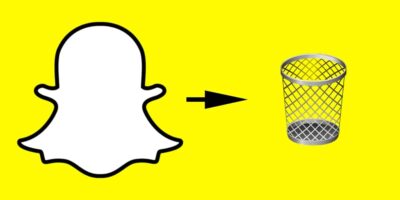DeSlide: How to Remove Slideshow from Websites
Do you want to remove slideshow from websites or lets say deslide a website. I know many of you are frustated from a slideshow on websites to access your content or to get some useful information.
Nowdays many bloggers and web owners are employing slideshow in their post and content. So why do they implement slideshow? The answer is simple they want to increase their page views and want to earn more from advsertising.
Also Read | Download Bromite 78: Privacy-friendly Chromium Plus Adblock Browser
However the web owners forget the user experience because it is very annoying to click multiple times on next button to access the remaining portion of content. I usually leave the webpage who use the slideshow to show its content.

But sometime the content is very useful or not available anywhere then you have to forcefully go through slideshow. But today, i am going to share the best methods to deslide any website.
What is Slideshow?
If you have used microsoft PowerPoint then you might be familiar with slideshows. Yes the slideshows on websites are exactly the same as you have seen in microsoft PowerPoint.
Basically slideshow are used to break the single content into multiple pages and section to increase the length or page views. Web owners also apply this technique to break their long content into multiple pages.
So what is the benifit of Slideshow?
Let me explain you in deep. When a web owner publish their content this will create one page for them and gives one page views. This one page view is sufficient for most web owners if they are running a long term blog.
But when they use slideshow, they break content into multiple pages which help them to increase their pageviews. By increasing the number of pageviews they can earn more from advertising, because the number of ad impressions and ads click will increase.
This is the reason behind implementing slideshows in blogs. But these slideshows are very annoyinhg and frustrated for reader as they have to click multiple times.
How to Remove Slideshow from Websites?

Yes, you can remove the slideshows from any website and can have access to your fav content without annoying clicks and ads. The method of desliding a website is very easy and can done in a few minutes.
A lot of websites are available on the internet claiming that they can deslide website but most of them are not working for all websites. So today i am going to list the 2 best working method to deslide a website.
Method 1: Remove slideshow from websites using web application
This is the most common and popular method used by many of users. In this method, you have to visit a particular web application and paste the link of the website which is showing a slideshow.
It will remove slideshow in a fraction of the second. This is the easiest method to remove slideshow from websites and also save your time. You can bookmark this web application for faster access.
Must Read | 10 Best Survey Bypass Tools & Remover Software (Updated) 2019
So next time when you want to remove slideshow all you need to click on the bookmark in browser and paste the link. Here are the best web application which i recommends you to use for deslide websites.
- ClusterFake
- PrintFriendly
- PrintWhatYouLike
- Slideshow Deslidefier (desli.de)
Deslide Using ClusterFake
Clustefake is one of the best websites to remove slideshow from websites. This is one of my favrouite and easy to use web application. To remove the slideshow follow my steps as listed below.
Step 1: Copy the URL of the websites that you want to deslide.
Step 2: Now go to the website ClusterFake using your favorite web browser.
Step 3: Now paste the copied URL in rectungular box as shown in below image.
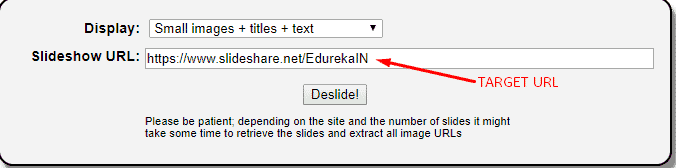
Step 4: Now select the elements which you want to extract from the slideshow from the display menu.
Step 4: Click on deslide button and wait until the page loads. After loading the page you will get your content without any slideshow.
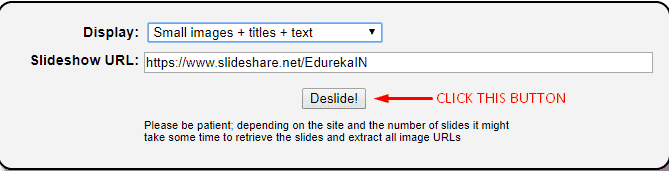
Deslide using PrintFriendly
PrintFriendly is a deslide alternative and another best web application to remove slideshow from any websites. It is very easy to use as the UI of print-friendly is very simple.
Step 1: To remove the slideshow from any website first copy the URL of the website and go to PrintFriendly
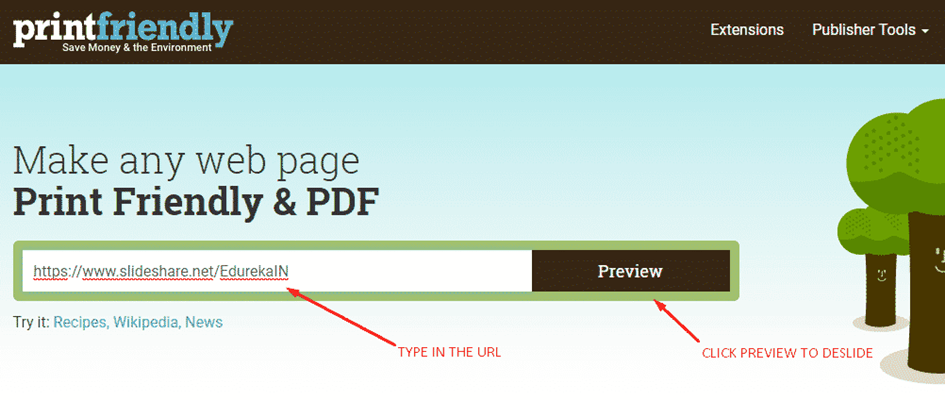
Step 2: Now paste the copied URL in the above box and click on preview. Withing a few seconds it will deslide the website and show content.
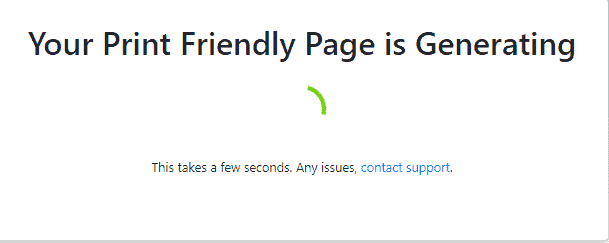
Thats it you have successfully deslide a website using print-friendly.
Deslide Using PrintWhat You Like
Print What You Like is another deslide alternative just like PrintFriendly and Clusterfake. You can easily remove the slideshow with this if above two method failed.
Step 1. Copy the URL that you want to Deslide.
Step 2. Now go to PrintWhatYouLike.
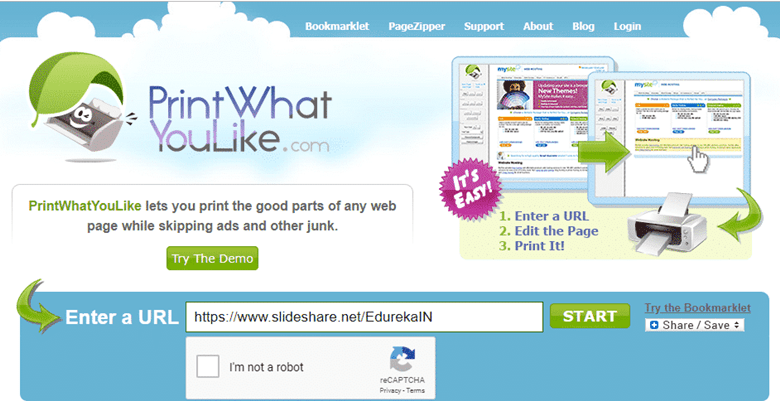
Step 3. Paste the URL in the box and then wait until the full page is analyzed.
Step 4. Now you can select the specific part that you want to deslidify.
Step 5. Boom!! You have successfully removed the slideshow from websites.
Deslide using Slideshow Deslidefier (desli.de)
This is another best and last tool in our list which can deslide any website easily. All you have to select the element which you want to extract from webpage just similar to above deslide tools.
Step 1. Copy the URL of the website you want to deslidify.
Step 2. Now go to slideshow deslidefier with any web browser.
Step 3. Now paste the URL in the box.
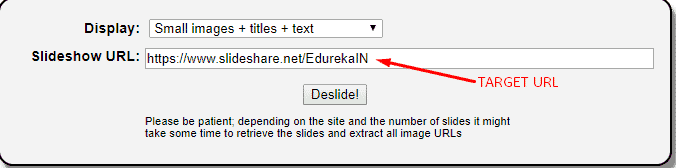
Step 4. Select the display and then click on Deslide button.
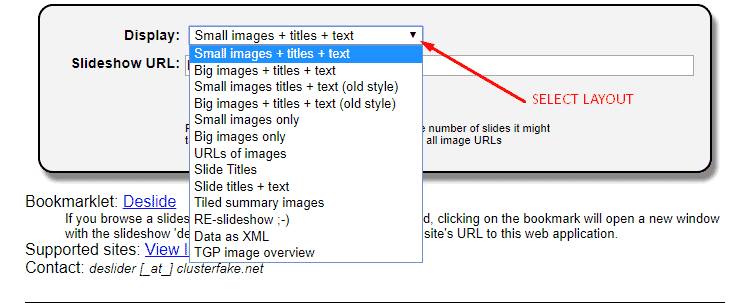
Voila, you have successfully removed the slideshow using deslider.
Method 2: Remove Slideshow From Websites Using Extension
if the web application mentioned above didn’t work for you you can also use the extension method. You can use the PageZipper extension to remove the slideshow from websites.
PageZipper is one of the best extensions to deslide websites in a single click. All you need to download the PageZipper extension from the chrome store and install it.
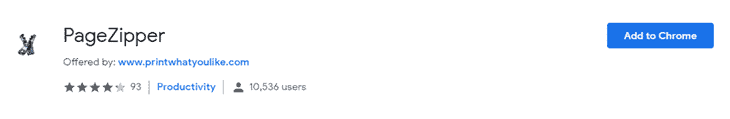
Now open the url of the website which you want to deslide. Once your website is fully loaded click on the PageZipper extension. Now pageZipper will automatically remove the slides from wbpage and show you a deslide version of the websites.
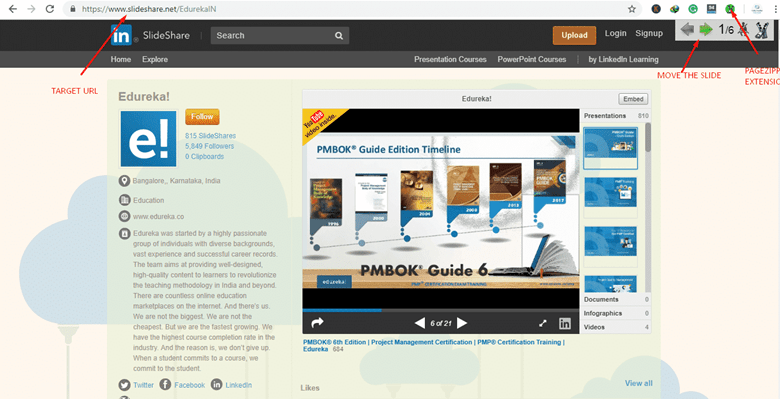
If you want to see the slides again then you can click on the compatibility mode using the drop-down menu in PageZipper extension.
Note: PageZipper extension will not work for the website using javascript. If you want to deslide a site using javascript you can try above listed web application.
Wrapping Up
So i have listed the best working method to deslide a website. If any of the methods does not work, you can try other methods to remove slideshow from websites.
If you have any problems in desliding the website you can drop your problem in the comment box below.