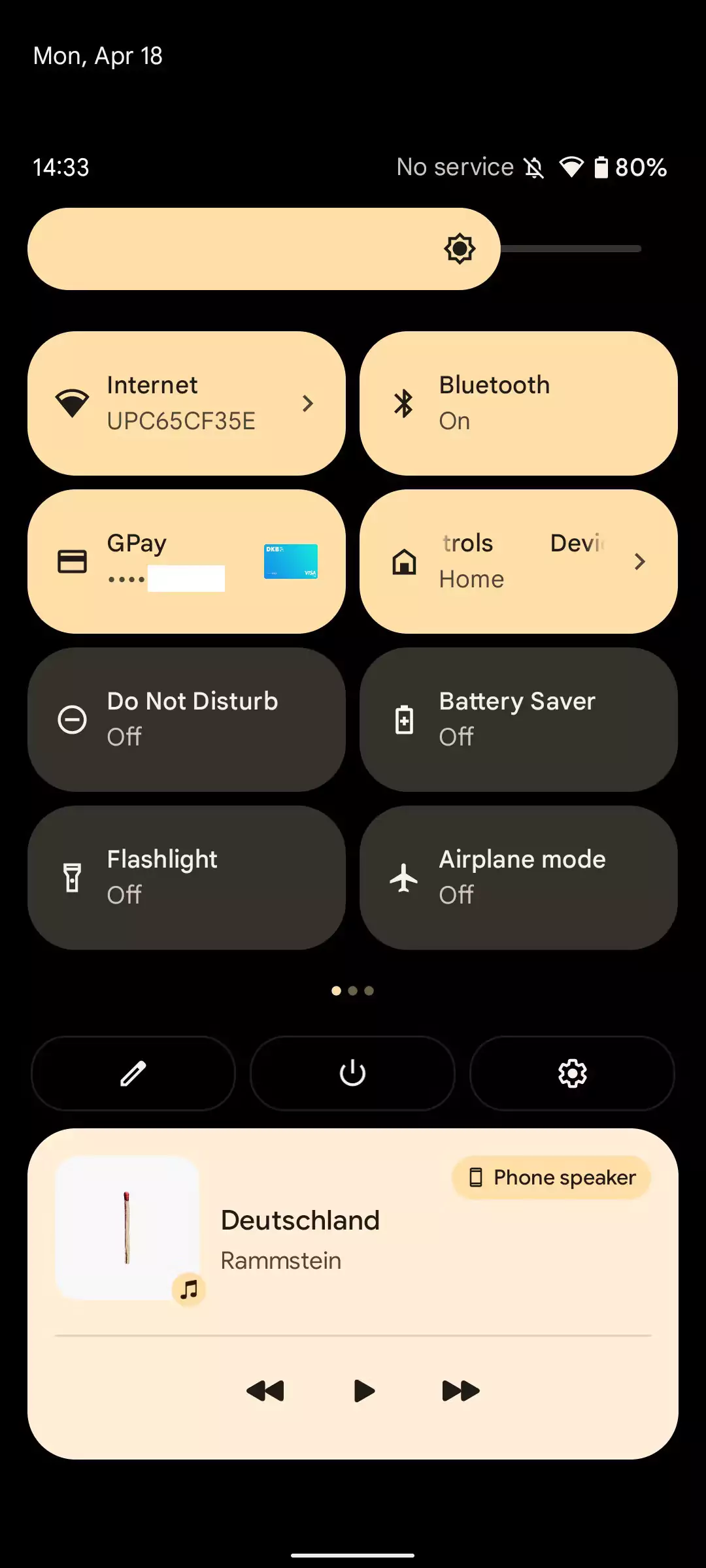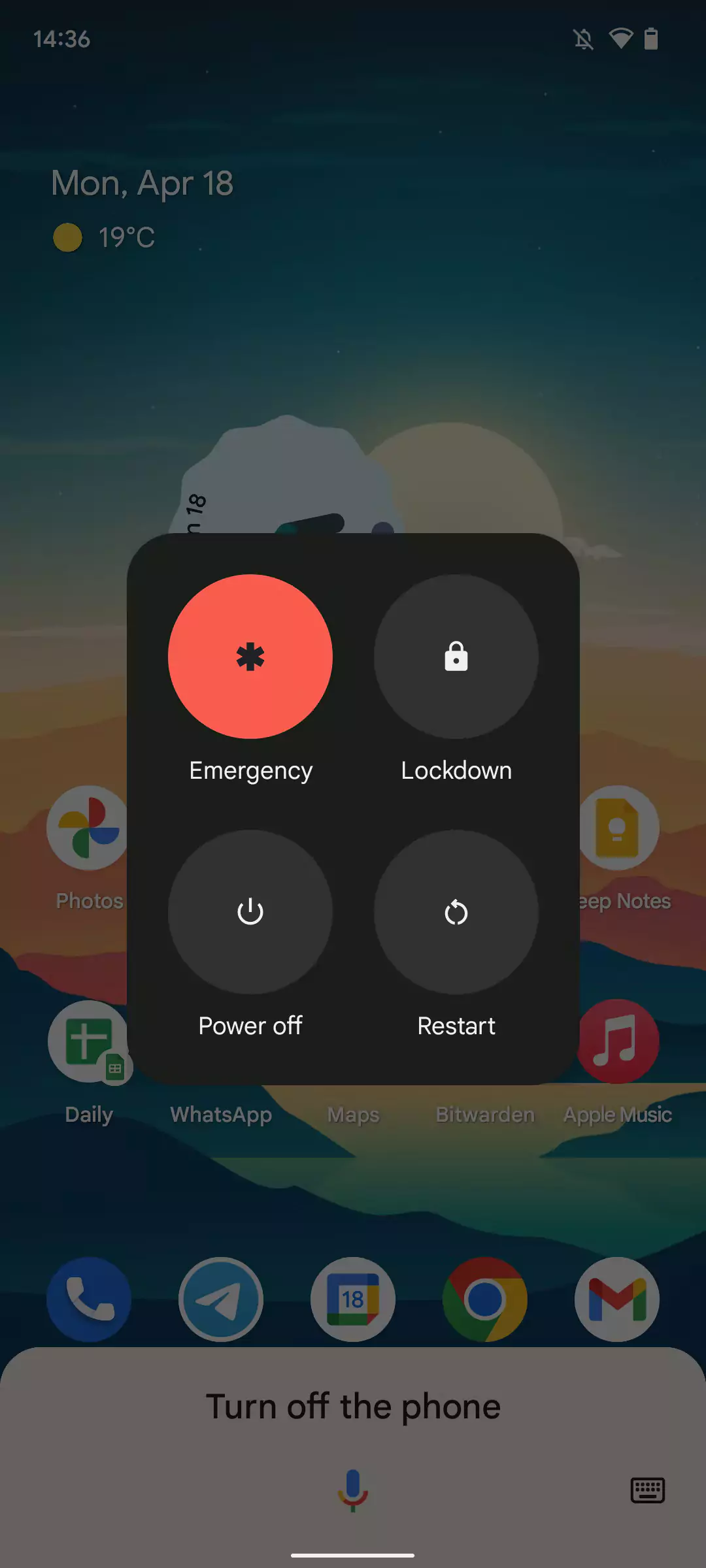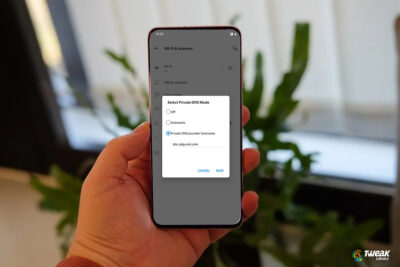How to Turn Off Google Pixel 6 and 6 Pro
Turning off the andoid phone is quite an easy part from the beginning. All you need to do is press and hold the power button for a few seconds and tap on the turn-off option. The same applies to Google Pixel phones. But the tech giant Google, recently done some changes to its pixel phones.
Now when you press and hold the power button on pixel 6 and 6 Pro it won’t show the turn-off option instead it fires Google Assistant. Besides Google, other smartphone manufacturers like Apple and Samsung are doing the same with their flagship models. Apple triggers Siri and Samsung triggers Bixby when someone press and holds the power button.
So how to turn off pixel 6 and 6 Pro phones? Well, Google remaps the power button to launch google assistant but it also provides 4 different ways to turn off google pixel phones. So continue reading the article.
How to Turn off Google Pixel 6 and 6 Pro Phone
Here are the 4 best methods to turn off your pixel 6 and 6 pro device. You can either use the quick setting panel, gestures, or the new google assistant to turn off the device without pressing the power button. Choose any one you prefer.

1. Use Quick Setting to Turn off Pixel 6
Although Google has remapped the power button with google assistant but also provides a virtual switch to turn off the device. You can find this button in the Quick Settings Panel of your pixel device.
- Swipe down the top of the screen to open the notification panel.
- Swipe again to toggle the Quick Setting Menu.

- Here you will see three buttons: the left pencil icon, the right Settings gear button, and the middle power button.
- Tap on the middle button to open Power Menu.

- Tap on Turn Off to shut down the device.
2. Turn off Pixel 6 with Power Button – Easy Way
Need a faster method to turn off pixel phone, use gestures. It’s a combination of two physical buttons to turn off the device. In fact, it is even faster than holding the power button for approx 7 seconds. Here is how you can do it.
- Press and hold the Power button and Volume Up button for a few seconds. If you did right, it will trigger the Power Menu.

- Tap on the Power Off option to shut down the pixel phone.
3. Using Google Assistant to Power off Pixel Phones
With the Pixel 6 and android 12, you can do so many things with Google Assistant. You can use google Assistant to turn off pixel 6 without using the power button. Very helpful when you are doing another task or want a hand-free mode to turn on, off, and restart the device.
- Launch Google Assistant by saying Hey Google or OK Google.
- Say Turn off the phone to bring the power menu.

- You can turn on, off, and restart your Pixel 6 and 6 Pro.

4. Using Older Way – Power off button
Did not like the pixel 6 turn-off button feature that fires Google Assistant and also don’t want to use gestures or quick settings to turn off the device. Switch back to the old power button menu. Here is how you can bring the old power menu button to pixel 6 and later devices.
- Open the setting app on your phone and navigate to System > Gestures.
- Tap on Press and hold the power button at the bottom of the page.

- Toggle the button next to Hold for Assistant to Disable it.

FAQ’s
Does Power Button Worth it?
Although some of you might dont like this feature, I really love this. Why? because now I have two functions for the same power button. I can launch Google Assistant without turning on my screen or using the button to turn off the phone.
So it’s upon you whether you like it or not. But there is always an option to disable Google Assistant. If you have any suggestions or feedback to add comment down below.