Download & Install LineageOS 16 Custom ROM for Xiaomi Mi 5S
LineageOS 16 is the latest and the most used Custom ROM for Xiaomi Mi 5S with a great performance and a good battery backup. Due to this, it is becoming the most downloaded Custom ROM for Xiaomi Mi 5S.
Xiaomi Mi 5S launched in the September 2016 was the well-selled smartphone based on the MIUI skin. With a good processor and RAm its a complete package for some low budget customer.
MIUI is good for some user while some like to install custom ROM to enhance the look and performance of the phone. With the large development community, many of custom ROM for Xiaomi Mi 5S is available on the internet.
What is Lineage OS
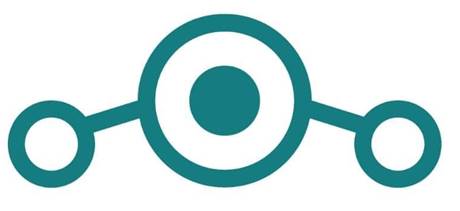
LineageOS is the most used and most trusted Custom Rom for Android smartphones. Previously it is known as the CynagonMOD the first Custom ROM to replace the default Android firmware to enhance the UI of android devices.

Based on the AOSP code it is similar to the stock ROM with some more customization. Many of the developers use the LineageOS source code to build their custom ROM like RR Rom & crDroid Roms.
Must Read | Download: 12 Best Custom Rom for Redmi Note 3 [Snapdragon]
It comes with great customization tools to enhance performance. If you are a daily user then LineageOS is perfect for you.
Its is Preloaded with some of the third party apps like Trebuchet, AudioFX, Clock, Dialer. Jelly, Eleven Music Player, Recorder, Snap Camera. All the apps are useful and there are no Ads in them.
Features of LineageOS 16 Custom ROM
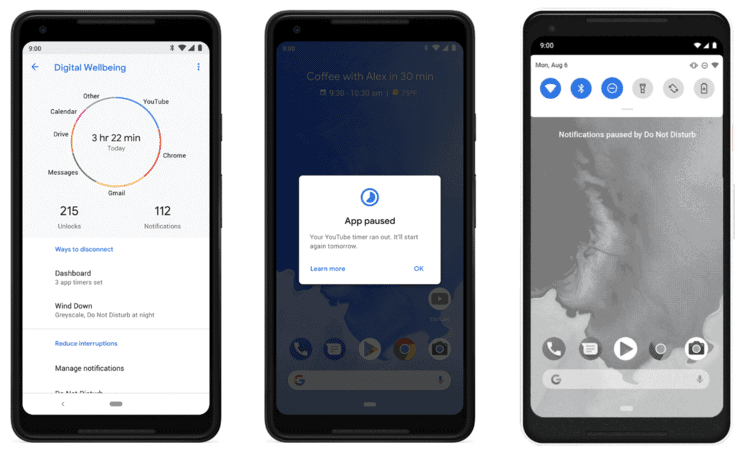
- Based on the Android 9.0 Pie
- New Quick Setting UI Design
- Redesigned Button Slider
- Advanced battery with Ai Support
- Notification enhanced. Instead of replying to a single message, now you can reply to the whole conversation. Notch Support
- Improve Adaptive Brightness
- Manual theme selection
- Android dashboard with Google Call
- New Set of Emoji.
- Notification light can be configured with a lot of colors.
- Reading mode is configured with greyscale. You can select this option from Quick settings.
- Volume Rocker contains Silent/Vibrate/Mute Options with Easy adjustable navigation.
Install LineageOs 16 Custom Rom on Xiaomi Mi 5S
Before installing a custom ROM or Lineage OS16 in your Xiaomi Mi 5S we will recommend you to take a full android backup.
Do You Know | How to Turn TV Into Smart TV using Raspberry Pi & Kodi
This is for safety in case something happens to device you can restore your working version.
Pre requisite
- Supported: Xiaomi Mi 5S (capricorn)
- Charge your phone up to 80% or 70%.
- Download the latest Xiaomi USB Drivers
- Download ADB and Fastboot Drivers [Download ADB SDK Platform Tools]
- Lineage OS 16 zip file: Download
- Download the latest Gapps file:
- Android 9.0 Pie Gapps Package
- Open Gapps for Android Pie
- Gapps for Lineage OS 16
- Mind The Gapps Package
Steps to Install LineageOS 16 in Xiaomi Mi 5S
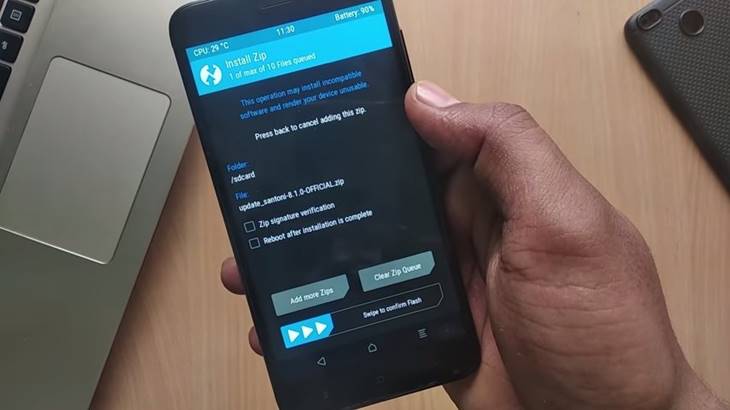
- First of all, you need to enable the developer option and activate the OEM unlock and USB debugging.
- Now you need to unlock the bootloader on your Xiaomi Mi 5S.
- Once you have unlocked, you must install the latest TWRP Recovery on Xiaomi Mi 5S.
- Now the guide will be easy, boot into TWRP Recovery
- You need to Decrypt and Re-Encrypt Data Partition on Xiaomi Mi 5S (Capricorn).
- You can now take a complete backup of your ROM using TWRP Recovery.
- Now you need Wipe System Data on TWRP Recovery
- Tap on Install option and look for the downloaded Lineage OS 16 zip file. [Guide to install Custom ROM using TWRP Recovery]
- Swipe to confirm the flashing.
- Now you need to install the Android Oreo Gapps file. (TWRP -> Install -> Select Gapps zip and swipe to flash)
You can now reboot to enjoy Lineage OS 16 on Xiaomi Mi 5S (capricorn). Don’t hurry first-time boot will take a little bit more time so be patient and wait for it to boot in new ROM.
Read More | 6 Best Custom Rom for Coolpad Note 3 Lite in 2019
How to Root Xiaomi Mi 5S LineageOS 16 Custom ROM
LineageOS 16 is already coming with many customization and enhanced performance so there is no need for rooting it. But still If you want to root you can either try KingoRoot root or you can try Magisk root.
With the help of the Rooted Xiaomi Mi 5S you can use your favourite application like Game Killer, Lucky Patcher and much more as per your needs.
Conclusion
So finally you have installed LineageOS 16 Custom ROM for Xiaomi Mi 5S preloaded with many features and performance improvement.
If you still have any question regarding download & installing of this Rom feel free to contact us with the comment form below.



