Download Z3X Samsung Tool Pro With Loader Latest Version
Z3X Samsung Tool Pro is an advanced tool specially designed for Samsung users. With the help of this tool, Samsung users can easily fix the various issues appearing in the Samsung device. Along with this, you can also use this tool to flash firmware, bypass FRP, unlocking the device, etc.
Due to this special and advanced features of the tool, the tool has become very popular among Samsung users. One can easily install the tool on the windows computer with 32 and 64bit architecture.
Since the tool is a paid tool everyone does not have a budget to buy it. That’s why I have brought a cracked version of the Samsung tool pro that can be easily installed and run. So without wasting time lets move further.
What is Z3X Samsung Tool Pro
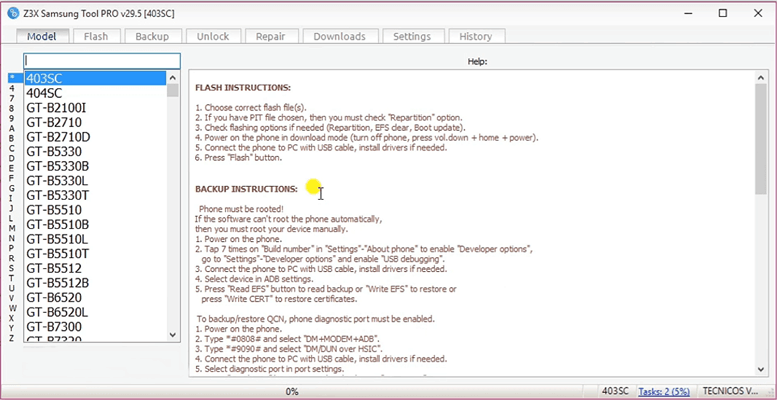
Samsung Tool Pro is a paid tool for Samsung users. With the help of this tool, one can easily fix the various problems in the Samsung device including problems like sim repair, damaged IMEI, SN, Bluetooth tethering.

The user interface of the tool is very simple and unique. Nowadays the tool has become an essential tool for Samsung users due to its features and capability to resolve the issue. The best part of the tool is that it does not contain a single bug since its launch.
Features of Samsung Tool Pro
Hers are some of the extremely popular features of the Samsung tool pro which the users loves the most.
- Built-in guide for every device.
- Telephone and skin picking options.
- Easily flash the phone with firmware files.
- Bypass FRP
- Easily partition phone system
- Activate or deactivate user lock, read device and SIM lock status and reset device and SIM lock status
- Device freeze repair and full factory resets
- Single-file flashing and high-speed flashing
- Read codes on phone
- Battery calibration/LCD contrast/RX TX etc
- Easily repair damaged IMEI
How to Download Z3X Samsung Tool Pro
Before downloading Samsung tool pro you must ensure that you should always download the latest version of the tool. There are plenty of websites that are available on the internet but mainly then contain the virus and go through various surveys.
But here I have provided the latest version of Samsung tool pro that does not contain any type of virus or malware. This means its safe to download and install on the computer.
Some older version of the Samsung tool pro in case you need an old version.
Installing Z3X Samsung Tool Pro in Windows
1. First of all turn off your system antivirus. Once done download the latest version of Samsung Tool Pro from the above button.
2. Now extract the tool using any Unzip software like WinRar and got to Z3X Samsung folder.
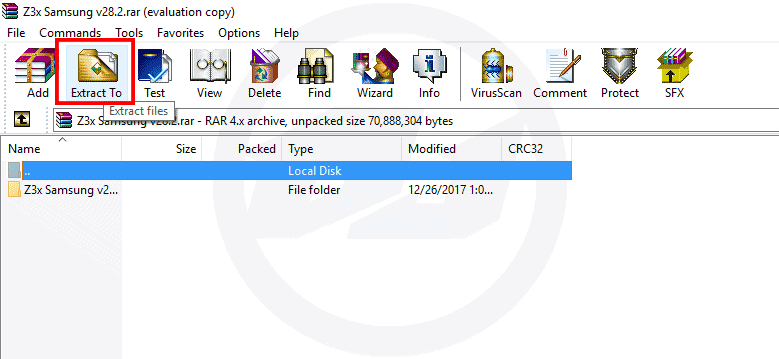
3. Open the password.txt and copy the password you will later need it.
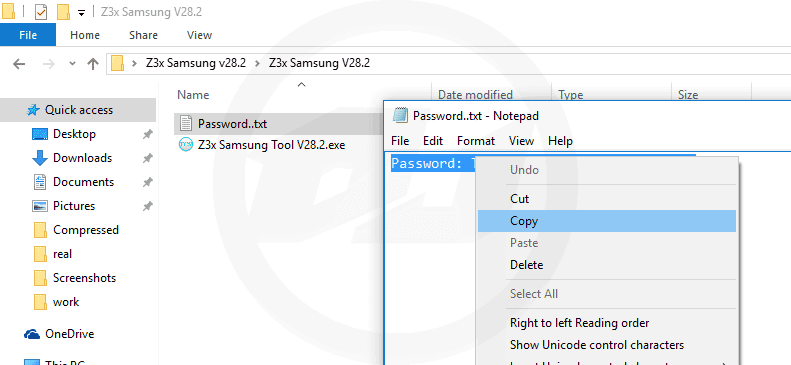
4. Right click on the loader.exe and run it as administrator.
5. Allow the permission to run the application on UAC dialog and click on next button.
6. Here you will need to paste the password you have copied from password.txt file in step 3.
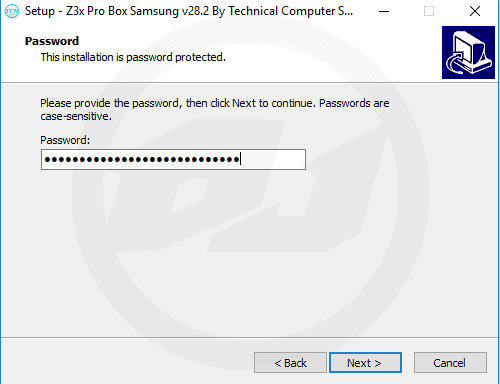
7. Click on the next and the installation will start. Wait for the installation to complete which hardly takes 10 seconds.
Once done open the application and start using the z3x samsung tool pro.
Common Error while Installing Samsung Tool Pro
Here are some of the problem which the users faced in the past while installing the tool on the device. If you got a similar error below is the fix of the common error.
1. Card Not Found
If you getting a card not found error while installing the Samsung tool pro on your computer that means you have not run the tool as an administrator. To fix the Samsung tool pro card not found error you must run the application as administrator.
2. Loader.exe file missing in the folder
This error only occurs when your files are corrupted or you have antivirus enabled on your system. To fix the problem you need to disable the antivirus first and download the file again.
Conclusion
Here I have provided the latest version of the z3x Samsung tool pro along with a password file. Just download and install the application and fix issues in your devices easily. Some of the common error solutions while installing the tool are also listed here.
If you still have any issue while installing the tool or performing an action inside the tool then comment me in the below box. If you found the article helpful don’t forget to share it with others.



