How to Jailbreak Firestick with Best Apps (Aug 2023) Guide
Do you want to jailbreak your firestick, if yes then you are at the right place? In this article, I am going to show you how to jailbreak firestick with Kodi and other apps. Also, I will tell you why should you jailbreak or unlock a firestick.
Amazon Firestick is a popular streaming device that allows you to access entertainment from various OTT platforms like Netflix, Hotstar, Hulu, etc. But all of these streaming apps cost a very high to your pockets.
But don’t worry now you can cut down this cost and enjoy all these streaming apps and premium contents for free. Jailbreaking allows you to enjoy all your favorite content like tv shows and movies for free.
And this is the reason the need for a jailbroken firestick is bombarded on the internet. Some folks provide a fully loaded and jailbreak firestick for $30-40. But if you already have a firestick then you don’t need to pay them.
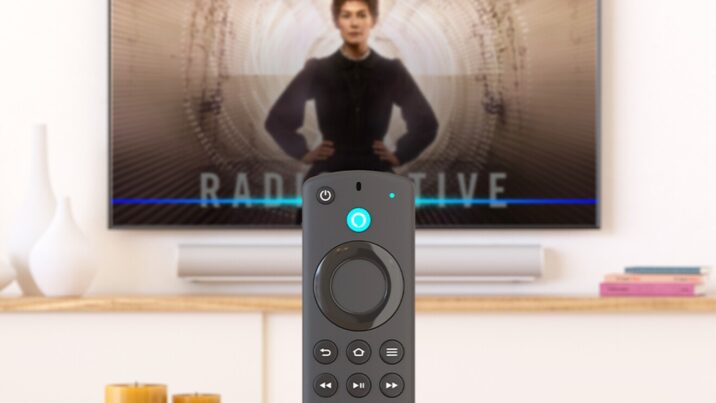
You can jailbreak your firestick by yourself with this simple guide. Follow the below steps carefully and you can unlock your amazon firestick in seconds.
What is Firestick Jailbreak?
Jailbreak is a simple process of unlocking your firestick and cross the boundaries set by amazon on your device.
With the help of jailbreak, you can install any third-party app to your device which is not available on the amazon store or not allowed for your device.
For example, you can install Kodi which allows you to play premium content for free for a lifetime. You can watch sports and tv shows absolutely free without spending a dollar on the subscription plans.
Jailbreaking is simple that even a non-technical person can do this. You can also jailbreak your firestick, fire tv, or fire cube with the help of this guide.
Benefits of Jail-breaking of Fire TV Stick
Now you are wondering why should I jailbreak Firestick. The answer is quite simple. You jailbreak your Firestick for unlimited and free streaming content without burning your pockets.
As I said earlier when you jailbreak a firestick you remove the restrictions set to your firestick and install any apps that you want. Here is what you can do with a jailbroken firestick.
- Remove restriction set by amazon to your firestick.
- Can install third-party apps
- Enjoy unlimited premium contents for free
- Ad-free experience
There are tons of apps are available for the firestick that provides free and unlimited streaming content for you. You can access them anytime from anywhere in the world.
Is it Safe & Legal to Jailbreak a Firestick?
Off course Yes,
Jailbreaking firestick is both legal and safe unless you are streaming copyright content on the device. It is not like jailbreaking an android or ios device.
Here we are not playing with the OS or root files. The only what we are doing is installing third-party apps which are not available on the Amazon store. That’s why it is safe and legal.
But let me tell you that jailbreaking firestick is legal but some apps provide copyright content and if you are using them then it is totally illegal. So always use the trusted apps that are legal and provide free and unlimited streaming content.
How to Jailbreak Firestick?
Jailbreaking firestick is not rocket science. Even a normal person with a little bit of technical knowledge can do this. All you need to follow the guide and do as it is.
There are multiple methods to jailbreak a firestick. Like jailbreaking firestick with Kodi or ES file explorer. You can also jailbreak firestick with the help of a computer if you want to make the process even faster.
But before starting the jailbreak procedure you need to setup firestick for jailbreak. Here is how to do that.
Setup Firestick for Jailbreak
First of all, we need to setup firestick for the jailbreak process. Here we are not tampering with the OS or root files. Only we need to change some settings inside the firestick that allow us to download apps from unknown sources.
Before this make sure that you have a good internet connection and firestick remote with you.
Step 1. Power on your firestick and wait for the device to load. Once done you will be on the home screen.

Step 2. Select the gear icon or cog icon in the middle bar (on the far right) to open Settings.

If you are on the latest version of firestick you can also open the setting by holding the home button on the remote for more than 3 seconds.
Step 3. From settings, choose the option My Fire TV

Step 4. Now click on the Developer Options from My Fire TV.
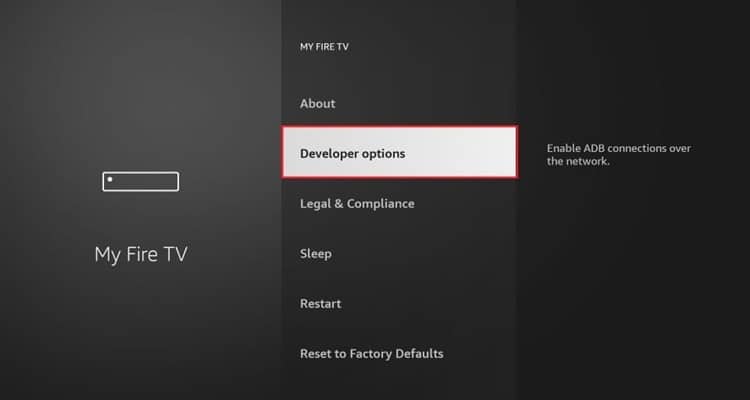
Step 5. From here tun On the ADB debugging option.
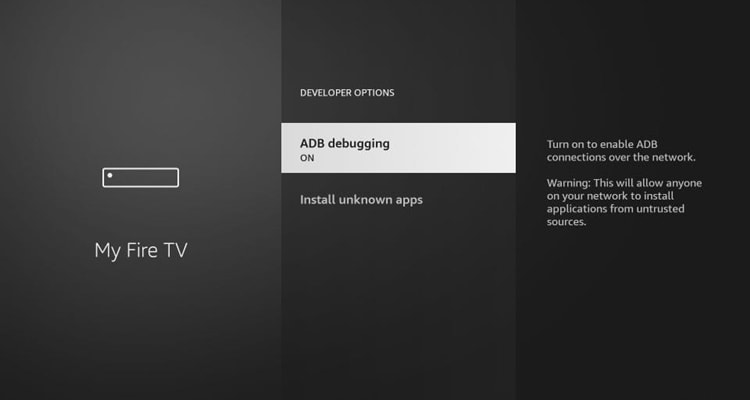
Step 6. Next, click Install unknown apps
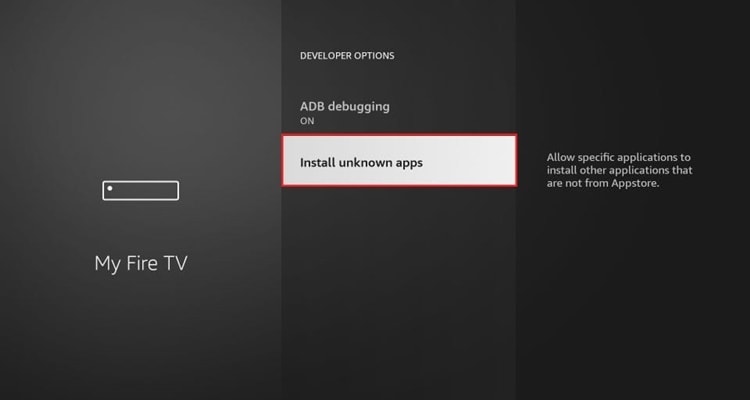
This will alow you to download apps from outside the amazon store.
Step 7. Press the back button and go back to setting main Page and open Preference.

Step 8. Next click on the Privacy Setting
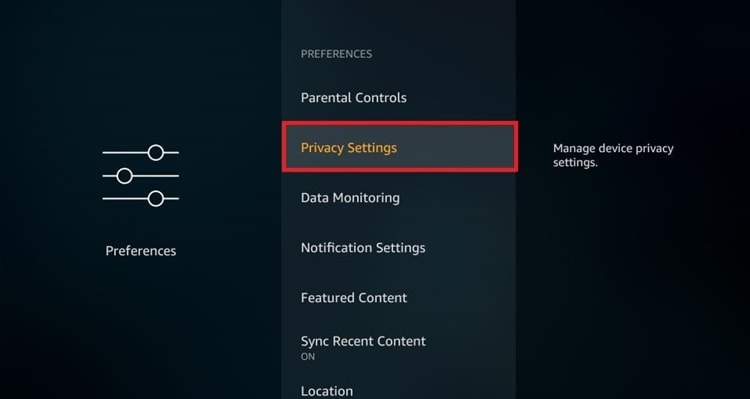
Step 9. Now we need to stop sharing our data once we jailbreak the firestick. To do this turn off the following options.
- Device Usage Data
- Collect App Usage Data
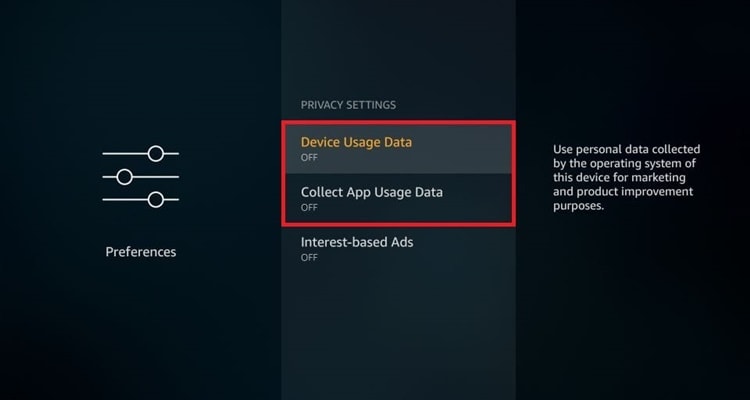
Step 10. Again go back to the Preference window by clicking the Back button and select Data Monitoring.
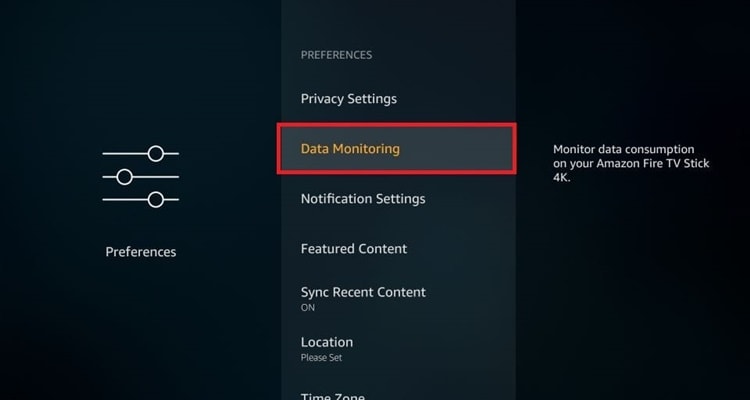
Step 11. On the next screen turn off Data monitoring.
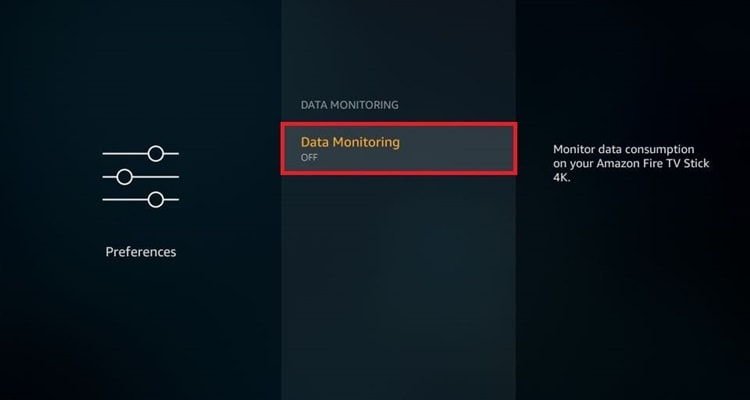
That’s it. Now your firestick is ready to begin the unlocking process. Here are some of the popular methods to jailbreak a firestick. Follow the one which suits you.
I will recommend you to follow the 1st method hence it is fast and can jailbreak firestick within 10 seconds.
Method #1: Jailbreaking Firestick With Downloader
By default, the firestick does not allow you to download content and apps from the internet using a browser. But downloader make this possible. With the help of this, you can download any third-party apps from the internet.
Step 1. Go to the home screen of your Amazon Fire TV Stick.
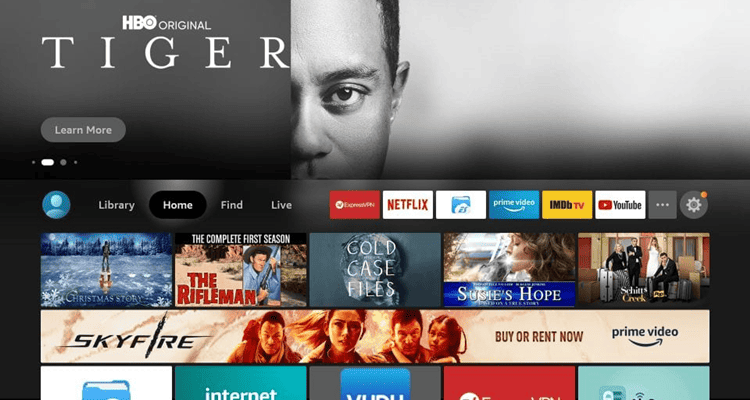
Note: The screen may vary depend upon firestick device model.
Step 2. Select Find in the middle bar followed by Search. If you are using firestick 4K with Alexa voice support then you can also use voice commands.
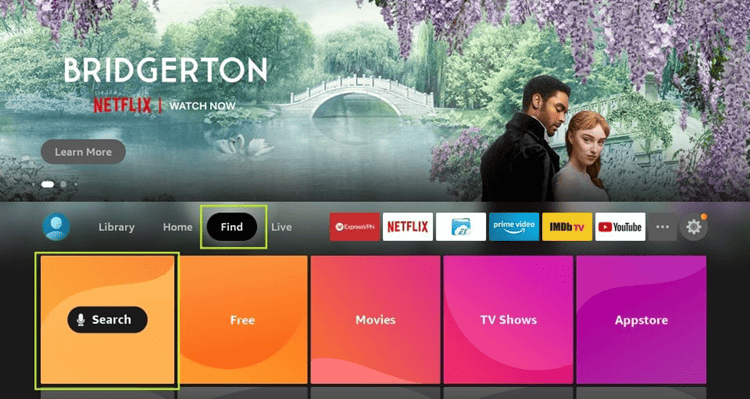
Step 3. On the search windows type Downloader and select the first suggestion.
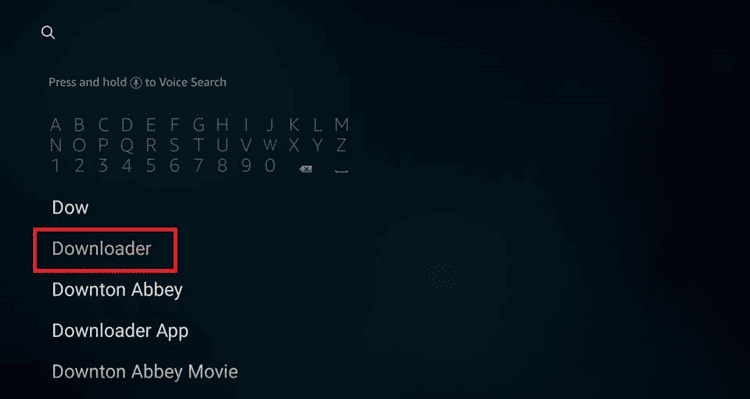
Step 4. Click on the downloader icon on the next screen.

Step 5. Choose Download (or Get) on the window that appears next
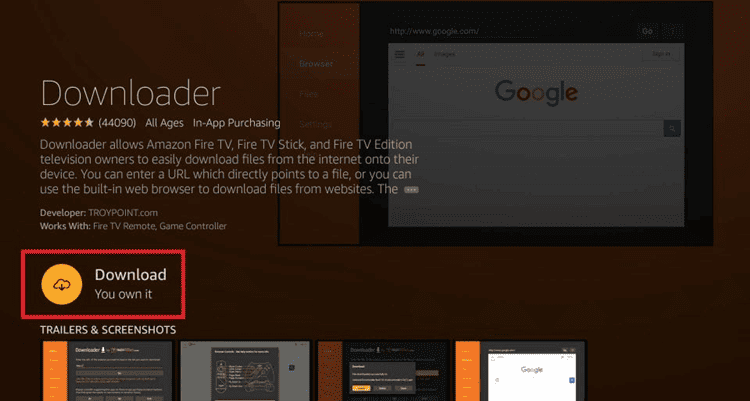
Step 6. Once the app finish downloading and install. Launch the app by clicking on Open.
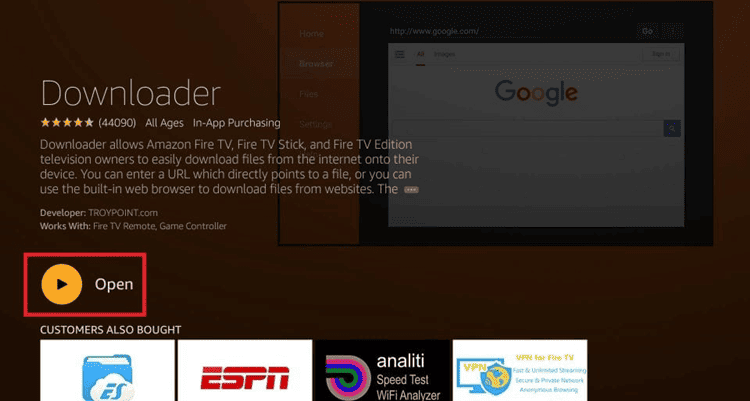
Step 7. Dismiss any prompts that are displayed when you open the app for the first time. Next click the URL textbox where it says http://
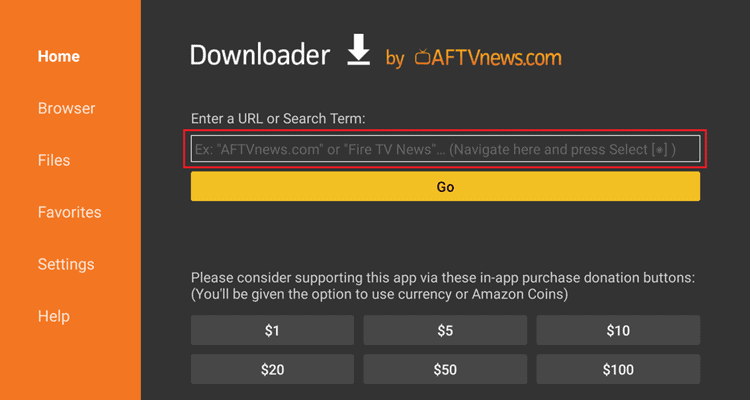
Step 8. Now enter the following URL with the help of your firestick remote. If you are using mobile as a remote then simply copy and paste the URL in the box. https://techorhow.com/kodi
Click Go.
Step 9. Wait for the downloader app to download the latest version of Kodi from our servers.
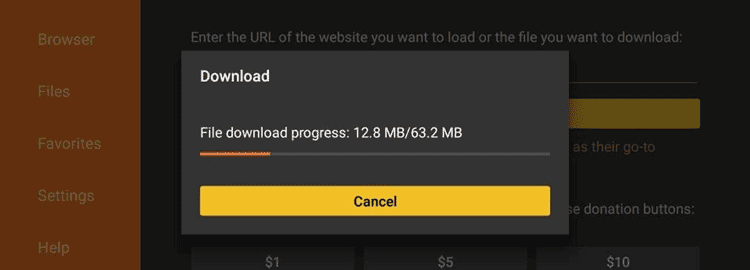
Step 10. Once the download is complete, install Kodi by clicking on Install button.
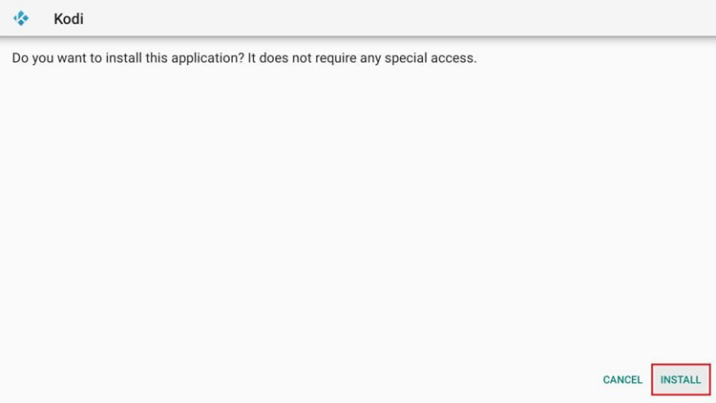
Step 11. Wait for the Kodi to install. Once the installation is complete it will display a notification and confirm the app installation. Click on the Open to launch Kodi.
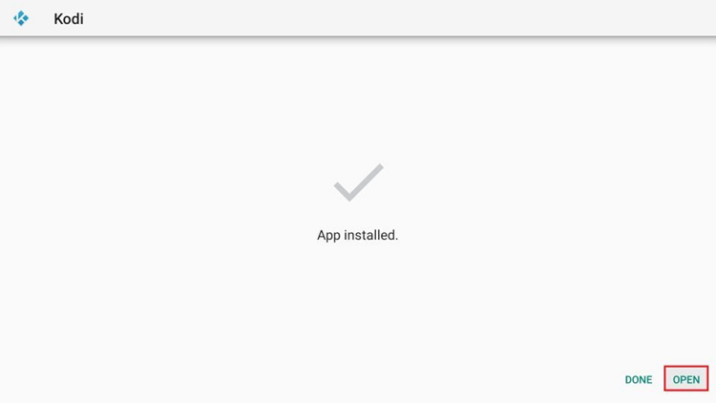
Step 12. It will take some time to open Kodi for the first time. Don’t worry this is normal and it will be ready within few seconds.
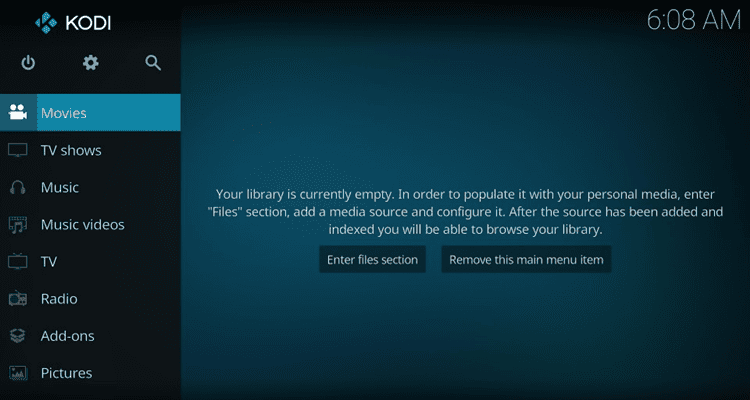
Congrats, you have successfully jailbreak firestick.
Click open to run Kodi and start enjoying the unlimited free content. If you want you can run it later from the home screen.
Method #2 Jailbreak Firestick With ES File Explorer
ES File Explorer is one of the most popular file manager apps available on both android and iOS platforms. Along with the file manager, it also allows downloading apps from the internet or any other source like LAN.
You can use the ES file explorer to download third-party apps from the internet. However the free version of the app has a certain limitation which can overcome by a premium version that costs $9 for a single user.
If you already have a premium version of the ES File Explorer then follow the below step to jailbreak firestick with ES File Explorer.
Step 1. First of all go to the firestick homepage and click on the Search icon.
Step 2. Now search for the ES File Explorer and and click on the first suggestion.
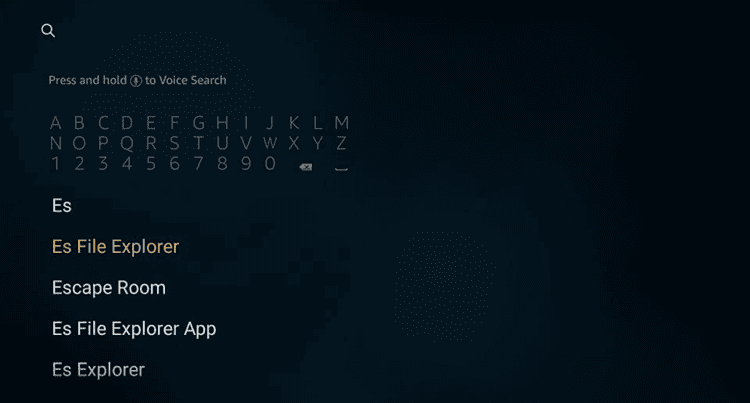
Step 3. From the result sect the ES File Explorer in the blue icon.
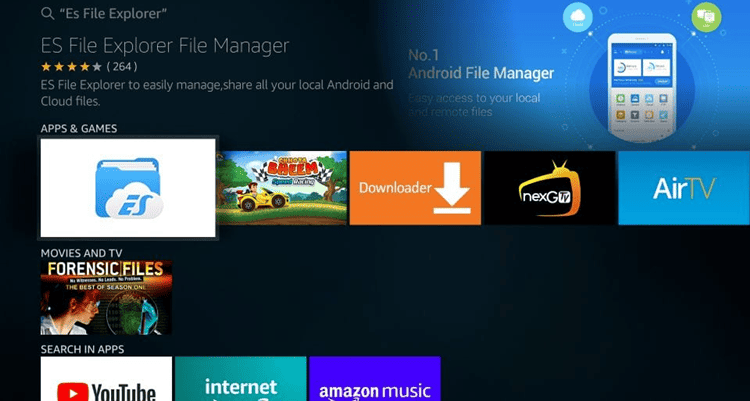
Step 4. Click on the Download or Get button to download the ES File Explorer to firestick.
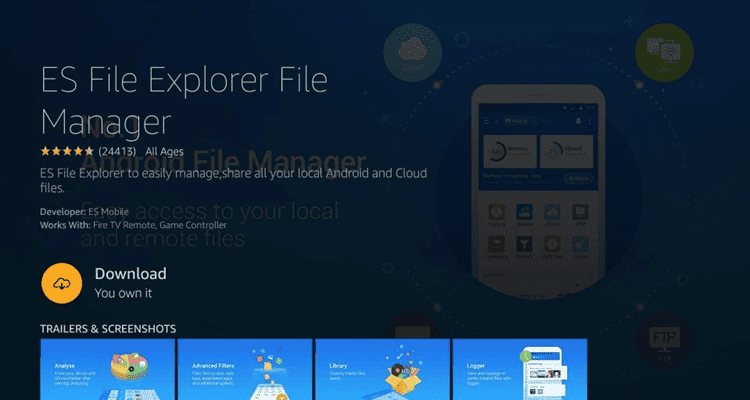
Step 5. Once the ES File Explorer has been installed click on the Open button to launch the app.
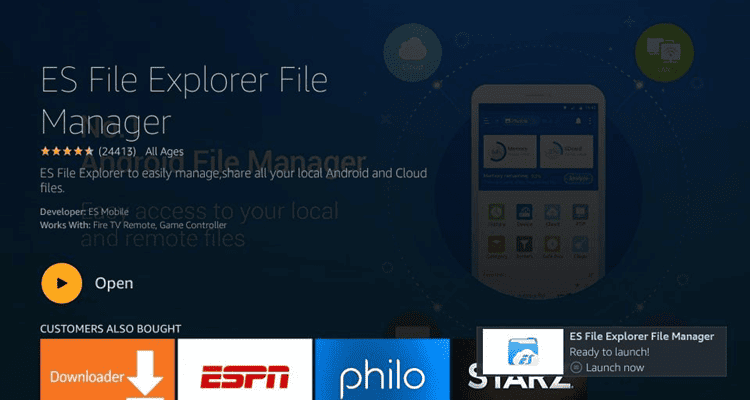
Step 6. When launching for the first time it will ask you for storage permission. Just click on the Agree and grant the storage permission.
Step 7. From the left panel of the ES File Explorer click on the Favorites tab to expand it. Once done click on the ADD button.
Step 8. Now enter https://techorhow.com/kodi in the path field and Kodi in the name field. Once done click on the Add button.
Step 9. Again click on the Favorite tab to expand it and click on the Kodi from the list. As soon as you click on the Kodi the app will begin downloading.
Step 10. Once the downloading finish click on the Open file button.
Step 11. Now you will be prompted with the install button. Just click on it and it will start installing.
That’s it. Once the installation has been completed you can find the Kodi app on the firestick homepage. Congrats you have successfully jailbreak firestick with es file explorer.
How to Use a Jailbroken Firestick
Now that you have jailbroken your firestick it’s time to explore the maximum uses of a jailbroken Fire Tv Stick.
But before using a jailbroken firestick let me aware that everything you stream on Kodi or any other streaming app is monitored by your ISP and the Government. If you are streaming copyright content then this will cause big trouble to you.
The only solution to save yourself from legal action and to hide your identity from the ISP and Government is to use a VPN service. A VPN service basically creates an additional layer on your data and makes it impossible to monitor by ISP or Government.
Along with this it also bypasses ISP throttling and Content geo-restrictions. Here are the 5 best VPN app for the Amazon Fire TV Stick.
I personally use and recommend ExpressVPN which is fast and most secure. It is Kodi friendly and very easy to install on a firestick. Let’s have a look at how to install ExpressVPN on firestick and use it.
Step 1. First of all, subscribe to ExpressVPN from Here. It comes with a 30 days money-back guarantee. Meaning you can use the VPN free for 30 days and if you are unsatisfied with the service you can ask for a refund.
Step 2. Power ON your firestick and Search for the ExpressVPN. Select the first suggestion from the result.
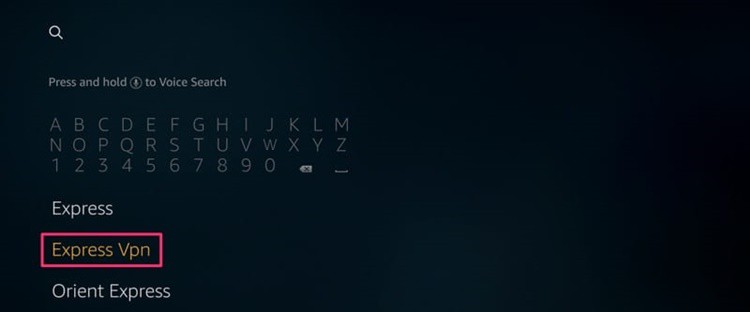
Step 3. Click on the Download button to install ExpressVPN on your Fire TV Stick.
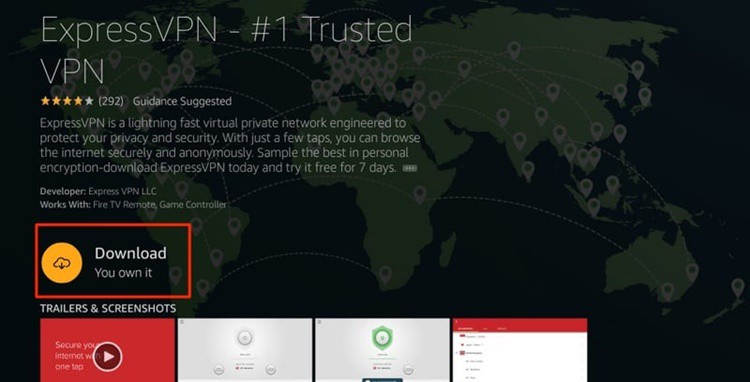
Step 4. Once the installation has completed launch the app by clicking on Open.
Step 5. Now enter your credentials which you used while buying ExpressVPN Subscription. Once done click on the sign-in button.
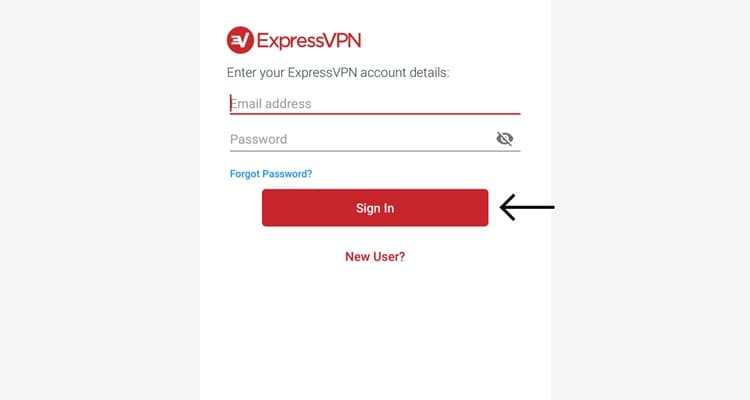
Step 6. Click on the Power icon to connect to a default VPN server. That’s it you are now connected to a VPN server.
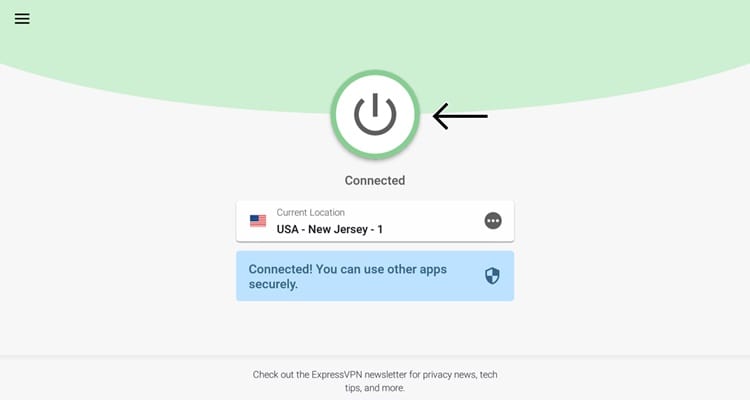
To change the default server location click on the Choose Location button and select your desired location from the list.
Now you are ready to use the jailbroken firestick without any worry of Data monitoring by ISP and the Government.
Best Movies App for Jailbroken Firestick
There are tons of movie apps for Jailbroken Firestick that you can use to stream high-quality unlimited premium content for free. Some of the popular app for jailbroken firestick are listed below.
All you need to download the app with the help of a downloader as shown above and start using the apps without any restrictions.
1. KODI
Undoubtedly, Kodi is one of the most popular streaming apps for the firestick. It uses a lot of addons for different services like streaming movies, watching a tv show, or live sports.
There are some of the popular addons for Kodi like Venom, Covenant, and Exodus Redux that allow you to stream movies and tv shows for free.
2. Cinema APK
Cinema APK is another best movie app for jailbroken firestick to stream thousands of movies and tv shows. This app is very lightweight and user-friendly.
It is known for its large media library that allows you to play and also download the content to watch later. The User interface of the app is user-friendly and provides a smooth and buffer-free play experience.
3. Aptoide TV App Store
The huge drawback of the firestick is that it does not allow Google Play Store. But it has its own app store called as amazon store. But the problem with this app store it has a limited number of apps available.
But with the help of the Aptoide app store, you can install a wide range of apps that are not available on the Amazon store. This app is specially made for the TV.
4. Tea TV
Tea TV is a very popular app for the firestick. Just like the other apps in the list it also provides free streaming of thousands of movies and TV shows. Not only this it also provide access to live TV channels.
The recent latest version, 10.0 includes integration for external media players, Real-Debrid, Trakt, Subtitles, Favorites, and more.
5. Vudu
Many of you are already familiar with the Vudu. Vudu is a popular video-on-demand app for the firestick that can easily be installed by sideloading.
It provides a large number of movies and TV shows on demand. It also includes hundreds of free titles. Instead of paying a monthly subscription to the apps you can individually buy or rent movies and shows from Vudu.
How to Update Jailbroken Firestick
Firestick automatically checks for the updates in the background. If an update is available for the device it will prompt with the notification and start upgrading to the latest version.
However, if you want to manually update jailbroken firestick then you can do this by the below steps.
- Go to Settings > My Fire TV > About
- Select Check for System Update
The Fire TV Stick will then check for updates. If an update is available, you’ll be asked for confirmation to apply it. Once the update is finished installing firestick will automatically reboot.
FAQ’s
Conclusion
Here I have provided all the detail on how to jailbreak firestick and sideload third-party apps. You can follow anyone method from above to unlock amazon firestick.
However, I will recommend using a VPN after you have jailbroken your firestick. This will hide your identity from the ISP and also keep you say from legal action in case you are streaming copyright content on firestick.
Note: I am not recommending you to play any copyrighted content on the firestick. It is totally illegal and I am not responsible for any legal action against you.



