Playstation Live Chat Support, Helpline, and Forum for Queries
PlayStation is one of the most popular gaming console and online media service by the SONY. If you have any sony products like PlayStation, VR headset, UltraTv, etc, and need help with the product then you are at the right place.
In this article, I have provided all the possible ways to connect with PlayStation live chat support system using phone numbers, email, and online. Among all these options live chat is one of the favorite systems to get online support.
With the help of PlayStation live chat you can instantly connect to the bot or agent as per your concern and solve your problems with a second. Also, you can email the chat transcript if you ever need it in the future to raise a support ticket.
Instant Playstation Live Chat Support System
Playstation is a very popular product of thr Sont and thats why sony does not want to compromise with the customer satisfaction. This is why playstation provdie many support option including the live chat support.

This provide instant solution to the user problems and improvie the overall user experience with the playstation. Recenetly play station alos includer bot in the live chat so your problem will fixed more faster then before withput connectionhg to a live agent.
Follow the below steps to start PlayStation live chat support system:
Step 1. First of all visit PlayStation Live Chat Support page.
Step 2. Now choose your problem from the main. For example problem with resetting playstation password.
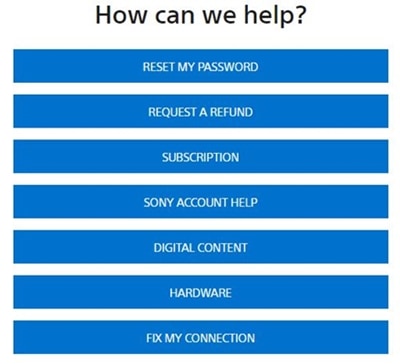
Step 3. Playstation support bot will appear which will ask for your detail like registered email id and login id.
Step 4. Follow the onscreen guide by the PlayStation bot and your password will be reset in a minute.
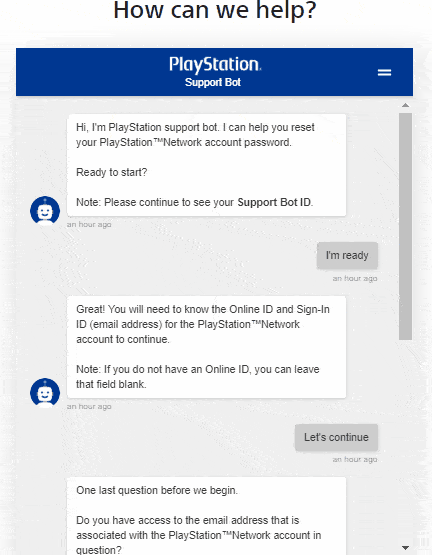
You can also chat with a live person instead of a bot if you need more help. To do this simply type i want to caht with live agent in the chat screen. Once you done the bot will connect you to one of the live agenst available.
Note that the live chat system is not available 24×7. Here are the schedule days and working time of playstation support members. You can freely contact them from anywhere.
| Working Day | Scheduled Time |
| Monday to Saturday | 6:00 AM to 10:00 PM (PST) |
| On Sunday | ^:00 AM to 8:00 PM (PST) |
Get In Touch With PlayStation Live Chat Support in India
If you are an Indian PlayStation user and want to connect with the PlayStation live chat support regarding your product. Follow the below step by step guide to get in touch. Also, read how to jailbreak PlayStation 3.
Step 1. Visit Sony Contact Us page.
Step 2. Scroll to the middle of the page and select Start Live Chat under PlayStation tab.
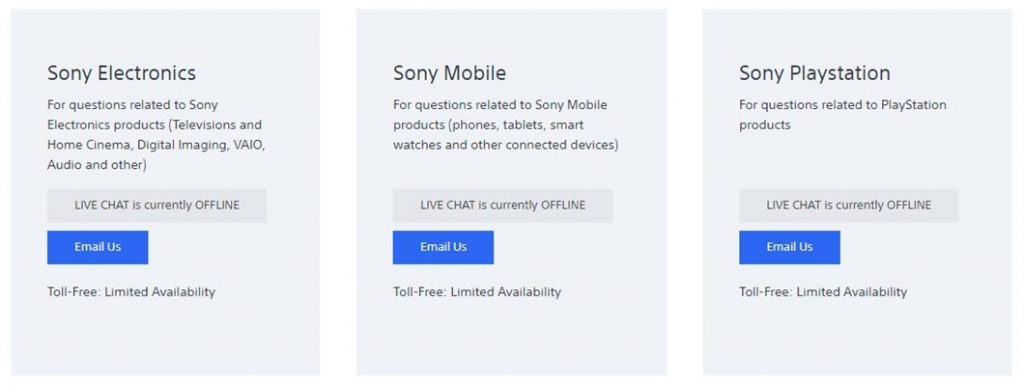
Step 3. Once you are at sony live webchat, fill out your account details and product detail. Once done click on the Start Chat button.
If you visiting SONY live chat after the scheduled time then you will not see start live chat button. Instead of it, you will see the Email Us button.
This is the easiest method to connect with the sony PlayStation support and get your problem fix in India. you can also connect with the PlayStation support using a mobile phone, email, or a twitter handler. If you want instant support with a live agent then reach the below number.
Other Ways to Connect with PSN Support Team
Apart from the live chat support sony PlayStation also provides many other ways to connect with the support teams when you need help.
Here are all the methods to connect with the SONY PlayStation support team.

1. Sony Playstation Support Number
| Country | Working Days and Timing | Support Numbers |
| India | All working days, 8:00 AM to 8:00 PM (IST) | 1800-103-7799 |
| United States | Monday to Friday, 8:00 AM to 8:00 PM (PST) | 1800-345-7669 |
| United Kingdom | Monday to Saturday, 10:30 AM to 7:30 PM (BST) | 0203-538-2665 |
2. PlayStation Support Forums
This is the community by the PlayStation where PlayStation users ask for the support with the advanced members and skilled users from the globe. If you have a problem regarding setting up the PlayStation, issue in a game, or a network connectivity problem feel free to ask in the community.
While asking for the support and raising a question in the forum always write in detail along with the necessary screenshot to get your problem fixed as soon as possible. Before posting a new thread in the community search the forum there might be already a solution for the problem which you are asking.
Steps to Join PlayStation Support Forum
Step 1. Visit the PlayStation Forum.
Step 2. Sign in your account with username and password. If you dont have an account create a new one.
Step 3. From the forum homepage select your desired topic from the list below.
Step 4. Search for forum for your query, if you dont find any result for the query then create a new thread with all details like and screenshot.
Step 5. Post the thread and wait for reply.
3. PlayStation Twitter Support
If you use twitter too frequently and want to get PlayStation support on twitter then you go to their official twitter handler between 9:00 AM-11:00 PM. The PlayStation twitter handler reply very fast to your queries.
Here are the official PlayStation twitter handler for the different regions.
| @AskPlayStation – Global | Go to twitter |
| @AskPS_UK (United Kingdom) | Go to twitter |
4. PlayStation Email Support
Email is the old way to ask for support but still, it is the best way to start a conversion and deal with other. If you want to reach the PlayStation support through the email you can mail your query to their official email id.
PlayStation covers many ways to reach out in case when a customer needs help in setting up the device our troubleshooting the console.
| [email protected] |
Final Words
So here I have listed all the 5 method to get connected with the PlayStation support team. Playstation live chat support is the fastest method among all these method and is used widely from anywhere in the world.
If you have any problem regarding the PlayStation you can reach them with the above-mentioned method. If you need an unofficial help like tweaking the device then you can reach to the different online forums like XDA or popular community like Reddit



