How to Connect Phone to TV [4 Best Working Method] 2020
Every single person has a smartphone these days and also every person has a tv at home. But not all the tv are smart tv and are capable to connect from phone to share video on a bigger screen. Home automation is a new way to control your home appliances from a smart device like an android phone.
Then why not tv? Yes, you can connect the phone to tv using various methods and easily share your photo or family video on a larger screen to play it with family members or friends. All you need is a perfect way to connect android phone to Tv.
There is multiple ways to connect the phone to tv like using HDMI, Bluetooth, and Chromecast. If you don’t have an HDMI port on your tv then you can also use wireless methods like wifi or Bluetooth.
And in today’s post, I am going to share 4 best working method s that will help you to easily connect your smartphone to a tv so that you can enjoy your favorite content on a bigger screen.

Method 1: How to Connect Phone to TV Using Bluetooth
Before learning how to connect phone to tv using bluetooth let us know how bluetooth works.
As you already know Bluetooth is a file transferring technology that needs a sender and receiver to work. You need to turn on Bluetooth at both the end to successfully share a file.
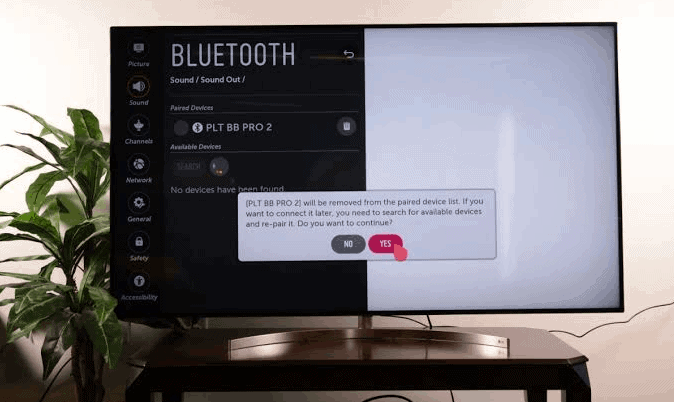
Similarly, if you want to connect a phone to tv using Bluetooth then you will need a receiver on your tv. In normal cases, the Bluetooth receiver is not available on your Tv. To get this you need to upgrade your TV to a smart tv or buy a new tv that have Bluetooth playback option.
There are many ways through which you can easily connect your old dumb tv on to Bluetooth. Once you upgrade to the smart tv which has Bluetooth you are good to go. All you need is to turn on the Bluetooth on your phone and tv.
Then pair your android phone to the tv just like you do with two android phones. Once your android phone is paired with tv you can easily share your video files to the tv. Now you can enjoy watching your favorite content like family video or photos on a bigger screen.
Note: Don’t forget to turn off the Bluetooth on the Tv once the transmission is done. If you don’t do so then Bluetooth utility will utilize more TV power and also your tv will heat very fast.
Method 2: How to Connect a Phone to TV using HDMI cable

If you want to connect phone to tv using HDMI cable rather then Bluetooth then you will additional tools. HDMI cable provides you the high-speed video transmission over the phone to tv connection. So there is no packet loss and if you have a good quality HDMI cable then it will also improve video quality.
Also Read | 15 Best Plex Plugins and Channels You Should Install Now (Updated) 2020
Nowadays most of the tv has HDMI 2.0 port and it becomes very convenient to connect this port with your Android tablet using Micro HDMI port on the tablet. But in the case of android smartphone, they do not have HDMI port so you can use converter which converts USB type-c into HDMI.
Take a look below to know how to connect TV using HDMI cable. It very simple all you need to plug USB to HDMI cable from android phone to tv HDMI port. If you still don’t understand take a look at the below video.
[youtube https://www.youtube.com/watch?v=yNY_-R4eF1g&w=800&h=400]Method 3: Connect Phone to TV using Wiresless Connection – WiFi
If you don’t want to mess up your connection with cables and HDMI port then you can also use wifi function to connect to tv. All you need is to connect TV and your android phone on the same wifi connection.
If your tv is not a smart tv and does not a wifi inbuilt function then you can also use an option like Miracast and Amazon firestick which enables the wifi functionality.
Here are the steps to Connect Phone to TV using WiFi:
Step 1. First of all connect your TV and smartphone to the same WiFi network.
Step 2. Make sure your router has a good internet speed and a strong network.
Step 3. Now open android phone setting and then head over to Display > Wireless Option > Cast.
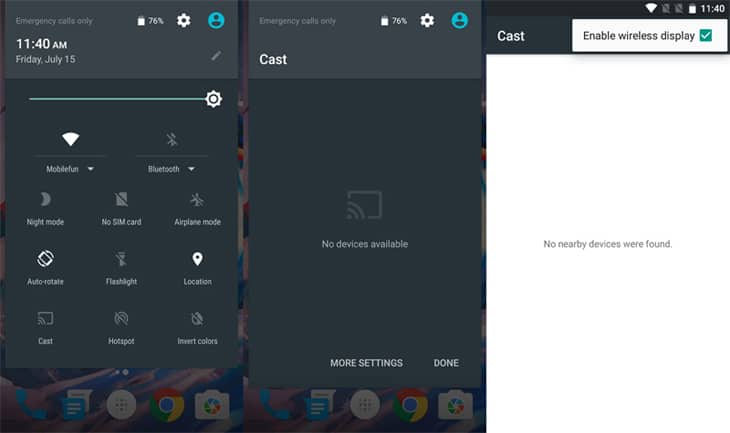
Step 4. Turn on the wireless display option. Now select your TV from the cast list and click on connect.
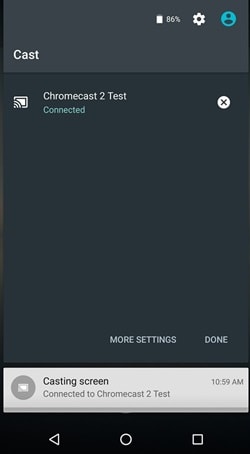
Congrats, now you are successfully connected your phone to tv using WiFi. Now enjoy high-speed streaming content over Chromecast. If your phone does not have an option like wireless display then you can also use apps like Miracast.
Method 4: How to Connect Phone to TV using USB

If your tv has a USB port then you can directly connect the phone to tv using a USB cable. Just like you do with phone and computer. By this method, you can easily connect a phone to tv and share the file over tv. But there a limitation of this method is that it will not cast content on tv.
But still, you can share the files over tv and view your files and play music and videos on TV. The best part of this method is that you don’t need to spend a single penny on cables and other tools. An ordinary USB cable that you use to charge the phone is enough for this process.
Also Read | 10 Best Apps Like ShowBox for Free Streaming – ShowBox Alternatives 2020
In fact, this is the easiest method to connect phone to television that does not require any additional setup. Just all you need a tv with a USB port. Almost all the smart tv has this USB port along with HDMI port, so it will be very easy to share the videos on a bigger display.
[youtube https://www.youtube.com/watch?v=HyeNmI4TUf0&w=800&h=400]Conclusion
So these are the 4 best working methods that you can use to connect phone to tv to share your media files and to watch favorite content on a bigger display. If your TV has a mirroring function that it will be great because it allows any android device to connect to tv wirelessly.
Nowadays all the smart tv has these basic functions like Bluetooth, HDMI, Mirroring, Chromecast, etc. so it becomes very easy to connect a phone to tv. If you know any other methods to connect your phone to tv then let us know by commenting down below.
![[Review] Does Clean Master Really Works Is it safe to Use](https://techorhow.com/wp-content/uploads/2019/12/Review-Does-Clean-Master-Really-Works-Is-it-safe-to-Use-400x200.jpg)


![Download Snapchat Phantom for Android and iOS [Without Jailbreak]](https://techorhow.com/wp-content/uploads/2023/02/snapchat-phantom-400x200.jpg)