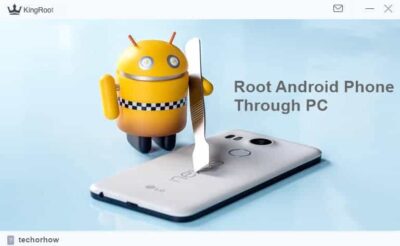How to Combine Emojis Together and Create Your Own Stickers
Emojis are a great way to express your emotions, feelings, and thoughts in a fun and creative way. They can add spice and personality to your messages, social media posts, and online interactions. But sometimes, the standard emojis are not enough to convey what you want to say. What if you could mix and match different emojis to create your own unique combinations?
That’s exactly what Google’s Emoji Kitchen feature allows you to do. It lets you combine two emojis into one new sticker that you can use on any app or platform. You can create hilarious, cute, or even bizarre emoji mashups to make your conversations more interesting and engaging.
This article will show you how to use Google’s Emoji Kitchen feature on different devices and platforms, including Android, iOS, and web browsers. We will also share some tips and tricks on how to make the best emoji combinations possible.
What Is Google’s Emoji Kitchen?
Google’s Emoji Kitchen is a feature that was first introduced in 2020 as part of the Gboard app, Google’s keyboard for Android devices. It uses artificial intelligence to generate new stickers based on your selected emojis. For example, if you choose a smiley face and a heart, you might get a sticker of a smiling heart. Or if you choose a cat and a cowboy hat, you might get a sticker of a cat wearing a cowboy hat.

The feature works with most of the popular emojis but not all of them. Some emojis are incompatible with others, and some might not have any combinations. You can experiment with different emojis and see what results you get.
Google’s Emoji Kitchen is not just limited to Android devices. You can also access it from any web browser or device using Google Search. You can use it on iOS devices, Windows PCs, Macs, Chromebooks, and more.
How to Use Google’s Emoji Kitchen on Android Devices
You can use Google’s Emoji Kitchen feature through the Gboard app if you have an Android device. Here are the steps to follow:
- Make sure you have the Gboard app installed on your device. You can download it for free from the Google Play Store.
- Make sure Gboard is set as your default keyboard app. You can do this by going to Settings > System > Languages & input > Virtual keyboard > Manage keyboards and toggling on Gboard.

- Open any app that supports stickers, such as WhatsApp, Telegram, Messenger, Instagram, etc.
- Tap on the text field where you want to type your message.
- Tap on the emoji icon next to the space bar on the keyboard.
- Tap on any emoji that you want to combine with another one. You will see a row of stickers above the keyboard based on your selected emoji.

- Swipe left or right to see more stickers. You can also tap on another emoji to see more combinations.
- Tap any sticker you like, and it will be inserted into your message.

- Send your message with your custom emoji sticker.
How to Use Google’s Emoji Kitchen on iOS Devices
If you have an iOS device, such as an iPhone or iPad, you can use Google’s Emoji Kitchen feature through Google Search. Here are the steps to follow:
- Open any web browser app on your device, such as Safari or Chrome.
- Go to google.com and type “emoji kitchen” in the search bar.
- Tap the “Get cooking” button at the top of the search results.

- You will see a grid of emojis that you can choose from.
- Tap on any two emojis that you want to combine. You will see a new sticker based on the emojis you selected.
- Tap on the sticker to copy it to your clipboard.

- Open any app that supports stickers, such as iMessage, WhatsApp, Telegram, Messenger, Instagram, etc.
- Tap and hold on to the text field where you want to paste your sticker.
- Tap on Paste, and your sticker will be inserted into your message.

- Send your message with your custom emoji sticker.
How to Use Google’s Emoji Kitchen on Web Browsers
If you have a Windows PC, Mac, Chromebook, or any other device that has a web browser, you can use Google’s Emoji Kitchen feature through Google Search as well. Here are the steps to follow:
- Open any web browser app on your device, such as Chrome, Firefox, Edge, Safari, etc.
- Go to google.com and type “emoji kitchen” in the search bar.
- Click the “Get cooking” button at the top of the search results.

- You will see a grid of emojis that you can choose from.
- Click on any two emojis that you want to combine. You will see a new sticker based on the emojis you selected.

- Click on the sticker to copy it to your clipboard.
- Open any app or website that supports stickers, such as Gmail, Facebook, Twitter, etc.
- Right-click on the text field where you want to paste your sticker and select Paste.
- Your sticker will be inserted into your message or post.
Tips and Tricks for Making the Best Emoji Combinations
Now that you know how to use Google’s Emoji Kitchen feature, you might wonder how to make the best emoji combinations possible. Here are some tips and tricks to help you out:
- Try combining emojis with similar or complementary meanings, such as a smiley face and a heart, a cat and a mouse, a pizza and a beer, etc. This will make your stickers more coherent and expressive.
- Avoid combining emojis with opposite or conflicting meanings, such as a smiley face and a skull, a cat and a dog, a fire and a water drop, etc. This will make your stickers confusing and nonsensical.
- Experiment with different emojis and see what results you get. You might be surprised by some combinations that Google’s Emoji Kitchen can generate. Some of them might be funny, cute, or even weird.
- Share your emoji combinations with your friends and family and see how they react. You might make them laugh, smile, or even be puzzled by your stickers. You can also ask them for feedback and suggestions on improving your emoji skills.
Conclusion
Google’s Emoji Kitchen is a fun and creative feature that lets you combine emojis together and create your own stickers. You can use it on any device or platform using Google Search or the Gboard app. You can make hilarious, cute, or even bizarre emoji mashups that spice up your online conversations and interactions.
If you are looking for a new way to express yourself with emojis, you should definitely give Google’s Emoji Kitchen a try. You will have a blast creating and sending your custom emoji stickers to your friends and family. Who knows, you might even discover some new emotions that you didn’t know existed.
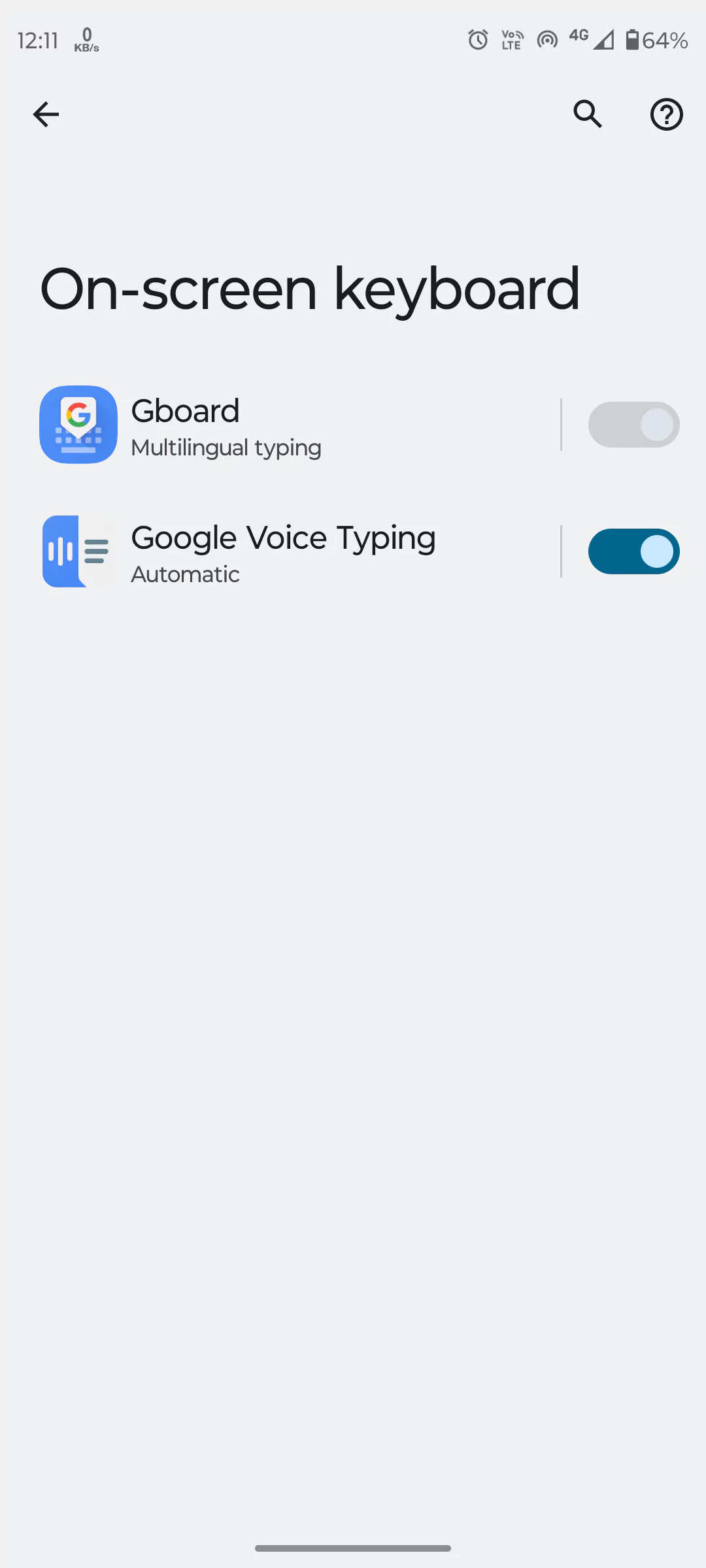
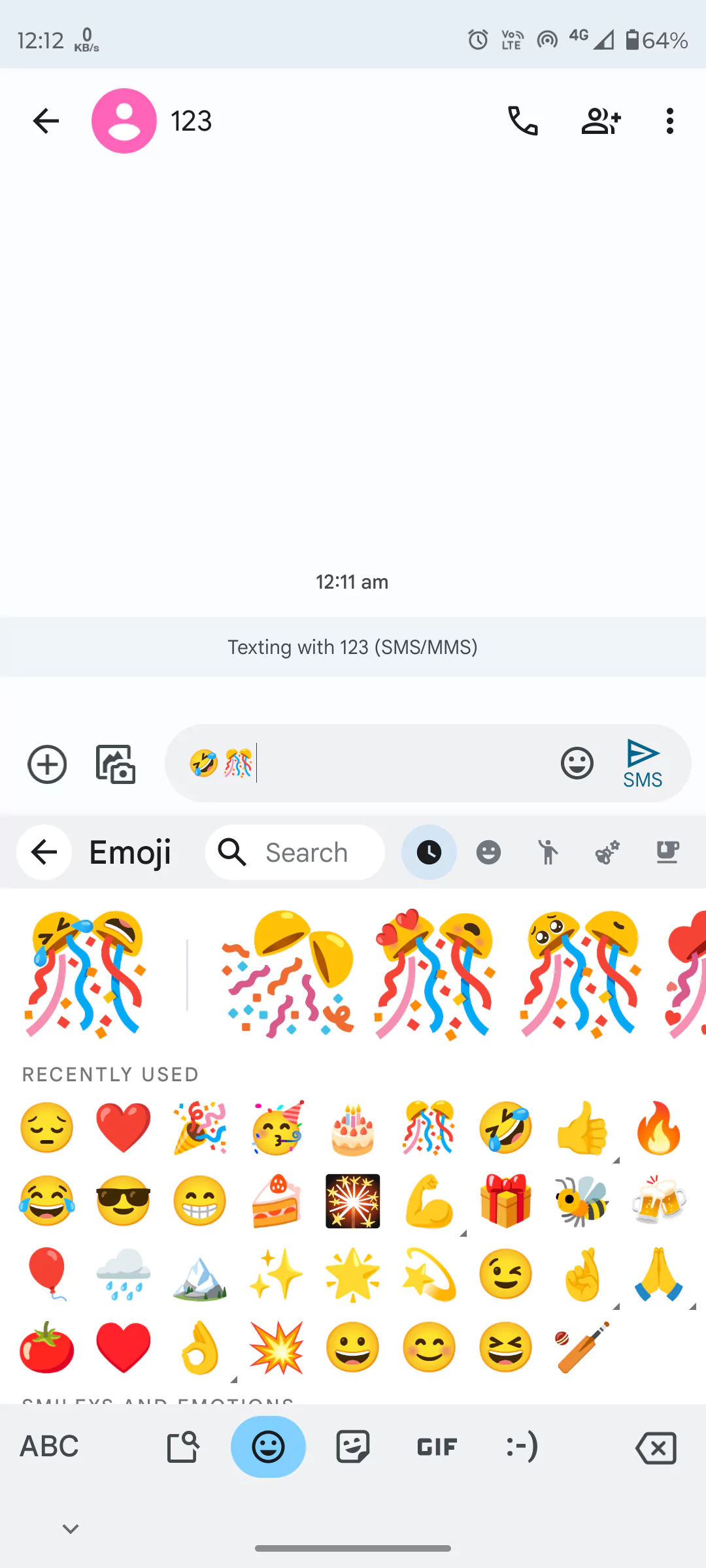
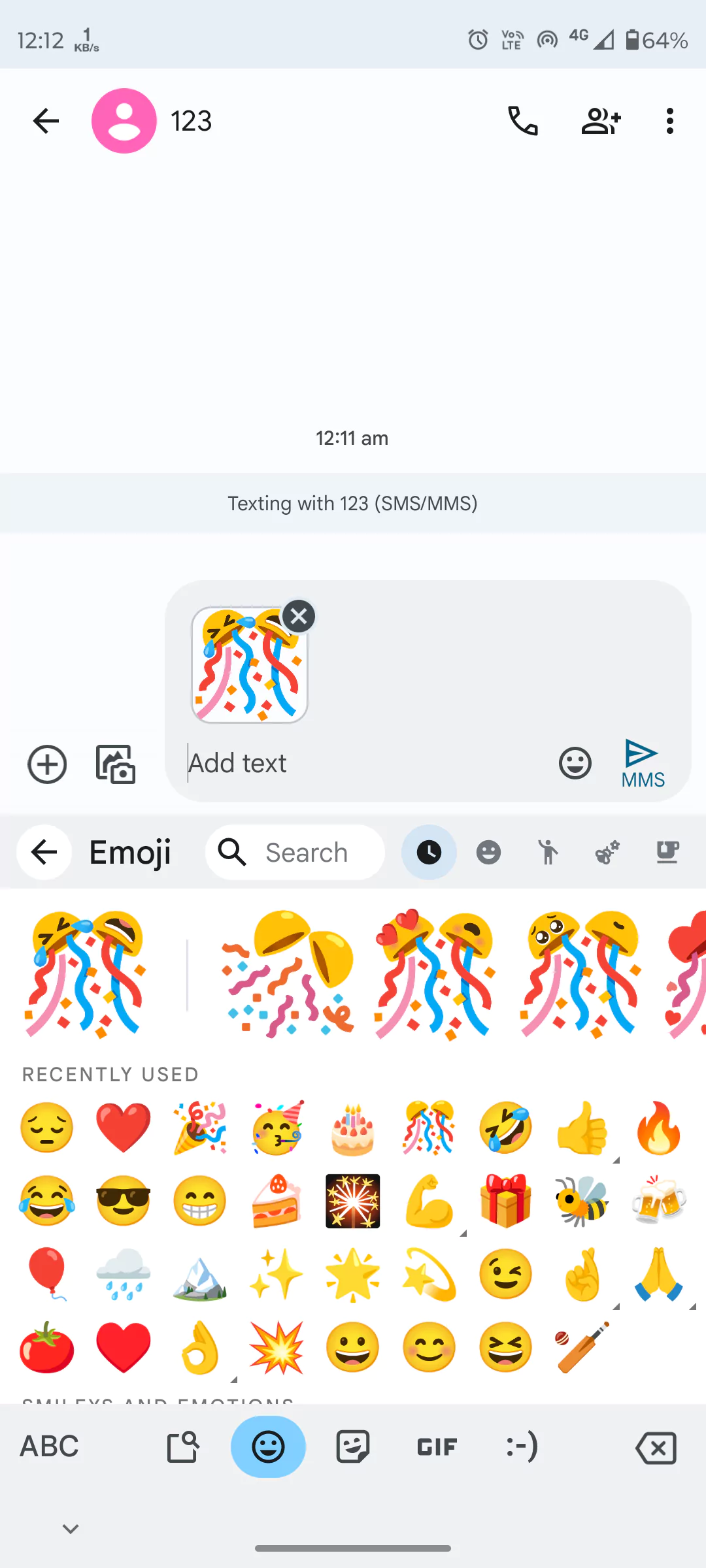
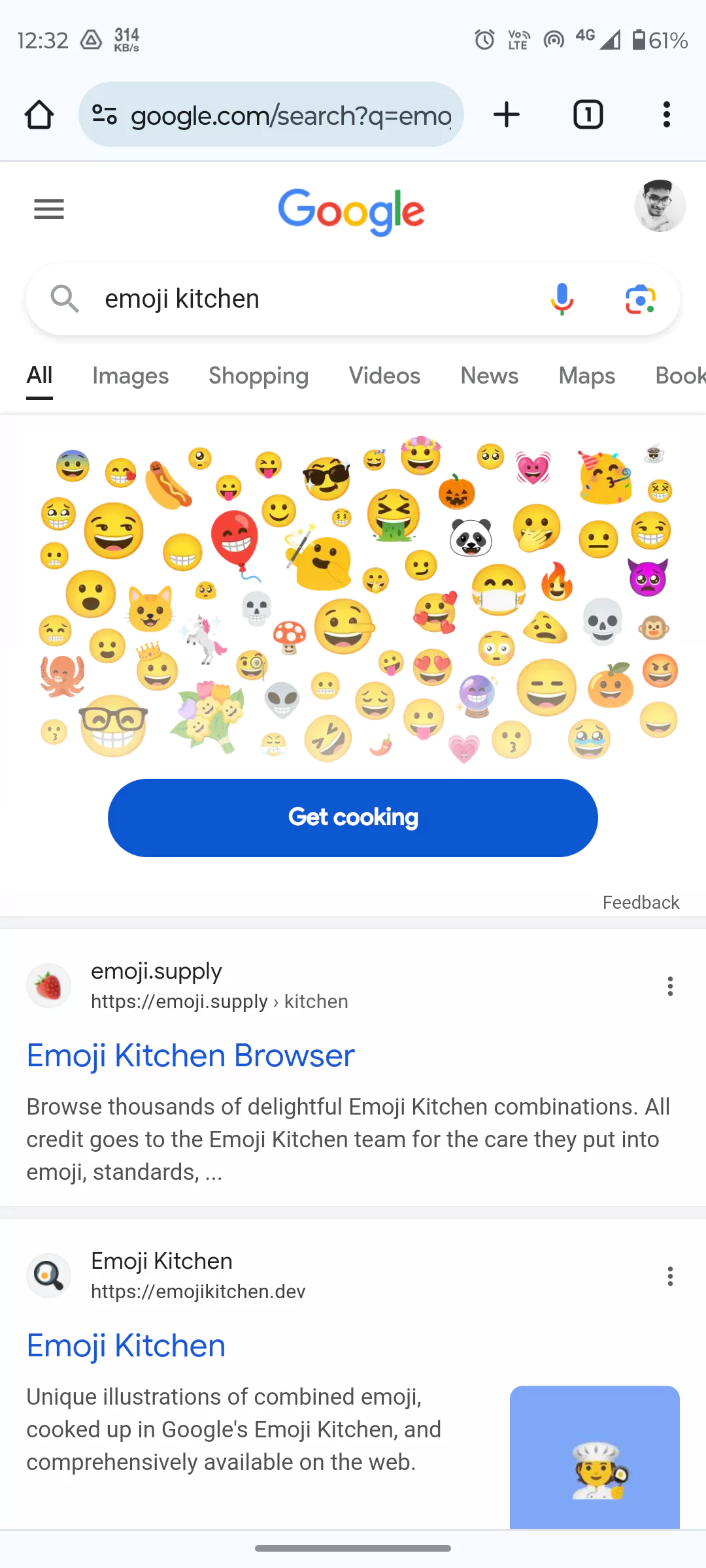
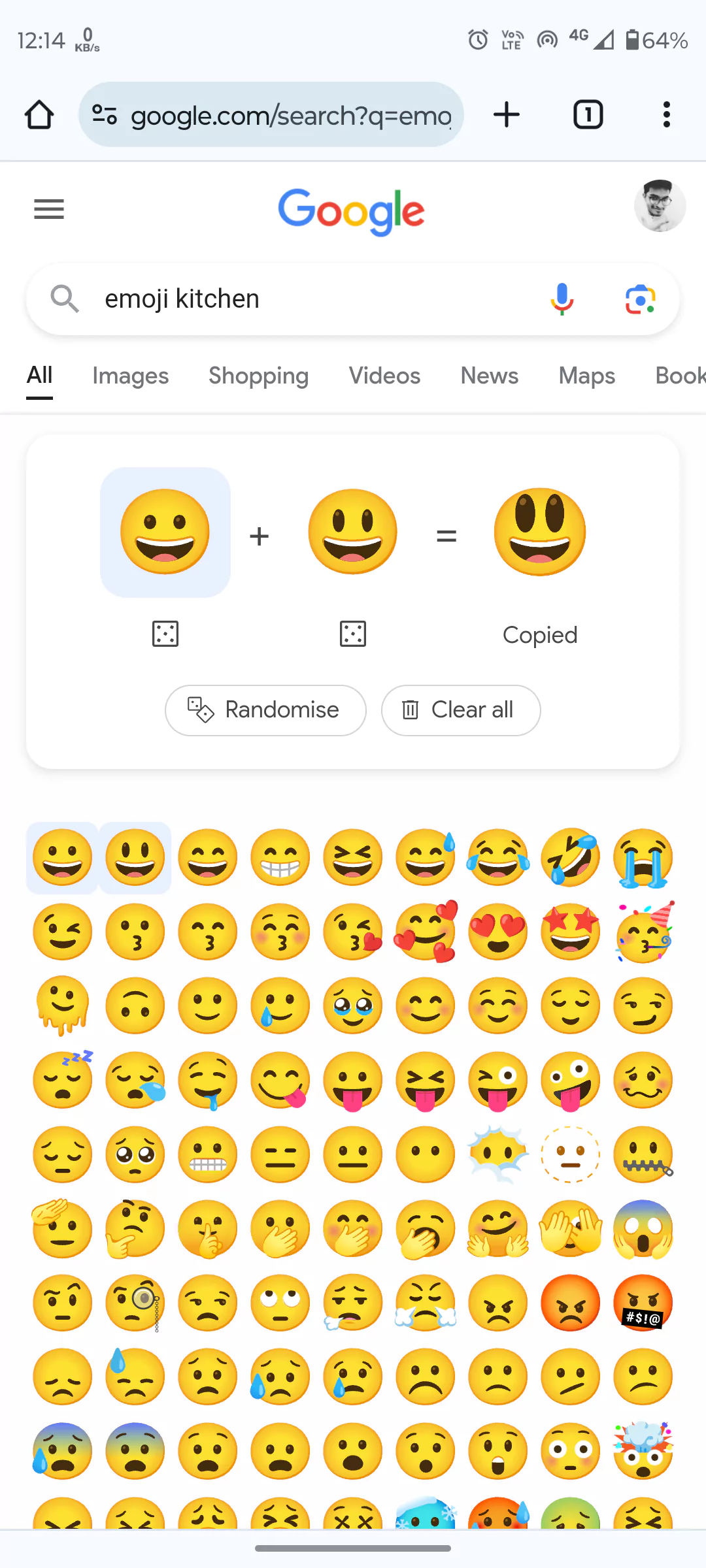
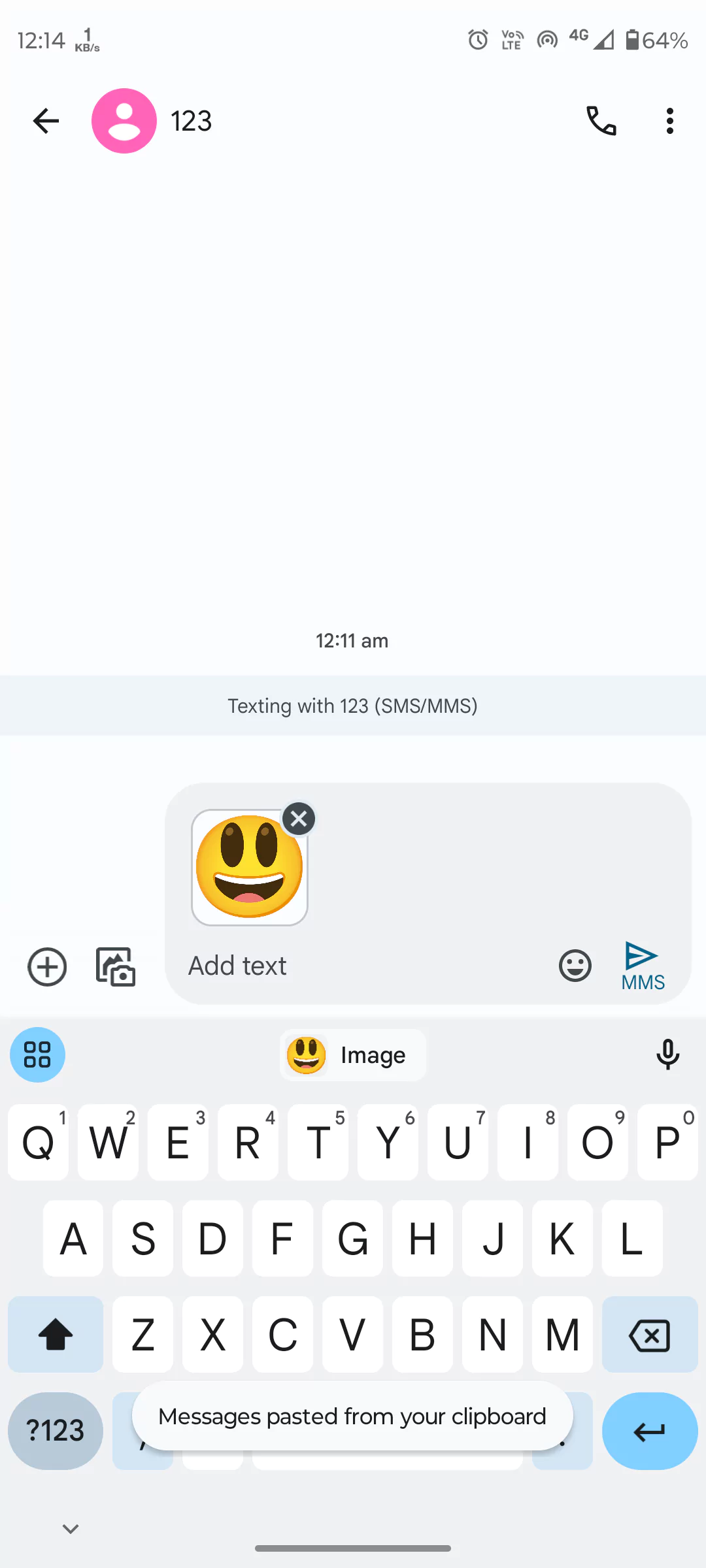

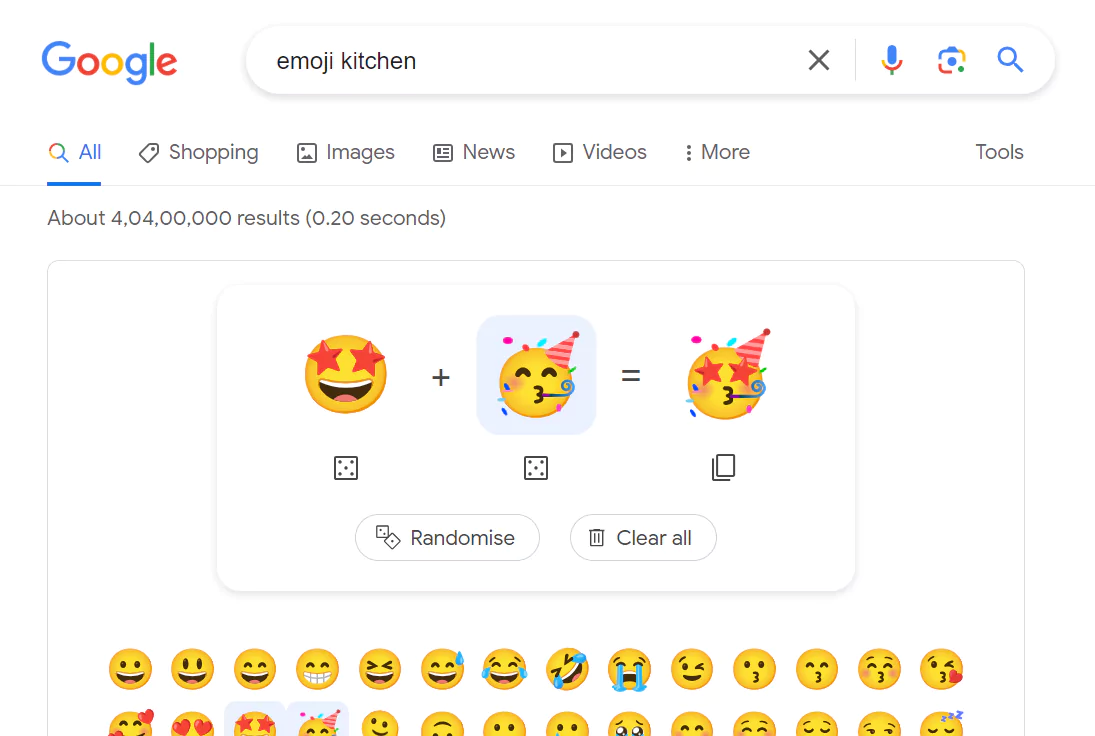

![10 Ways to Root Android Without PC in One Click [Root Apps]](https://techorhow.com/wp-content/uploads/2015/12/how-to-root-android-without-pc-400x228.webp)